
Robot Kyle is Generic Legacy
I've downloaded the latest Robot Kyle from the asset store. When I add him to the Pose Editor I get an error box saying that he's a Generic (Legacy).
What does this mean, in practical terms? Should I do something to upgrade it to Humanoid or Generic?
Answer

I should have read the Unity instructions better. Simply change the _Animation Type_ to _Humanoid_ in the Inspector window for the import.
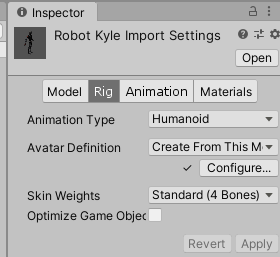

Hi David,
thank you very much for your support request.
You could either:
1) Leaf Robot Kyle as "legacy" and create a UMotion project of type "legacy" for it. This is the way to go when you want your character to use the legacy animation system.
2) Change Robot Kyle to "humanoid" and create a UMotion project of type "humanoid". This way you can use all the humanoid features (i.e. animation re-targeting).
Please let me know in case you have any follow-up questions.
Best regards,
Peter
Customer support service by UserEcho


Hi David,
thank you very much for your support request.
You could either:
1) Leaf Robot Kyle as "legacy" and create a UMotion project of type "legacy" for it. This is the way to go when you want your character to use the legacy animation system.
2) Change Robot Kyle to "humanoid" and create a UMotion project of type "humanoid". This way you can use all the humanoid features (i.e. animation re-targeting).
Please let me know in case you have any follow-up questions.
Best regards,
Peter