
Is there a way to set a generic character's pose in editor to a specific UMotion clip?
Not sure if this is possible out of the box, but here's the situation I'm facing:
I have a character (generic rig) that I want to duplicate and have several copies of my scene. These copies aren't supposed to move, they're just supposed to stay still in different poses. The probably is, they just stay in the character's default pose until I press play and my script sets them to the desired pose. This makes positioning objects and props around them difficult, because I can only see their actual poses when the game is running.
Is there a way to, outside of play mode, link these duplicated characters to different specific UMotion clips, so that I can see what their pose will be while in the editor and thus position props accordingly?
Answer

Hi Sean,
thank you very much for your support request.
UMotion can modify the current pose a character has in the scene. Just assign the character to the UMotion Pose Editor as usual and bring it to the desired pose (either by opening a specific clip or by using the posing tools). When you're done, click on the small arrow next to the "Clear" button and select "Clear - Keep Scene Pose". This makes the character going to keep the pose it had while assigned to UMotion.
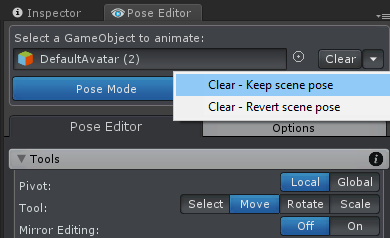
Please let me know in case you have any follow-up questions.
Best regards,
Peter

Awesome, this is great and does exactly what I needed :)
Just wondering - this is extra functionality that I don't need - but with the current setup, is it possible to link the character in the example to the UMotion animation pose itself, so that if the pose file is updated, all characters referencing that pose will be updated? Again this isn't needed, just wondering if this exists already

Unfortunately such a feature is not implemented.
Please let me know in case there is anything else I can help you with.
Best regards,
Peter

Hi,
thanks for your question.
You can save a pose by creating keys for it (e.g. by clicking on "Key Selected"). You can copy & paste keys (and thus the corresponding pose) between animation clips. If you want, you can create a temporary animation clip that you just use to collect various different poses.
Best regards,
Peter
Customer support service by UserEcho


Hi Sean,
thank you very much for your support request.
UMotion can modify the current pose a character has in the scene. Just assign the character to the UMotion Pose Editor as usual and bring it to the desired pose (either by opening a specific clip or by using the posing tools). When you're done, click on the small arrow next to the "Clear" button and select "Clear - Keep Scene Pose". This makes the character going to keep the pose it had while assigned to UMotion.
Please let me know in case you have any follow-up questions.
Best regards,
Peter