
Problem with custom transfer gizmo visibility
Hi
I'm following the IK tutorial

but for some reason when I create the custom transfer it doesn't show the gizmo:
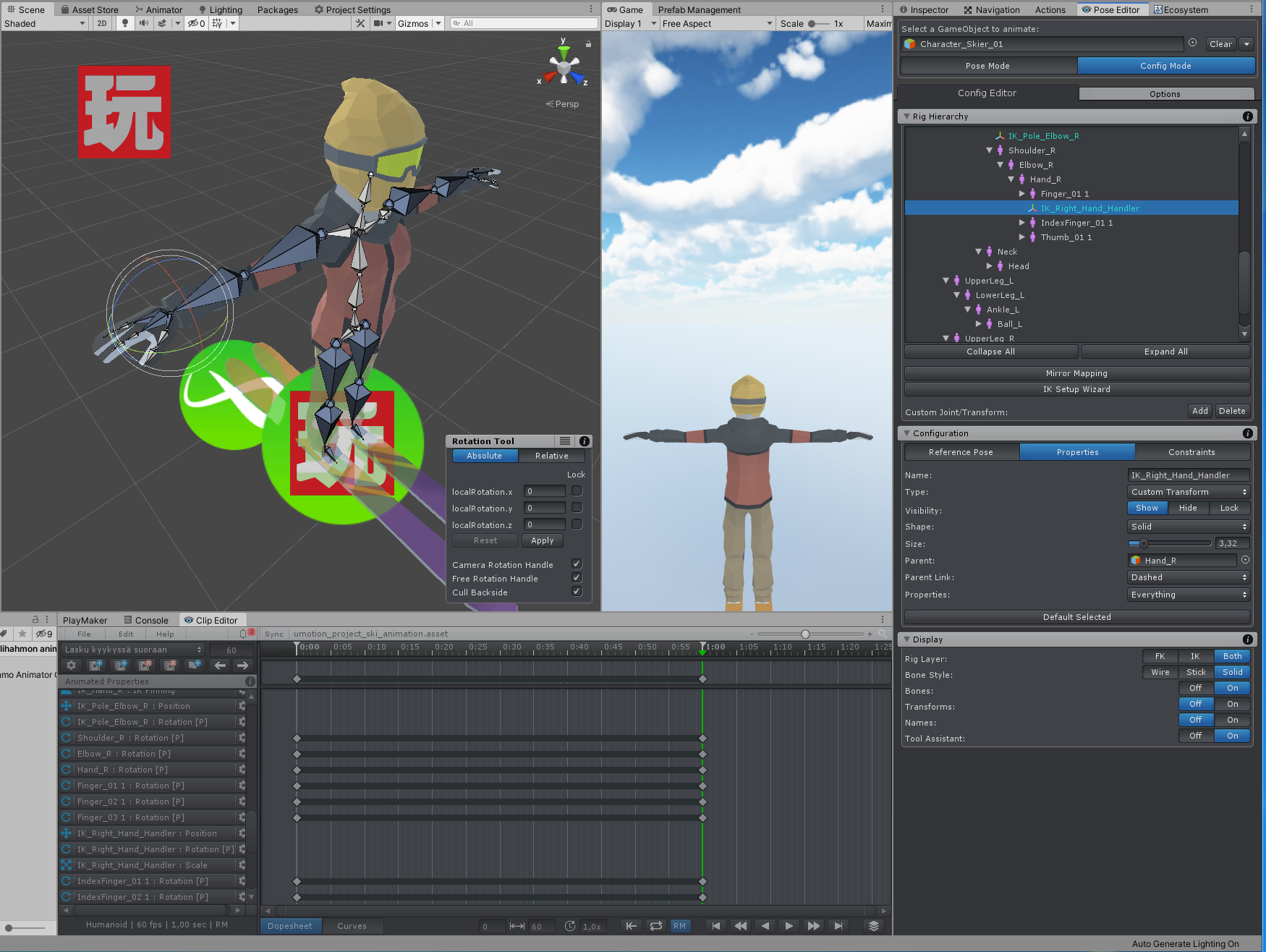
If I use custom joint I can see the sphere gizmo.
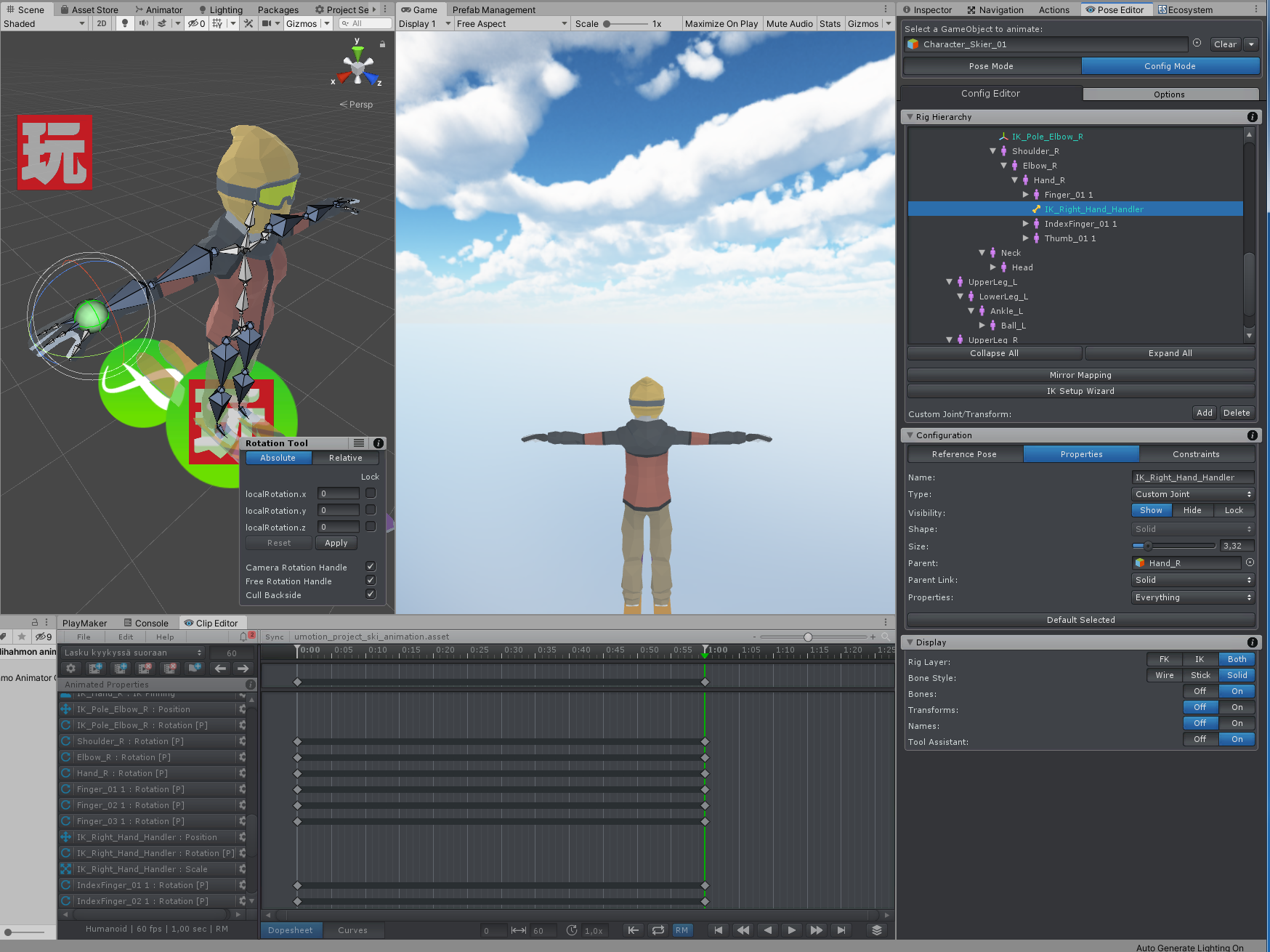
Is there something wrong with my setup or is this a bug?
Answer

Hi,
thank you very much for your support request.
- In the first screenshot (custom transform), have you tried increasing the Size property?
- Do you also get this issue when you use the IK Setup Wizard?
If none of this solves the issue, could you send me a small repo project (e.g. a *.unitypackage) that contains your UMotion project and the related character (without textures if you like)? This makes it easier for me to identify and fix the issue as chances are that it is somehow related to your specific character model (a quick test with Robot Kyle didn't show an issue on my PC).
Best regards,
Peter

Hi
Increasing the Size property does not make the custom transform gizmo visible.
I used the IK Setup Wizard first.
I'll try to follow the tutorial once again and see if the problem persists and I'll get back to you.

Hi,
this could indeed be a bug. Please send me a small repo project (as mentioned above) via the email support form. If file size is too big for the form, I can provide a link to my Dropbox (please request it via the email support form).
Thank you very much and I'm sorry for the inconvenience.
Best regards,
Peter

Hi
I created a new Unity project and once again followed the tutorial and this time there was no problem with the visibility of the custom transform gizmo. I used the same character model and everything else was the same so I suppose it must've been some kind of a glitch. Thanks for your support.
Best regards

Ok, glad to hear that everything is working now. If this issue happens again, please let me know.
Best regards,
Peter
Customer support service by UserEcho


Ok, glad to hear that everything is working now. If this issue happens again, please let me know.
Best regards,
Peter