Umotion multiplies x9 my animation size, what can i do?
Hello, the animations size multiplies a lot of times on size with 0 changes..
What i did?
I downloaded a simple animation with a size of 400 kb from mixamo, then imported the animation clip to umotion pro.
After that exported the animation clip from umotion ( with 0 changes, exactly the same clip). But the size of the clip is 3.6 mb!!
9 times the original size! It happens with all the clips ...
How i can solve this?
Thanks
Answer

Hi,
thank you very much for your support request.
Please make sure to measure the animation size correctly. The size an *.anim file has on your PC's disk is NOT the size the animation has in your game. It contains editor only animation curves that are generated by Unity for it's animation window (but are stripped in the build of your game). The build size of an animation is shown in the Inspector of the *.anim file:
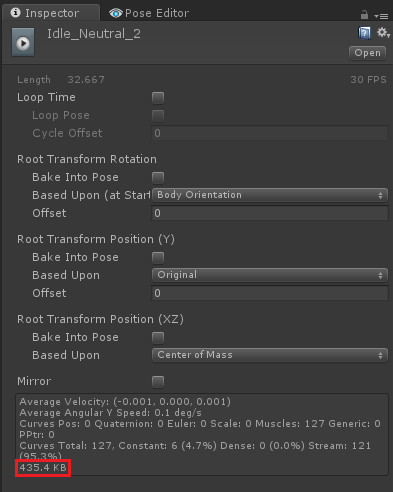
Importing/exporting a humanoid animation file requires that UMotion re-samples the animation which can increase the animation file (it depends on the animation, but this should be definitely far below a factor of 9 as you've mentioned).
If the resulting file size is too high, export to *.FBX. This allows you to let Unity compress your animation (tune the compression settings in the Inspector --> Animation tab of the *.FBX file). UMotion's export to *.ANIM doesn't apply animation compression (it only removes duplicate keys).
Attention: When exporting a humanoid animation to *.FBX, always set "Write Mode" to "Update Existing File" to export your animation into your character's *.FBX file! This ensures that the humanoid avatar is correctly setup by Unity.
Please let me know in case you have any follow-up questions.
Best regards,
Peter
Thanks Peter.... yeah i was nervous about the anim file, i tought this will increase the apk size for each anim file. But if you say that i only have to pay attention to the red marked quad...ok.
But stills is a big size compared to the mixamo animation file... Because if i duplicate the animation from mixamo ,it says 31 kb,but if is imported and exported on u motion pro the size is 5 times bigger , 152kb.

"But stills is a big size compared to the mixamo animation file... Because if i duplicate the animation from mixamo ,it says 31 kb,but if is imported and exported on u motion pro the size is 5 times bigger , 152kb."
That's because Unity by default compresses the animation on import (and UMotion does not compression for exported *.anim files). You can compress UMotion generated animations when you export them to *.FBX (set "Write Mode" to "Update Existing File" as mentioned above).
Best regards,
Peter
I'm having this same issue today but when I follow the suggestions everything export warning is red

I'm having this same issue today but when I follow the suggestions everything export warning is red
Thanks for reaching out. So you are exporting to *.FBX? Have you set "Write Mode" to "Update Existing File" and have you selected the *.FBX file of your character as destination file? The most common error here is that either the wrong *.FBX file is selected as destination file or that the character prefab you have created your animations for in UMotion has a different rig/transform hierarchy than the original character in the *.FBX (e.g. because you've added extra helper transforms).
If this doesn't help, please open a dedicated support forum thread further explaining your situation (what error messages do you get exactly, what are your export settings,...). Thanks.
Best regards,
Peter
Customer support service by UserEcho


Hi,
thank you very much for your support request.
Please make sure to measure the animation size correctly. The size an *.anim file has on your PC's disk is NOT the size the animation has in your game. It contains editor only animation curves that are generated by Unity for it's animation window (but are stripped in the build of your game). The build size of an animation is shown in the Inspector of the *.anim file:
Importing/exporting a humanoid animation file requires that UMotion re-samples the animation which can increase the animation file (it depends on the animation, but this should be definitely far below a factor of 9 as you've mentioned).
If the resulting file size is too high, export to *.FBX. This allows you to let Unity compress your animation (tune the compression settings in the Inspector --> Animation tab of the *.FBX file). UMotion's export to *.ANIM doesn't apply animation compression (it only removes duplicate keys).
Attention: When exporting a humanoid animation to *.FBX, always set "Write Mode" to "Update Existing File" to export your animation into your character's *.FBX file! This ensures that the humanoid avatar is correctly setup by Unity.
Please let me know in case you have any follow-up questions.
Best regards,
Peter