
Change single Axis over Timeline
Hello Peter,
is it possible to change a single axis (e.g. global Y-axis) from a bone, over the complete timeline to a specific rotation e.g. to set to 0 °? Without changing every single frame.
I hope you understand what I mean. :)
Answer

Hi Fabi,
thank you very much for your support request.
Yes, that is possible.
First of all your bone's rotation property must use "euler rotation mode" in order to being able to edit the rotation around a specific axis. Right-click on the rotation property (in the clip editor) then click on "Rotation Mode --> Euler Interpolation".
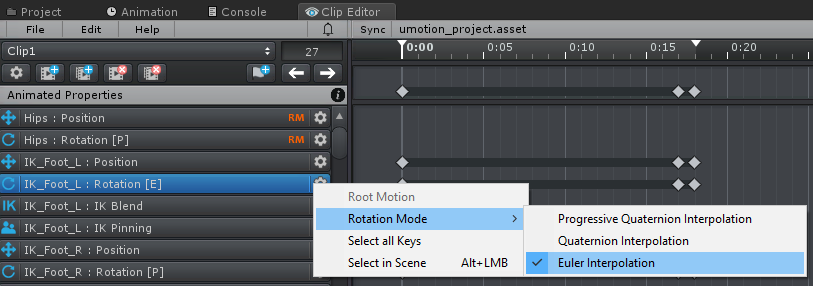
Left-click on the rotation property to select it and switch into "Curves" view. You can use the eye icons to hide the X and Z curves. Then select all keys of the Y curve, right click on one key and click on "Edit Key". Now you can type in a new value (0) and hit enter. The new value as assigned to all selected keys.
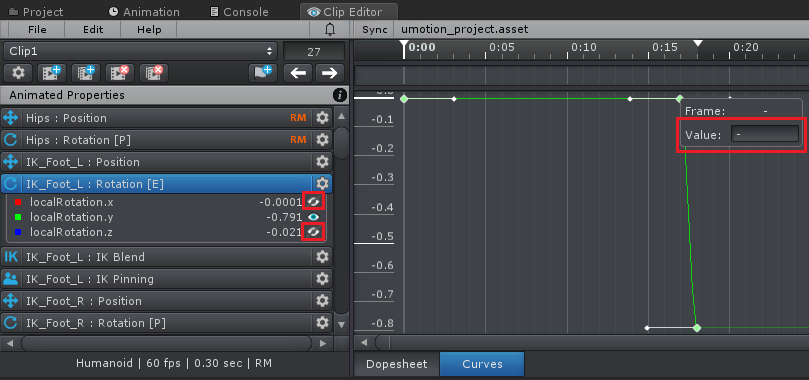
Please let me know in case you have any follow-up questions.
Best regards,
Peter

Hi Peter,
I understand that, very nicely explained ! Many thanks for the quick help.
Customer support service by UserEcho


Hi Fabi,
thank you very much for your support request.
Yes, that is possible.
First of all your bone's rotation property must use "euler rotation mode" in order to being able to edit the rotation around a specific axis. Right-click on the rotation property (in the clip editor) then click on "Rotation Mode --> Euler Interpolation".
Left-click on the rotation property to select it and switch into "Curves" view. You can use the eye icons to hide the X and Z curves. Then select all keys of the Y curve, right click on one key and click on "Edit Key". Now you can type in a new value (0) and hit enter. The new value as assigned to all selected keys.
Please let me know in case you have any follow-up questions.
Best regards,
Peter