Questions regarding FK/IK Rig Layer
Hi, I am having some real fun with your cool asset!
Would it be ok to ask a few questions:
See screenshot:
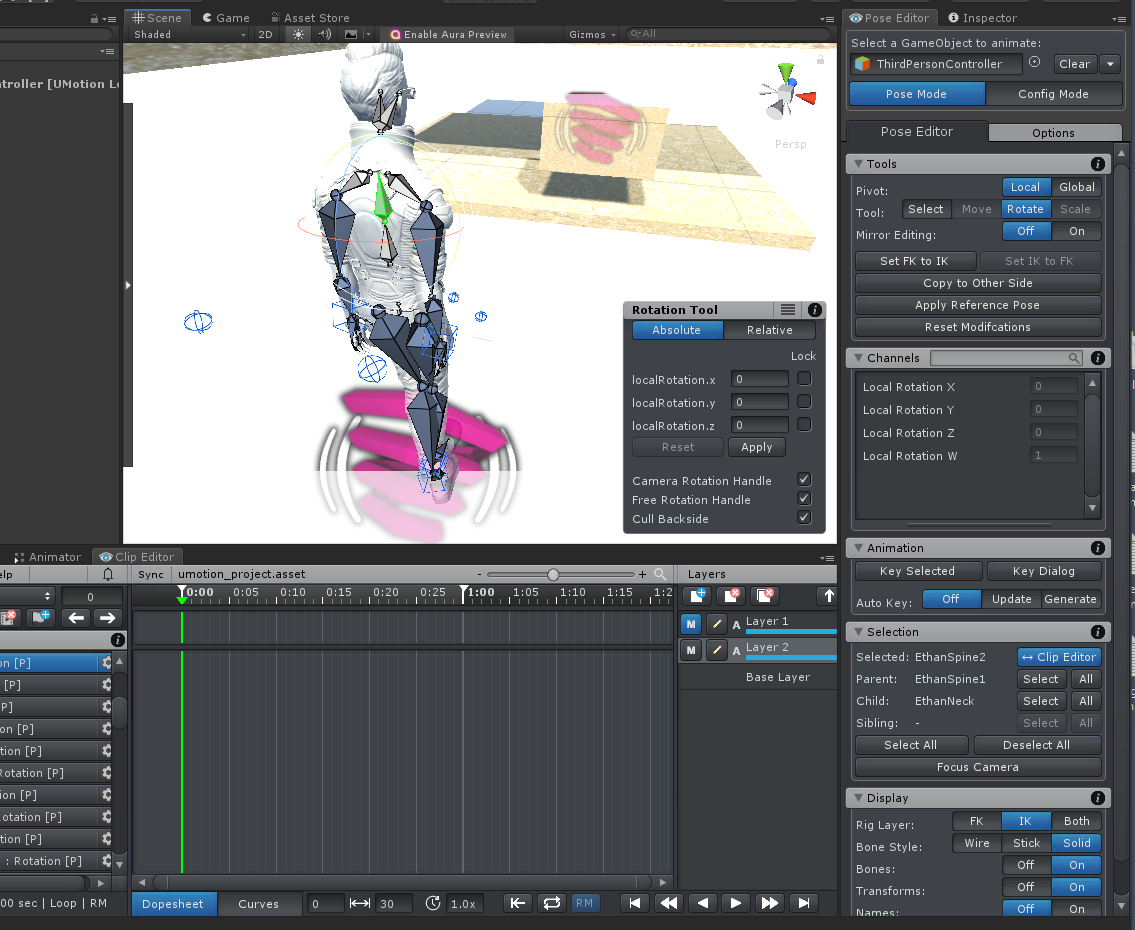
I have converted the FK to IK, there are two colours of bones, light and darker grey. The light gey I can select but only have the option for rotation, the dark grey I cannot select at all, is there a way to select any bone?
What I am hoping to do to is position the spine bones (and the rest of the body moves with it) slightly down so it goes into a slight crouch pose while e.g. walking.
Should the rig layer be set to FK only (looks like I can then select any bone and position), but then the mesh does not move with it..?
Thanks in advance.
Answer

Hi,
thank you very much for your support request.
UMotion has two rig layers. The grey bones are on the Forward Kinematic (FK) rig layer. They can be selected and can only manipulated directly. Bones on a humanoid character can only be rotated (translation would mean that the bone would jump out of the joint, which is usually not preferred ^^).
The blue bones are on the Inverse Kinematics (IK) rig layer. These bones are driven by an IK constraint and can not be directly manipulated. To manipulate an IK bone you need to manipulate the IK Handle (the wired cube) or the IK Pole Target if existent.
To decide which rig layer the mesh should follow, use the "FK/IK Blend" channel (shown in the Channels view of each IK Target).
The quick start tutorial goes over this topic real quick, the IK video tutorial covers this topic in greater detail:
Please let me know in case you have any follow-up questions.
Best regards,
Peter
Customer support service by UserEcho


Hi,
thank you very much for your support request.
UMotion has two rig layers. The grey bones are on the Forward Kinematic (FK) rig layer. They can be selected and can only manipulated directly. Bones on a humanoid character can only be rotated (translation would mean that the bone would jump out of the joint, which is usually not preferred ^^).
The blue bones are on the Inverse Kinematics (IK) rig layer. These bones are driven by an IK constraint and can not be directly manipulated. To manipulate an IK bone you need to manipulate the IK Handle (the wired cube) or the IK Pole Target if existent.
To decide which rig layer the mesh should follow, use the "FK/IK Blend" channel (shown in the Channels view of each IK Target).
The quick start tutorial goes over this topic real quick, the IK video tutorial covers this topic in greater detail:
Please let me know in case you have any follow-up questions.
Best regards,
Peter