Two beginner questions
Heyo, I have two small questions:
1) How can I select all keys of a frame? I know that shift + A selects all keys but I only want to select all keys in a vertical line.
2) What would be the best approach to create a new animation between two humanoid characters that are asynchron? LIke Character 1 stabbing character 2 with a dagger from behind.
Answer

Hi,
thank you very much for your support request.
"1) How can I select all keys of a frame? I know that shift + A selects all keys but I only want to select all keys in a vertical line."
To select all keys of one frame, click on the master key:
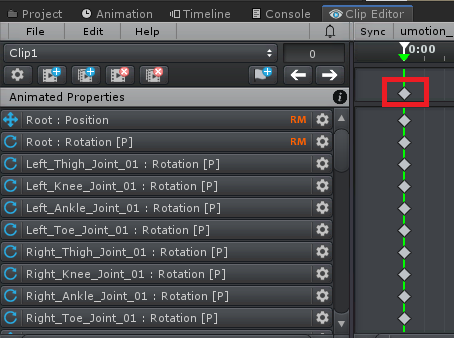
It's also possible to click and drag (to move all keys of that frame).
"2) What would be the best approach to create a new animation between two humanoid characters that are asynchron? LIke Character 1 stabbing character 2 with a dagger from behind."
By using the "Sync" button you can synchronize animation playback of UMotion with either Unity's Animation Window or Unity Timeline. That way you can edit one animation with UMotion and the other one is previewed (in sync) by one of Unity's applications. Please check out the manual chapter "Unity Timeline Integration" for further details.
It's not yet possible to edit two animations at the same time (only if you make both characters "generic" and a child of one animator component, thus turning two characters into one animated object).
Please let me know in case you have any follow-up questions.
Best regards,
Peter
Customer support service by UserEcho


Hi,
thank you very much for your support request.
"1) How can I select all keys of a frame? I know that shift + A selects all keys but I only want to select all keys in a vertical line."
To select all keys of one frame, click on the master key:
It's also possible to click and drag (to move all keys of that frame).
"2) What would be the best approach to create a new animation between two humanoid characters that are asynchron? LIke Character 1 stabbing character 2 with a dagger from behind."
By using the "Sync" button you can synchronize animation playback of UMotion with either Unity's Animation Window or Unity Timeline. That way you can edit one animation with UMotion and the other one is previewed (in sync) by one of Unity's applications. Please check out the manual chapter "Unity Timeline Integration" for further details.
It's not yet possible to edit two animations at the same time (only if you make both characters "generic" and a child of one animator component, thus turning two characters into one animated object).
Please let me know in case you have any follow-up questions.
Best regards,
Peter