
matching rig
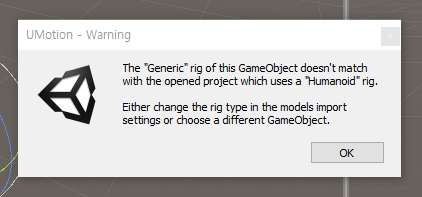
How can I match "umotion" with modeling that is already rigging?
Is there a related tutorial?
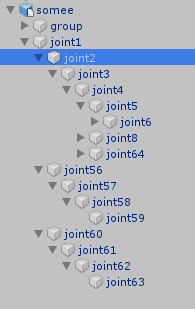
Answer

Hi,
thank you very much for your support request.
Please note that a UMotion Project is "one per character". It looks like you have initially created your UMotion project for a character configured as "humanoid" and now you are trying to assign a different (or the same character but configured differently as "generic") to the project.
If this is a different character (than the one originally used with this UMotion project), create a new UMotion project.
If this is the same character but you decided to change the configuration to "generic", either configure your character as "humanoid" again or create a new UMotion project of type "generic". If you want you can then import all animation clips from your "humanoid" project by using the "Import Clips" window and select the "humanoid" UMotion project (this only works if it is really the same character that was used in both projects!).
Please let me know in case you have any follow-up questions.
Best regards,
Peter
Customer support service by UserEcho


Hi,
thank you very much for your support request.
Please note that a UMotion Project is "one per character". It looks like you have initially created your UMotion project for a character configured as "humanoid" and now you are trying to assign a different (or the same character but configured differently as "generic") to the project.
If this is a different character (than the one originally used with this UMotion project), create a new UMotion project.
If this is the same character but you decided to change the configuration to "generic", either configure your character as "humanoid" again or create a new UMotion project of type "generic". If you want you can then import all animation clips from your "humanoid" project by using the "Import Clips" window and select the "humanoid" UMotion project (this only works if it is really the same character that was used in both projects!).
Please let me know in case you have any follow-up questions.
Best regards,
Peter