
Save/Load Selection and Select Child/Parent while multiple object selected
I have two questions:
1. Is there any function similar to Unity's Save/Load Selection?(Edit->Selection->Save/Load Selection) I would need this feature to quickly select, for example, the first bones of all the hairs or the first bones of all the fingers. But since UMotion locks the objects in the Unity Hierarchy, I can't use Unity's Save/Load Selection feature directly.
2. When I have selected multiple objects such as the first bones of all the hairs, is there a quick way to select the second bones (i.e., the children of the selected object) of all the hairs?
I originally learned to create animations in 3ds Max, and I think these two features are very convenient. I wonder if UMotion has similar features.
Thanks!
Answer

Hi jjfrog,
thank you very much for your support request.
Unfortunately, there is no built in feature to save/load a selection. If you know a bit of editor scripting, you could extend UMotion with a custom button or menu item. The simplest version would be to make one button that has the bone's name hard coded and always selects said bone. You could even take this further and build your own "generic" save/load selection type of feature. Here is the related documentation: https://www.soxware.com/umotion-manual/UMotionAPI.html
Yes, you can travers the parent/child hierarchy either with the UI buttons or the shortcuts bound to them. Please take a look at the "Selection" part of the pose editor.

To see which shortcuts are currently bound to the buttons, simply hover the mouse. The appearing tooltip tells you which shortcut is currently assigned. You can change shortcuts under "Edit --> Preferences" in the clip editor.
Please let me know in case you have any follow-up questions.
Best regards,
Peter

Regarding my second question, I can't do what you said while selecting multiple objects.
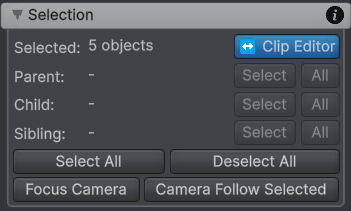
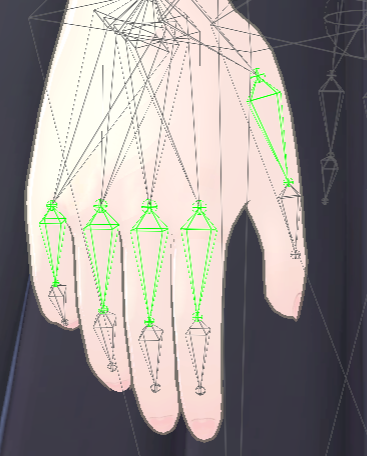
As shown in the pictures above, I can't use Select Parent/Child when selecting the first bone of the character's five fingers.

Hi jjfrog,
sorry for the late reply. Traversing the hierarchy when having multiple bones selected is indeed not supported. You could use the UMotion API for this use case as well. The UMotion API offers features to add buttons to the existing UI and it allows you to manipulate the current selection.
Best regards,
Peter
Customer support service by UserEcho


Hi jjfrog,
thank you very much for your support request.
Unfortunately, there is no built in feature to save/load a selection. If you know a bit of editor scripting, you could extend UMotion with a custom button or menu item. The simplest version would be to make one button that has the bone's name hard coded and always selects said bone. You could even take this further and build your own "generic" save/load selection type of feature. Here is the related documentation: https://www.soxware.com/umotion-manual/UMotionAPI.html
Yes, you can travers the parent/child hierarchy either with the UI buttons or the shortcuts bound to them. Please take a look at the "Selection" part of the pose editor.
To see which shortcuts are currently bound to the buttons, simply hover the mouse. The appearing tooltip tells you which shortcut is currently assigned. You can change shortcuts under "Edit --> Preferences" in the clip editor.
Please let me know in case you have any follow-up questions.
Best regards,
Peter