Animation exports with extra game object path
Hi!
I've doing a reload animation but the animation exports with an extra game object in the path resulting in the property missing.
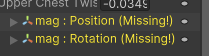
It exports with my game object "Male Base" causing it to be "Male Base/root/(...)/mag". I always need to delete Male Base for it to correctly start the path from "root/(...)/mag".
Since I'm tweaking the animation I keep exporting it with this extra path and I need to keep deleting it from the animation property for the animation to play correctly.
Is there any way to stop my "Male Base" game object exporting with the path from the animation? Just so it starts from "root"?
Answer

Hi,
thank you very much for your support request. UMotion uses the same paths as the model has that you applied to the UMotion Pose Editor. If you've renamed something in your model, UMotion still remembers the old paths. In the pose editor you can go to "Config Mode" and press the "Cleanup" button to get rid of old paths.
Please let me know in case you have any follow-up questions.
Best regarsd,
Peter
Customer support service by UserEcho


Hi,
thank you very much for your support request. UMotion uses the same paths as the model has that you applied to the UMotion Pose Editor. If you've renamed something in your model, UMotion still remembers the old paths. In the pose editor you can go to "Config Mode" and press the "Cleanup" button to get rid of old paths.
Please let me know in case you have any follow-up questions.
Best regarsd,
Peter