
Exported anim Clip's RootMoition Rotation not correct when played by playable
I use Umotion pro to editor an anim clip,I find even though I do nothing to the clip,just import and export it,the exported anim clip's root motion rotation looks wired when I play it by playable through script.I'm pretty sure that the play method is right(it works well for all other anim clips).
sourceAnim.mp4
After I Compare the clip before and after umotion, I find it's Root Q look's totally different.
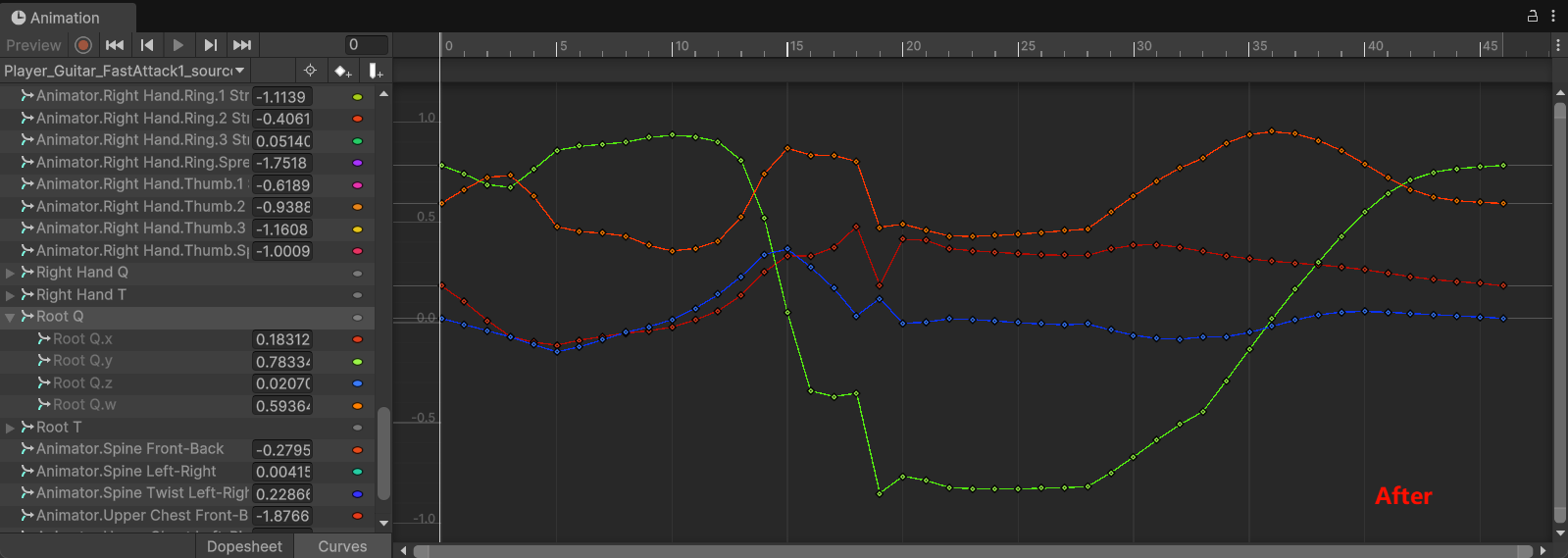
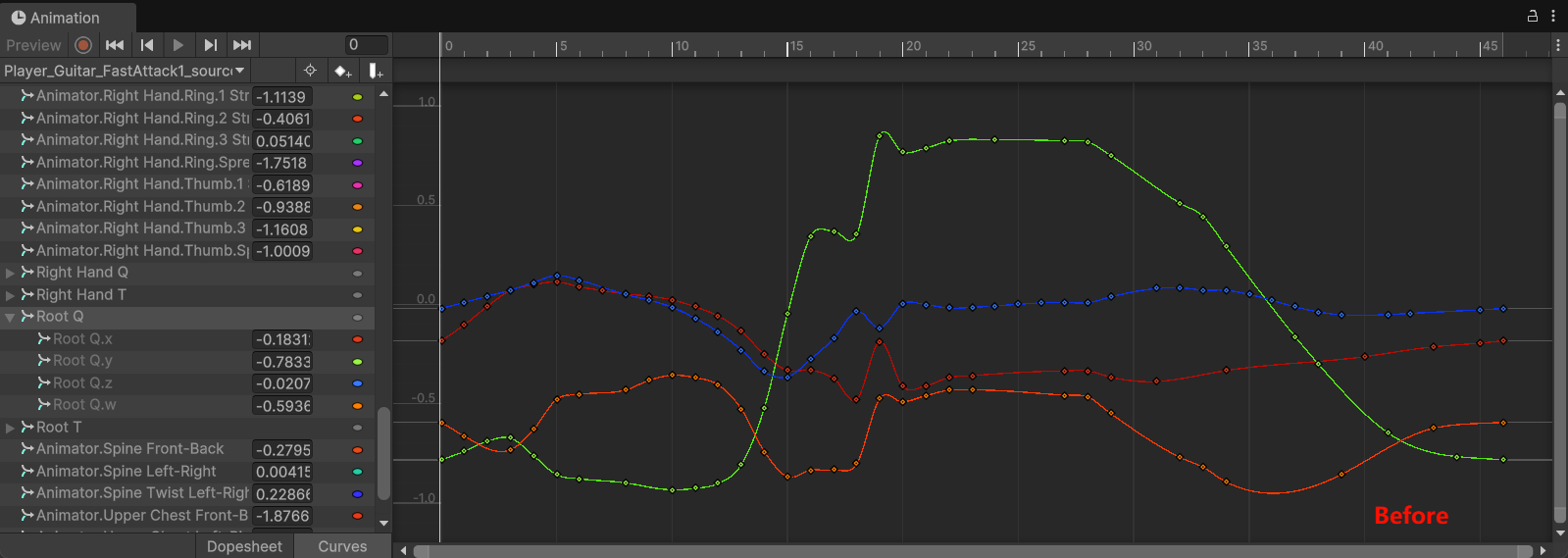
That may be a clue,and then I check the frames that look wired,I notice the euler angle.z between two frame is from 357.98 to 13.34, and the frames between looks good in Umotion editor.I guess something wrong happen between the transfer of Quaternion and EulerAngle,and that cause wrong rotation interpolation when playable sample anim clip in different frame rate.
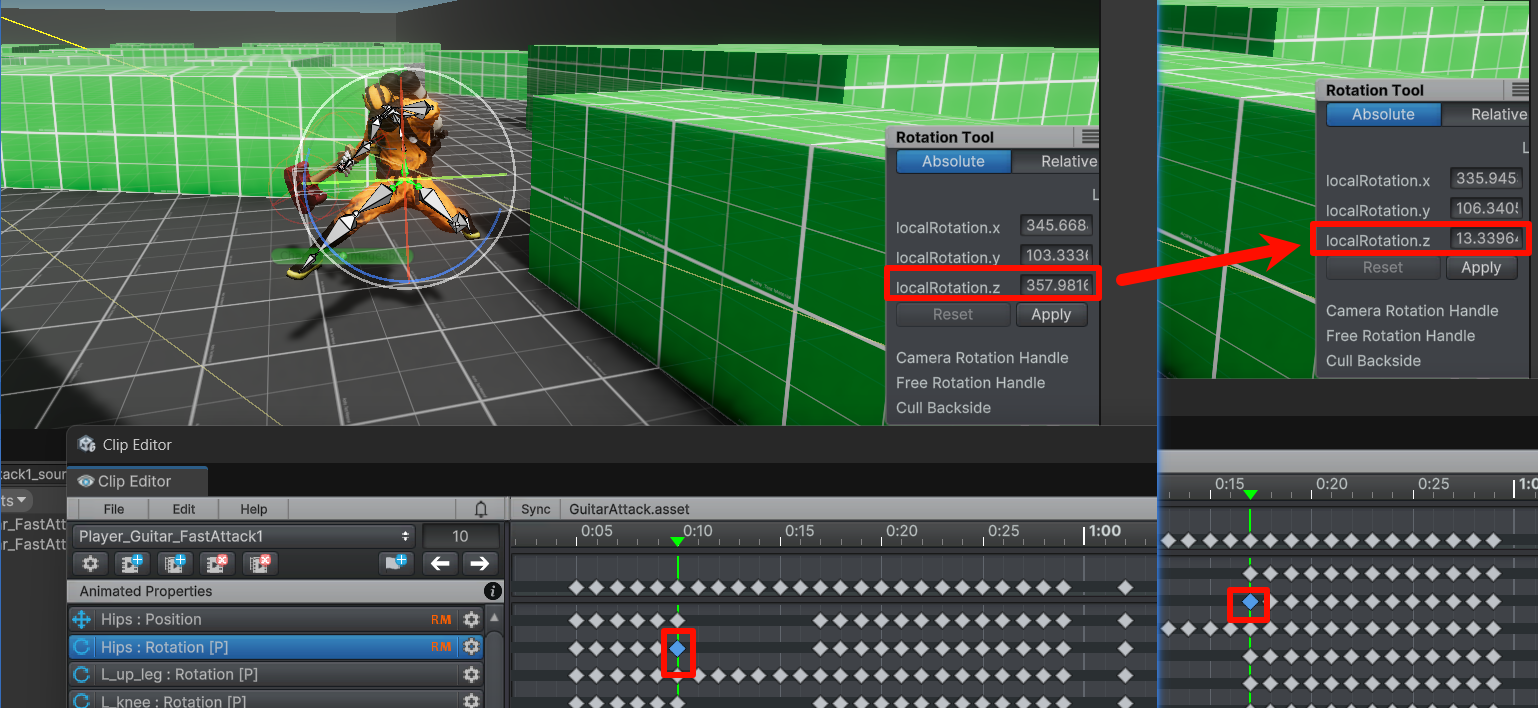
That is impoartant for me,This bug may prevent me from using Umotion in my project,can it be sovled soon?
Waiting for reply
Customer support service by UserEcho


Hi Acshy,
thanks for your support request.
As a quick workaround, please try to export the animation to FBX. I highly recommend using the "Update Existing File" mode and selecting your character's FBX file as target. Let me know if this works for you.
Best regards,
Peter
it's not work for me, maybe the animation asset form asset store is not good.
I still want this bug can be fixed
Exporting to FBX requires that the destination FBX file contains exactly the same character as the one assigned to UMotion's Pose Editor. Why does your character in UMotion have "root/D2_Armature" and your FBX model does not? Maybe the wrong FBX file was selected or maybe you have renamed some transforms of your character in Unity's hierarchy window? Please check and ensure they are equal. FBX export is the preferred way of exporting animations from UMotion.
Best regards,
Peter
I did not editor the fbx at all, i think there are something wrong in this file,.
I just tied import and export the anim clip,and I get the same error.
and belows is the fbx file
M_Big_Sword@Skill_A.FBX
Hi Acshy,
thanks for sending me the animation. Please note that in order for me to reproduce your situation I need you to export a Unity package containing your character and your model. Exporting it as unity package ensures that I have the same import settings for your model and animation as you have.
This should work for sure though:
Best regards,
Peter