
Missing bones error
Hello Peter,
I've exported rigged FBX from Blender into Unity, added it in UMotion into the slot for gameobject, and I got this error:
https://take.ms/khkqF
The rig then looks like this, with the bones missing on every chain's end: https://take.ms/bXk3z
Compare it to Blender: https://take.ms/6Oir4
What can be a problem and how to fix it?
Thank you.
Answer

Also, here's the screenshot from configuration panel:

So you can see in the hierarchy, there are those missing entries, at least, for the bones. But they aren't imported or showed for some reason.

Hmm, actually, through the hierarchy, I kinda can get access to the missing bones, for example the finger here:
I can apply transformations to the mesh through selecting the bone in the tree.
But, they are still invisible in the main scene view, for some reason. So I guess we need to figure out how to 'turn them on' or something :)

Hi bartolomey_wong,
every time you assing a new character (or a new version of your character) to the same UMotion project, it will add references to all bones/transforms to the project. It will also give you a warning if it doesn't find the old bones/references. You could either press "Clean Up" in Config Mode to get rid of those old references or you could create a new UMotion project file.
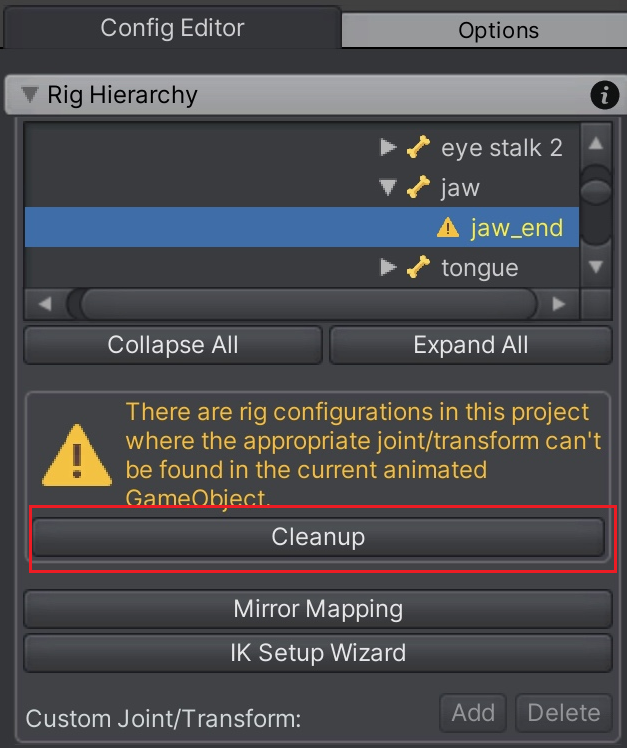
Please always use one UMotion Project file per character.
Best regards,
Peter

Hello Peter,
Okay, thank you! I will use one UMotion project file per character. Or you mean per any animated model, right? Even it it's some machinery, too, right?
But I have another question, too. When I open a project via file menu, the field for a gameobject in the Pose Editor is always empty and I have drag and drop a model into it. Why is that? That's what gets me confused, cause I have several instances of one model, and I don't remember what instance I used in each particular UMotion project.
Perhaps it's a bug or some error on my side and the gameobject (model) should be saved in the gameobject field when I save and reopen the project?
If not so, could you give me advice on how to keep track of what gameobject I used in a particular project?

Or you mean per any animated model, right? Even it it's some machinery, too, right?
Correct.
But I have another question, too. When I open a project via file menu, the field for a gameobject in the Pose Editor is always empty and I have drag and drop a model into it. Why is that? That's what gets me confused, cause I have several instances of one model, and I don't remember what instance I used in each particular UMotion project.
This is because there is no way for a UMotion project file to store references to characters/objects in the scene. Furthermore, you can open a UMotion project that was created for character A but you are currently in a Unity scene where character A has no instance etc.
If not so, could you give me advice on how to keep track of what gameobject I used in a particular project?
Name your UMotion project file in such a way that it's clear which character/object it belongs to.
Best regards,
Peter
Customer support service by UserEcho


Hi bartolomey_wong,
every time you assing a new character (or a new version of your character) to the same UMotion project, it will add references to all bones/transforms to the project. It will also give you a warning if it doesn't find the old bones/references. You could either press "Clean Up" in Config Mode to get rid of those old references or you could create a new UMotion project file.
Please always use one UMotion Project file per character.
Best regards,
Peter