
Error in assembly
Assembly 'Assets/Editor Default Resources/UMotionEditor/Plugins/Application/UMotionApplication.dll' will not be loaded due to errors:
Unable to resolve reference 'Assembly-CSharp'. Is the assembly missing or incompatible with the current platform?
Reference validation can be disabled in the Plugin Inspector.
Answer

Hi Hugo,
thank you very much for your support request.
Make sure that you have no script compilation errors (so that Unity can successfully compile the Assembly-CSharp assembly). Sometimes you also get this error message when you import UMotion for the first time, in that case it's usually just a false alert and has no negative impact on the functionality of the plugin.
Please let me know in case you have any follow-up questions.
Best regards,
Peter

Hello,
I am falling in the same issue as Hugo. In my case, the following errors are shown in the console log:
Assembly 'Assets/Editor Default Resources/UMotionEditor/Plugins/Editor/UMotionEditor.dll' will not be loaded due to errors:
Unable to resolve reference 'UMotionSourceApplication'. Is the assembly missing or incompatible with the current platform?
Reference validation can be disabled in the Plugin Inspector.
Assembly 'Assets/Editor Default Resources/UMotionEditor/Plugins/Application/UMotionApplication.dll' will not be loaded due to errors:
Unable to resolve reference 'UMotionSourceApplication'. Is the assembly missing or incompatible with the current platform?
Reference validation can be disabled in the Plugin Inspector.
Due to those errors, I cannot open the UMotionEditor. When I try to open Window->UMotion, the following window appear:
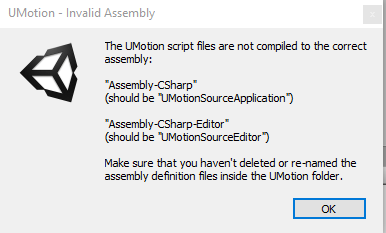
I just bought UMotionPro and I don´t know how to proceed as I have no compilation errors. I am using the free version of Unity, 2018.4.1f1 on Windows. It seems the the DLL can not be loaded?
Thanks for help.
Regards,
Manu

Looks like something went wrong during the package installation. Please remove all UMotion related folders from your project: Make sure that you delete the "Editor Default Resources" folder and also check if there is a "UMotionEditor" folder in your root or somewhere else in your project and delete that, too.
Then make sure that you download the latest version from the Asset Store and install again. The errors that you've got indicate that the version you installed was not the latest one as the "Editor Default Resources" folder doesn't exist in UMotion V1.20 and above anymore.
Please let me know in case this doesn't work for you.
Best regards,
Peter

Hello Peter,
Yes, it made it. I suppose that the problem is that I was using the Community version to evaluate if the package was going to be useful for what I wanted to do before buying and I probably forgot to remove that folder when moving to Pro.
Thank you very much.
Best regards,
Manu
Customer support service by UserEcho


Hi Hugo,
thank you very much for your support request.
Make sure that you have no script compilation errors (so that Unity can successfully compile the Assembly-CSharp assembly). Sometimes you also get this error message when you import UMotion for the first time, in that case it's usually just a false alert and has no negative impact on the functionality of the plugin.
Please let me know in case you have any follow-up questions.
Best regards,
Peter