
Force enable gameobject in heirarchy?
Hey I'm trying to sync Umotion to the Animator or Timeline to be able to make a reload animation for my humanoid and a seperate animation clip for my gun (childed to the hand for animating, I have code that makes it follow the hand bone in runtime) but because the root is force disabled, Unity can't play animations on the gun because its parent is disabled.
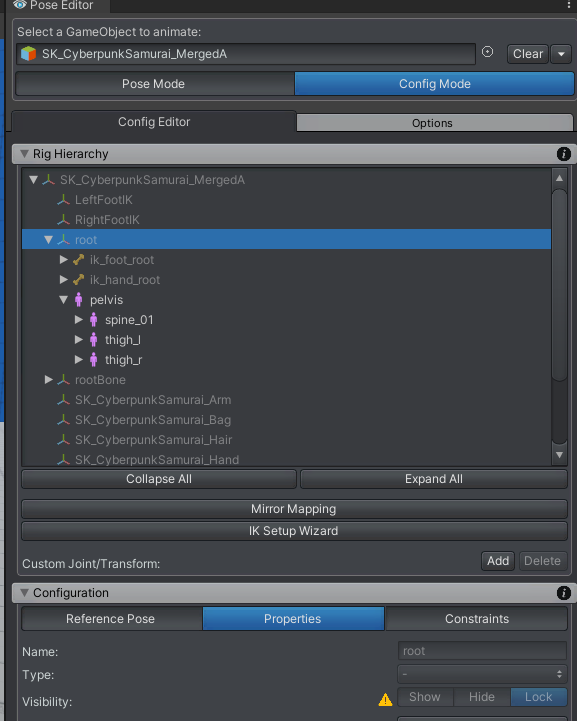
Answer

Hi Xenos,
the Unity humanoid animation system does not allow to animate the bone named "root" in your case. That's why it is disabled. If you want to animate "root", you would need to switch from "humanoid" to "generic".
Please let me know in case you have any follow-up questions.
Best regards,
Peter

So I'm not actually trying to animate the root bone, but i do need it enabled in heirachy so that I can have the animator on the gun (childed to the hand for recording) function properly when syncing.

Unfortunately I'm afraid this is not possible. When you have a GameObject assigned to UMotion, UMotion gains exclusive access to the GameObject and any of it's children. It is not possible to let a second Animator component access any of the child transforms of the currently animated character.
Best regards,
Peter
Customer support service by UserEcho


Hi Xenos,
the Unity humanoid animation system does not allow to animate the bone named "root" in your case. That's why it is disabled. If you want to animate "root", you would need to switch from "humanoid" to "generic".
Please let me know in case you have any follow-up questions.
Best regards,
Peter