some UI twerks
Hello, then trying to Edit keys it opens up the small panel, but you have to click the panel to be able to use it, like it could be already with cursor inside it. Or maybe Unity doesnt allow it, idk
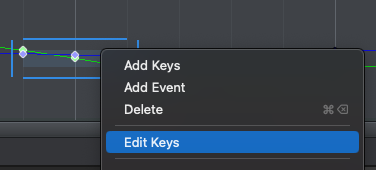
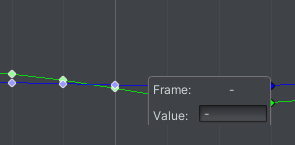
The muscle groups panel is too small, and to use it properly is most likely not possible, any try to change the sliders indicator positions leads to jumping and unwanted behavior.
And no I dont want to select multiple bones in Dopesheet/Curves panel and adjust Keys one by one, it would take hours to replicate and make slight/tiny adjustment as Muscle Groups panel does(if it does properly)
What about -/+ buttons to adjust muscle groups? this way it would be possible to increase or decrease the value, cuz clicking it with mice its magic, its either gonna do what I intended or fail and next step is ctrl+z, then again fail or success, and then you need to skip frame and again the same situations repeats..
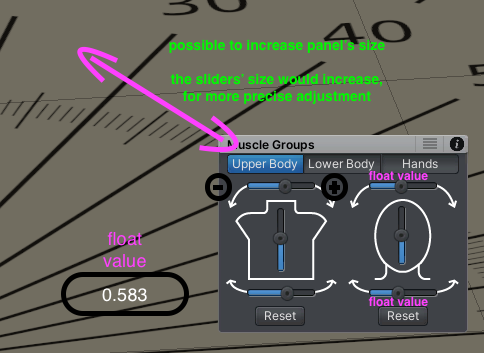
other ideas for grouping bones or at least using some sort of filtering or logical sorting? collapsing/folding group "Header"? cuz now at the TOP we have root/pelvis, we completely ignore foot, and add some fingers after it? then we place Head bones, and in the bottom the we place foot bones, bizarre sorting..(the fingers is probably the last used bones, or quickly adjustable with MuscleGroups panel, on every character the fingers will be displayed differently, no point to put too much effort trying to make fingers look perfect, but we have them at the TOP like its the most important thing)
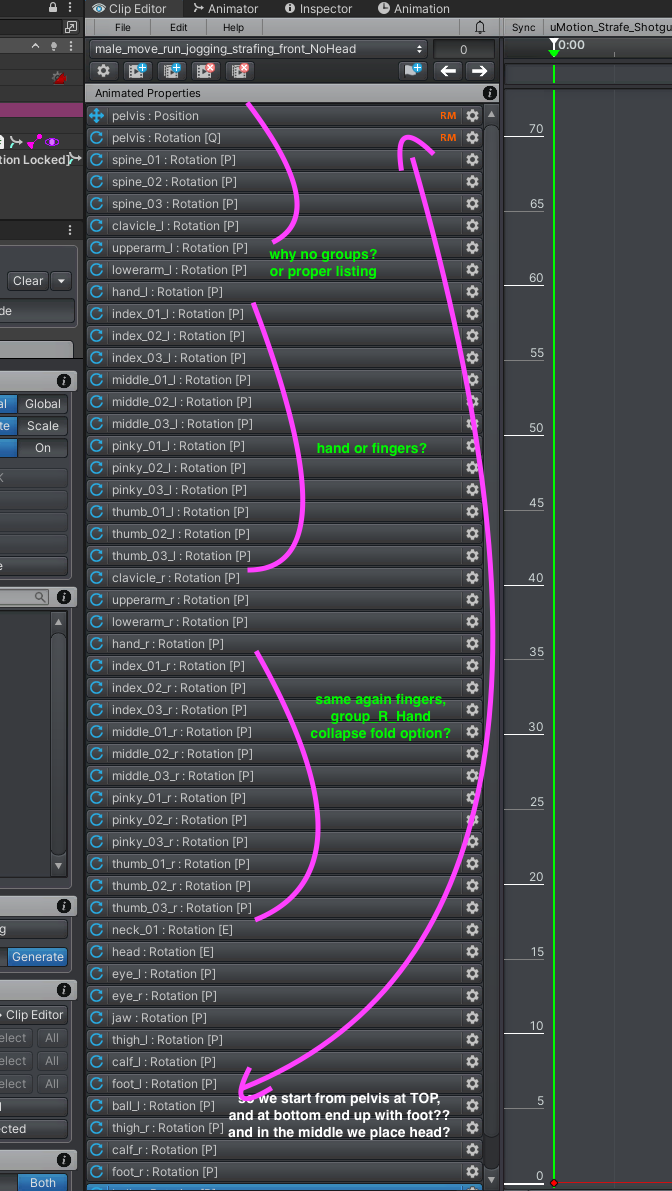
the sorting could be as it its, but displaying every finger for most likely no reason is bad design in general
been using this asset for 2-3years, and zero UI improvements and its definitely far from perfect
Answer

Hi 4f00d,
thank you very much for your ideas for UI improvements. I've took note of all of them and am considering those suggestions for future updates.
Regarding the current sorting in the UMotion Clip Editor: The order is taken from how the bones are ordered in your character's hierarchy at the moment when it was first assigned to the UMotion Pose Editor:
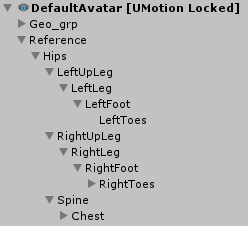
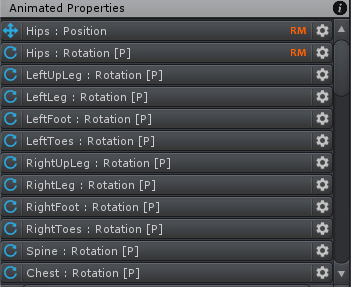
So you could adjust the sibling positions of bones (do not alter the parent-child relationship!) in Unity's hierarchy window to your liking before assigning the character to the UMotion Pose Editor for the first time.
Best regards,
Peter
About sorting I get it that it reads just how bones are originally in characters hierarchy, but still why display all fingers, folding option would be nice, and fingers are very adjustable with Muscle Groups panel, though it doesnt really work well with spine, head, neck adjustment
and I doubt that its very popular to adjust fingers by quaternion values, and fingers takes a lot of screen space, Im using 34" screen
consider at least adding -/+ buttons to Muscle Groups panel(dont know how much it should increment though, but probably not much), that would make a lot of easer to adjust and it would be intuitive cuz now clicking sliders head it gives jumping/twitching and its even hard to tell to which side it was, the feature is nice but its hard to use it, and sometimes just a tiny and precise increment is enough (but its literally not possible, and going to Curves panel to adjust spine1/2/3 bones? oh man...)
if you dont want to make the muscle groups panel too complicated, there could be option to display increment buttons though
So you could adjust the sibling positions of bones (do not alter the parent-child relationship!) in Unity's hierarchy window to your liking before assigning the character to the UMotion Pose Editor for the first time.
what is actually interesting, I thought if Left_Leg[ ] is at 0 and Right_Leg[ ] is at 1 in hierarchy and switching it up it would break the characters' bone system, thanks
But just tested and it doesnt change how it sorts bones in Clip Editor hierarchy, moved neck at the top in hierarchy and again it shows hands firstly, maybe it reads how bones are sorted in Animations Avatars hierarchy, but the Avatar is probably not needed for animating) whatever, folding option would be nice lol
the other thing is I usually find myself jumping from Pose Mode to Config Mode to select bones(by name), I find it kinda easer, maybe Im missing out something, probably using IK is good solution, but what I wanted to say is the Rig Hierarchy panel helps to avoid mistakes and select the right/wanted bones quickly, but the panel is hidden, there is a shortcut "Tab" to use it, to jump/switch between panels but its only one way though("Tab" doesnt switch between modes)(will check shortcuts settings later, probably I need to assign different shortcuts for Pose and Config mode panels)
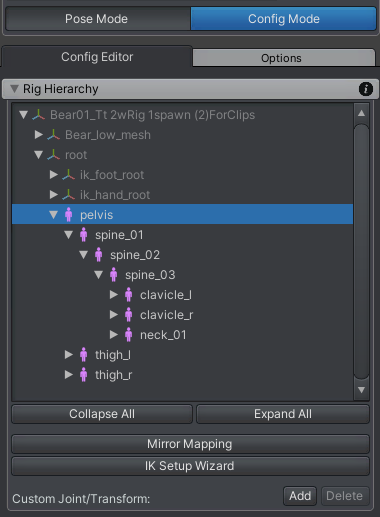

You're right, contrary to what I previously said, the sorting can't be altered by adjusting the position in the hierarchy. I wrote this out of my head without verifying, I'm sorry.
Regarding the other suggestions, these are all valid points and I'm going to consider them for future updates.
Best regards,
Peter
Customer support service by UserEcho


Hi 4f00d,
thank you very much for your ideas for UI improvements. I've took note of all of them and am considering those suggestions for future updates.
Regarding the current sorting in the UMotion Clip Editor: The order is taken from how the bones are ordered in your character's hierarchy at the moment when it was first assigned to the UMotion Pose Editor:So you could adjust the sibling positions of bones (do not alter the parent-child relationship!) in Unity's hierarchy window to your liking before assigning the character to the UMotion Pose Editor for the first time.Best regards,
Peter