
Export Anim model sink to the goround

I studied the video to create a simple animation, but the model sinks into the ground in the exported animation. After importing it into my project, the character's feet move to the waist.
How can I fix this?

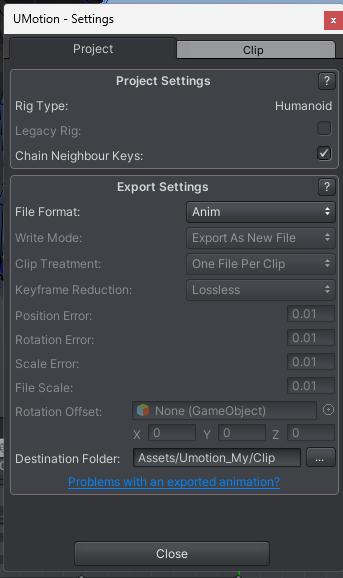
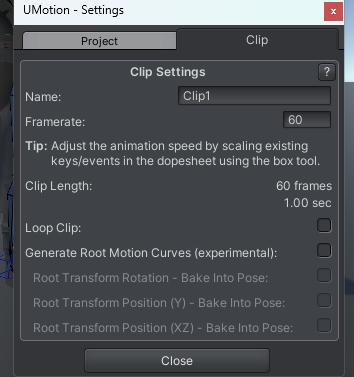

Answer

oh...I'm bad about English, the title was meant to say "In the preview of the exported animation, the center of the axis is not at the floor of the model, but at the waist."

Hi THRoot99,
thank you very much for your support request.
Is it possible that any of the parent bones of the bone defined as "hip" in the humanoid avatar is scaled (i.e. scale.x/.y./.z != 1)? In some cases, Humanoid doesn't work well in this case. If you need to apply scaling, apply it on the root (top most) transform (i.e. the one where the Animator component is present).
Here are a few other things you could try:
- Enable the "Generate Root Motion Curves (experimental)" feature and re-export.
- Try the FBX export to see if it makes a difference. To export via FBX, you need to select your humanoid character (or a 1:1 duplication of it) as destination file. The exported animation is then inside the humanoid character's FBX file.
Please let me know if any of the above fixes your issue or if you need further assistance.
Best regards,
Peter
Customer support service by UserEcho


Hi THRoot99,
thank you very much for your support request.
Is it possible that any of the parent bones of the bone defined as "hip" in the humanoid avatar is scaled (i.e. scale.x/.y./.z != 1)? In some cases, Humanoid doesn't work well in this case. If you need to apply scaling, apply it on the root (top most) transform (i.e. the one where the Animator component is present).
Here are a few other things you could try:
Please let me know if any of the above fixes your issue or if you need further assistance.
Best regards,
Peter