
Is it possible to see in Normalized Time rather than Frames?
Is it possible to see in Normalized Time rather than Frames?
Answer

Hi superip,
thank you very much for reaching out.
The time ruler in the clip editor does show you the animation time in seconds (large and medium markings):
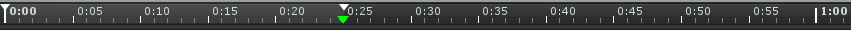
Can you further explain what you understand by normalized time? Do you mean that 0 would be the clip's start and 1 the clip's end? Why would you need that?
Best regards,
Peter

This is because it is effective to check the frame when creating animation, but normalized time is used on a character controller in Unity. we can check this value in the animation preview, but it is difficult to check the time value at a specific frame. In many cases we need to know the normalized time at a specific frame.
Since the UMotion does not provide this function, I have to manually calculate the value each time. If the UMotion could display frame/time/normalized time separately, it will be more effective work using the UMotion.

Thanks for further explaining the use case. Something like this is currently not supported natively, but you could extend UMotion using the UMotion API to add a menu item to the Clip Editor that logs the current normalized frame time to the console. I know it's not as convenient as showing the normalized time directly in the time ruler, but it should be much faster than having to calculate it manually.
https://www.soxware.com/umotion-manual/UMotionAPI.html
Take a look at ClipEditor.GetLastKeyFrame() and ClipEditor.GetFrameCursorPosition(). The example script shows you how to add a menu item to the ClipEditor.
You could take this even further and create a custom unity editor window that shows the normalized time of the frame cursor in real time.
Displaying the normalized time in the time ruler could be less intuitive, as the actual normalized values might be quite a few digits long and might not round to nice numbers depending on the length of the animation (e.g. something like this 0.012039). So probably something like the above methods would be more convenient anyways.
Best regards,
Peter

I totally agree with your opinion about Time Ruler, but it can be applied by toggling the frame count. Just add a small icon button to toggle Frame/Normalize Time.
Customer support service by UserEcho


Hi superip,
thank you very much for reaching out.
The time ruler in the clip editor does show you the animation time in seconds (large and medium markings):
Can you further explain what you understand by normalized time? Do you mean that 0 would be the clip's start and 1 the clip's end? Why would you need that?
Best regards,
Peter