
UMotion makes a humanoid skeleton appear from nothing
When I drag my model into the UMotion pose editor, it first shows a warning that "Not all bones are available in the prefab", then proceeds to not only show all the bones I have in the prefab, but also make a humanoid righ appear on top from nowhere. It's not on the model, it's not in the prefab, it exists only if I pose in UMotion. The fact that they are phantom bones is supported by nothing happening to the model if I move or rotate them. Also UMotion make my model tiny and rotated?
For reference:
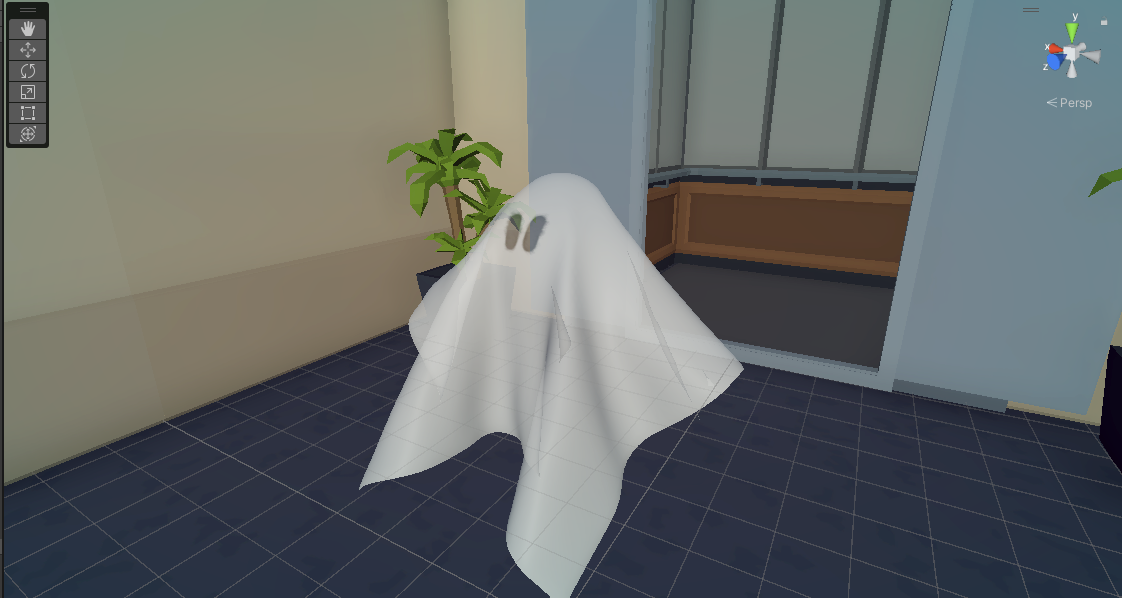
gets turned into

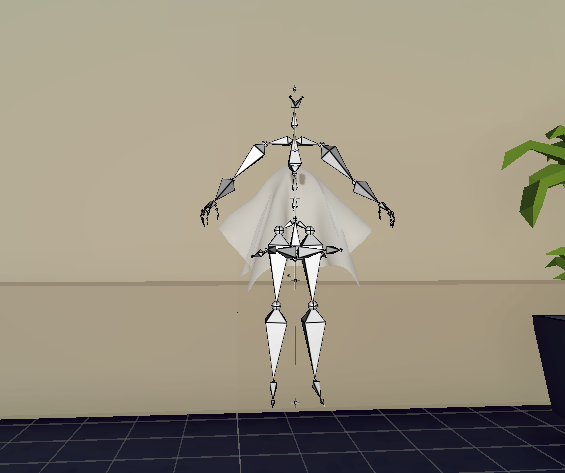
The rig looks like this in Blender:
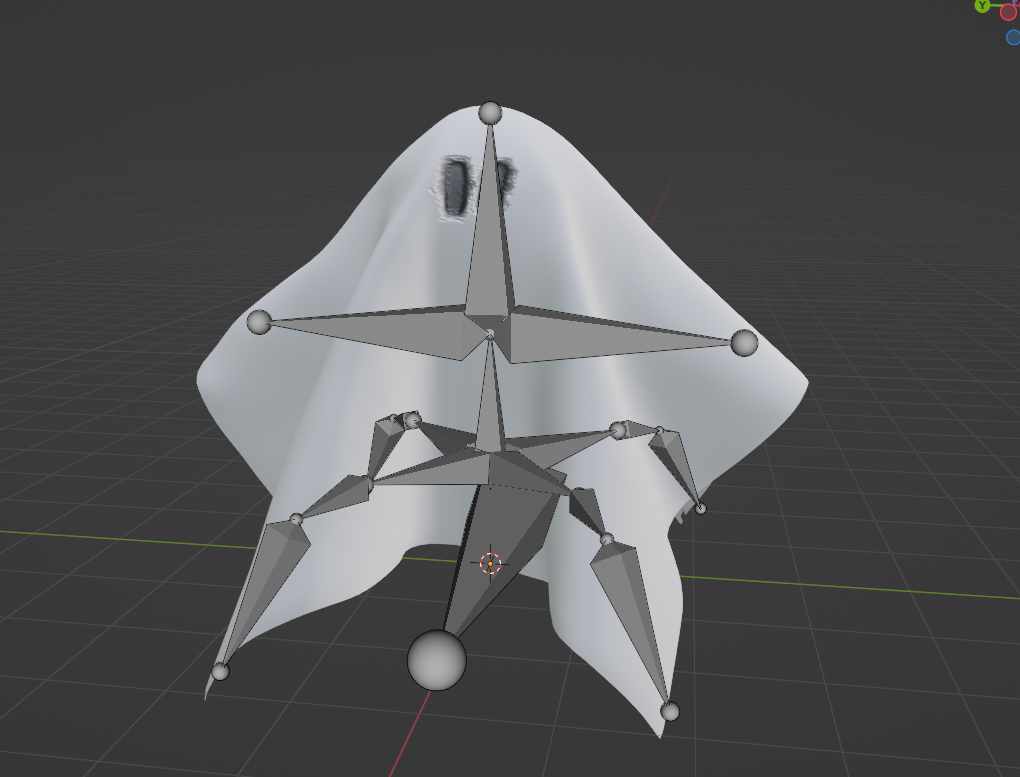
I assume the making the model small is some Unity thing with the base model, I'm used to that, but a phantom skeleton appearing randomly that does literally nothing but obstruct my vision? That's new.
Answer

Hi,
thank you very much for your suppor request.
I guess that you've created your UMotion project for a human like model and then assigned your ghost model to the same UMotion project file. Now you have bones from the original human like model and those of the ghost stored in the same UMotion project. Please remember that UMotion project files are "one project file per character".
Please let me know in case this does not explain your situation. I would be happy to assist you further.
Best regards,
Peter

While it wasn't the issue, it lead me to the solution. Thanks a bunch. It was weird to me because I set the umotion project for the same skeleton (generic) and it worked perfectly, except some bones were missing. I tweaked the skeleton a bit in Blender and then the post happened. It ended up being a combination of Unity and UMotion problem. For some reason if I import the model and when setting up the rig I select a root node, it does this, if I select nothing as the root node, then it's fine.

Glad to hear that you've been able to fix this issue. Don't hesitate to contact me again in case you have any further questions.
Best regards,
Peter
Customer support service by UserEcho


Hi,
thank you very much for your suppor request.
I guess that you've created your UMotion project for a human like model and then assigned your ghost model to the same UMotion project file. Now you have bones from the original human like model and those of the ghost stored in the same UMotion project. Please remember that UMotion project files are "one project file per character".
Please let me know in case this does not explain your situation. I would be happy to assist you further.
Best regards,
Peter