
Question of Framerate
Hi, Peter.
First, I am using Umotion very well. Thank you.
I didn't speak English so I used a translator. I hope you understand.
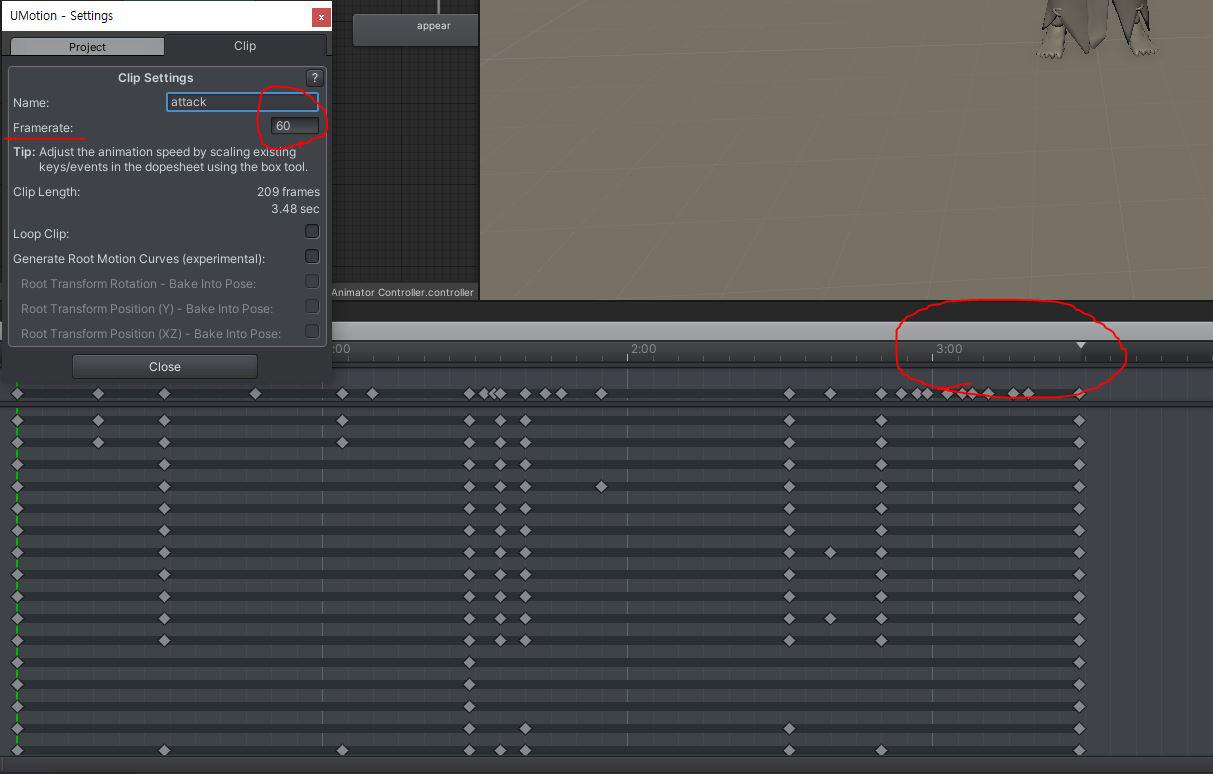
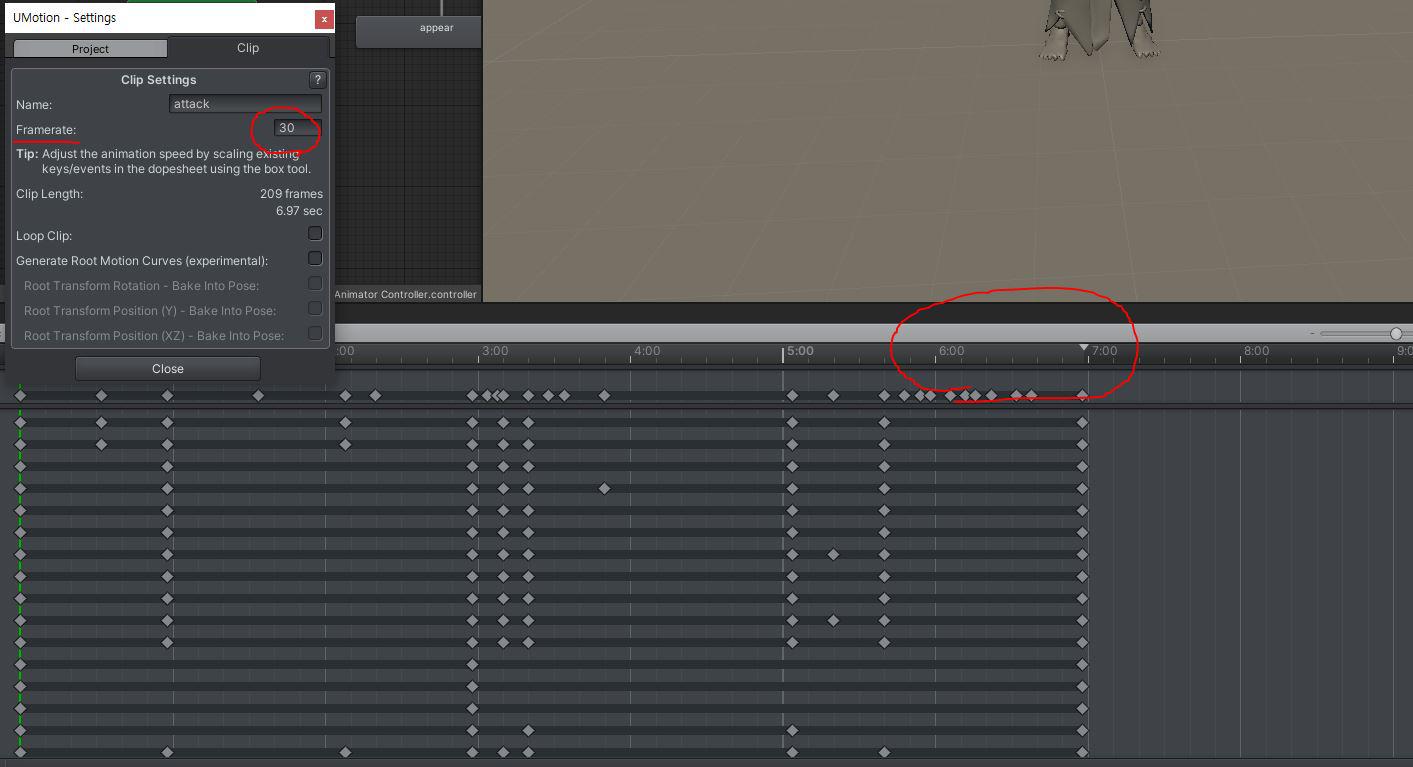
After working with 60 frames, I thought I should reduce the capacity,
so I changed the animation file I worked on to 30 frames.
Obviously, the clip length doubled and the animation time doubled too.
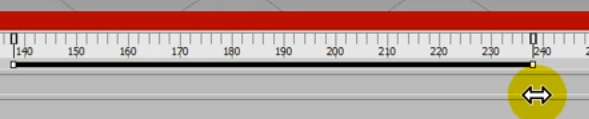
(reference_3D Max)
To save time when editing key frames, I ask you a question.
Is there a way to select all keyframes and then collapse/shorten them like in Max or Maya?
It's okay to not be perfect. I'm looking for a way to reduce the spacing between keyframes globally.
I searched for an answer in Umotion support, but I couldn't find the answer I was looking for, so I am writing to you.
Let me know if there are any options I don't know about!
i will wait for your help.
thank you.
Answer

Hi,
thank you very much for your support request.
Is there a way to select all keyframes and then collapse/shorten them like in Max or Maya?
Yes this is possible:
- Select all key frames (press CTRL + A in the clip editor).
- Then use the blue bar at the very right to scale the animation:
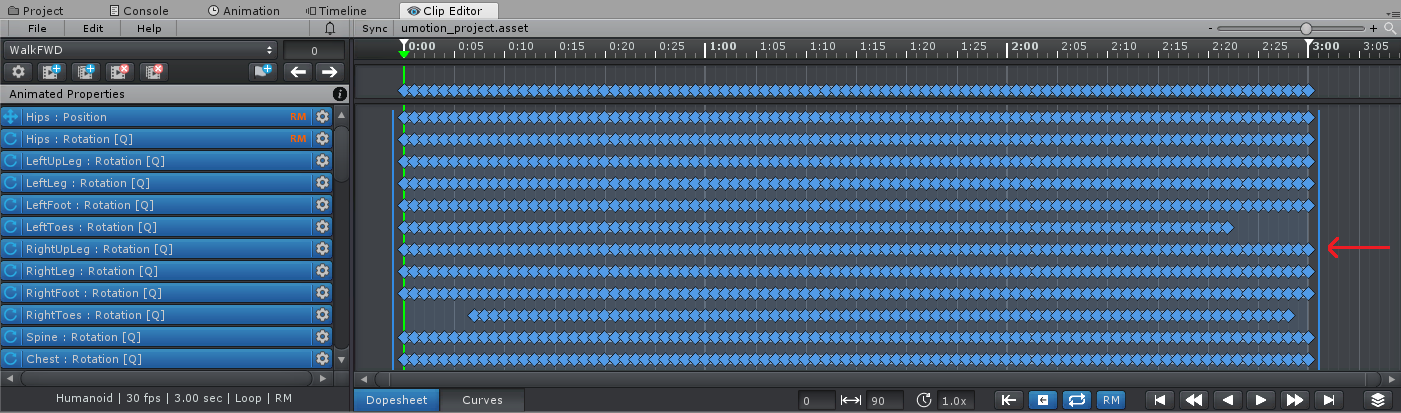
Please let me know in case you have any follow-up questions.
Best regards,
Peter
Customer support service by UserEcho


Hi,
thank you very much for your support request.
Yes this is possible:
Please let me know in case you have any follow-up questions.
Best regards,
Peter