
Editing humanoid animation looks different on play mode
Hi
I'm trying to edit a humanoid animation I downloaded from Mixamo.
I'm using UMotion pro and IK
I just add a new additive layer to edit the hand position.
The animation looks perfect in the clip editor, but is really bad after exporting it
Clip Ediot:
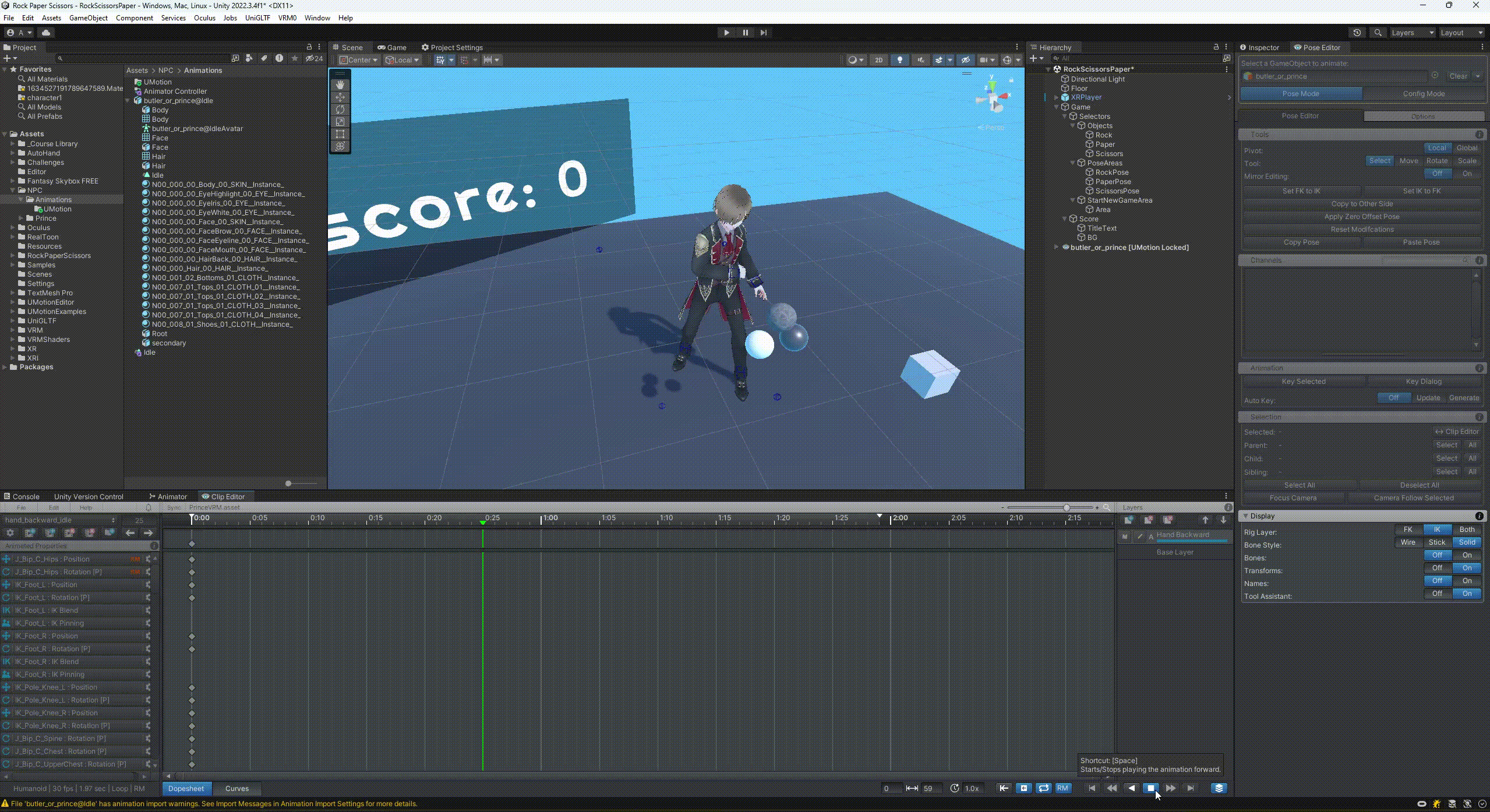
Play mode:
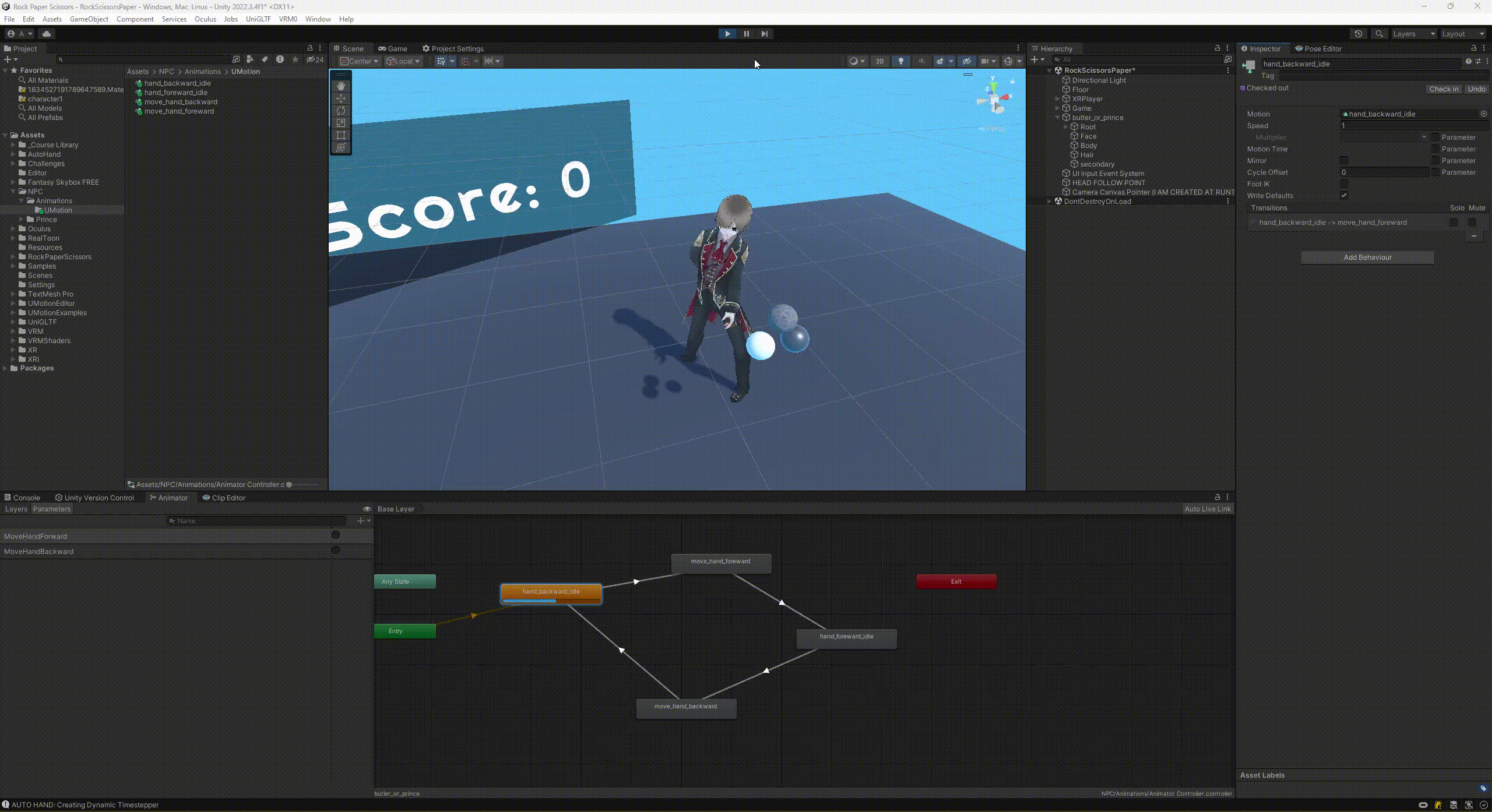
Thanks!
Answer

Hi,
thank you very much for your support request.
Please try to duplicate your character in the scene, and create a new and empty animator controller for it. Then assign only the animation that was exported by UMotion to it. Please also double check that it really is the animation exported by Umotion. Does it work now? If yes, then there might be some animation layer or some setting in your original animator controller that causes the issue.
If it still does not work, could you please send me a small test project so that I can further look into this? To create such a test project, please perform the following steps:
- Create a new Unity project
- Install UMotion
- Copy your character and your UMotion project over to the new Unity project
- Export the animation (from UMotion) and assign it to your character. Verify that the issue is still present.
- Click on Assets --> Export Package --> Export... and send me the resulting *.unitypackage. If you have something like a Dropbox account, upload it there and send me the link via the email support form. If you do not have such a service, I can send you a link to my Dropbox (if you email me via the email support form).
Thank you very much.
Best regards,
Peter

Thanks Peter,
Unfortunately your suggestion didn't work, also, I was able to reproduce the problem with a clean project.
Sent you all you asked using the email support form
Thanks again!

Thanks for sending me the project. Sorry for the late reply, it took some time to look into this.
I'm not entirely sure why the *.anim export does produce results that look different than in the UMotion preview, but the FBX export creates correct results. Here is how I exported your animation as FBX using your files:
- I've created a new Unity scene and dragged and dropped your "OriginalAnimation.fbx" file (that is the file that seems to contain your character) into the Unity scene.
- I've opened your UMotion project file and assigned the "original animation" character from the scene to the UMotion Pose Editor.
- I've opened the export settings in the Clip Editor by clicking on "File --> Export --> Export Settings"
- I've adjusted the following settings:
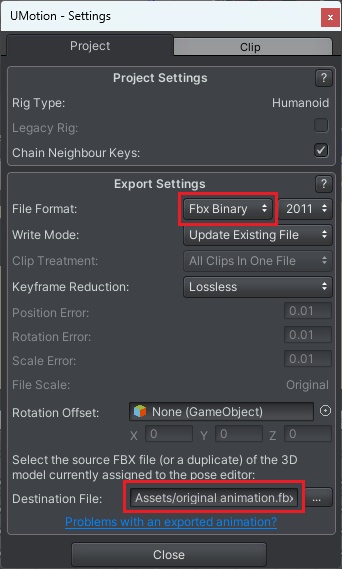
- Then I've clicked on "File --> Export --> Current Clip". After the export finished, you can find your animation inside the "OriginalAnimation.fbx" file:
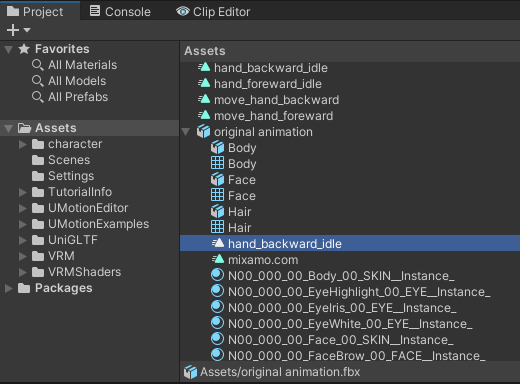
- I've assigned the animation to the character (in the Animator Window) and pressed play. Now the animation is played correctly.
Please let me know in case you have any follow-up questions.
Best regards,
Peter
Customer support service by UserEcho


Hi,
thank you very much for your support request.
Please try to duplicate your character in the scene, and create a new and empty animator controller for it. Then assign only the animation that was exported by UMotion to it. Please also double check that it really is the animation exported by Umotion. Does it work now? If yes, then there might be some animation layer or some setting in your original animator controller that causes the issue.
If it still does not work, could you please send me a small test project so that I can further look into this? To create such a test project, please perform the following steps:
Thank you very much.
Best regards,
Peter