Hanging up when open clip editor
Hi,
In my project, UMotion doesn't work.
1. Choose Window -> UMotion Editor -> Clip Editor.
2. Black window is opened and no response.
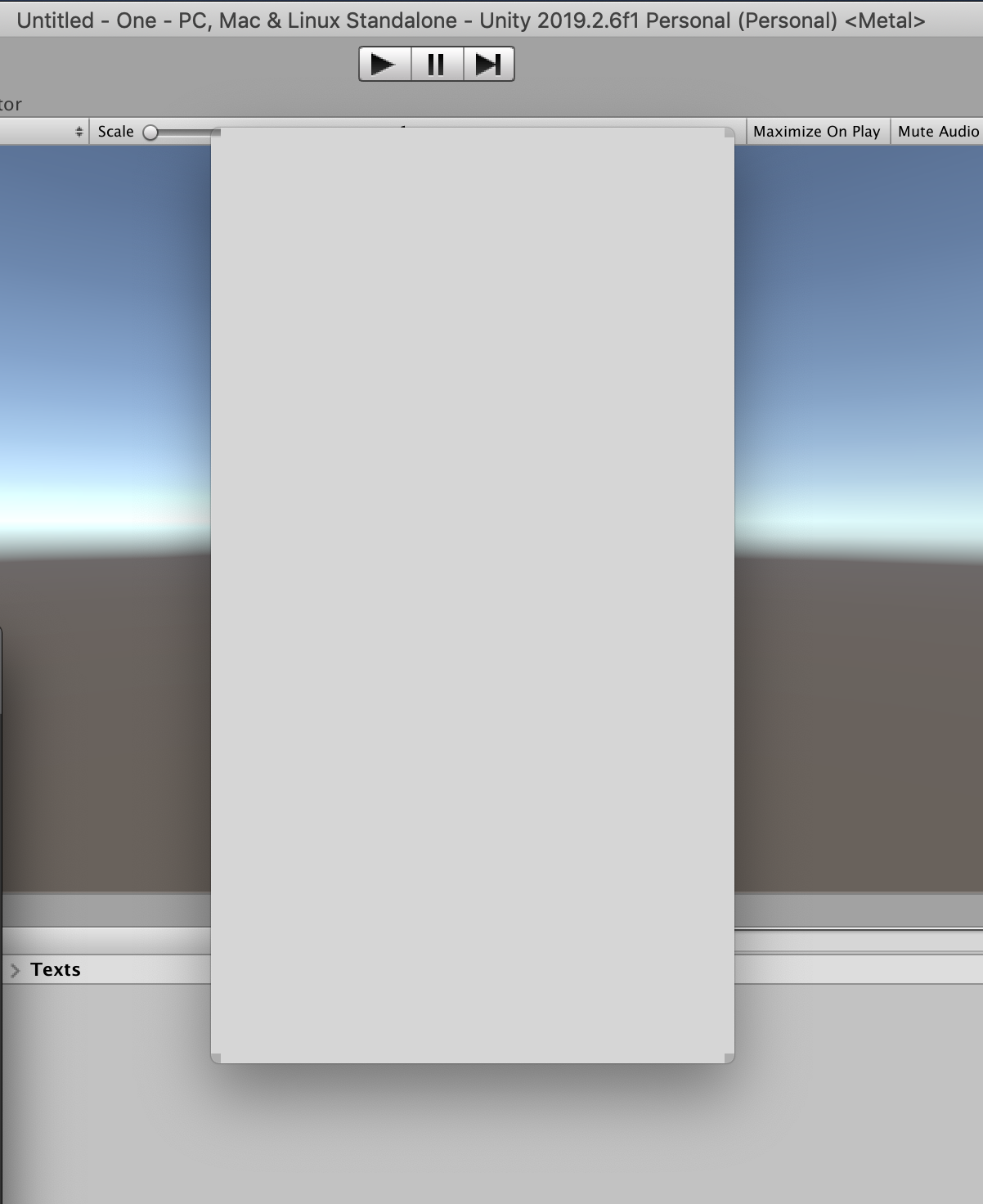
I tried:
- Remove UMotion and reimport UMotion -> same result
- Remove project library folder -> same result
- Create new empty project and import UMotion -> Works correctly
My project may be something wrong.
How should I investigate the issue?
If you have any ideas to solve, please let me know.
Thank you
Answer
Hi,
I found how to reproduce:
1. Create new project.
2. Import UMotion from asset store.
3. Import "Post Processing 2.1.7" by package manager.
4. Open clip editor.
Could you please investigate the issue?
Thank you,

Hi,
thank you very much for your bug report.
I tried to reproduce the issue following the steps that you've provided but the Clip Editor opened correctly for me:
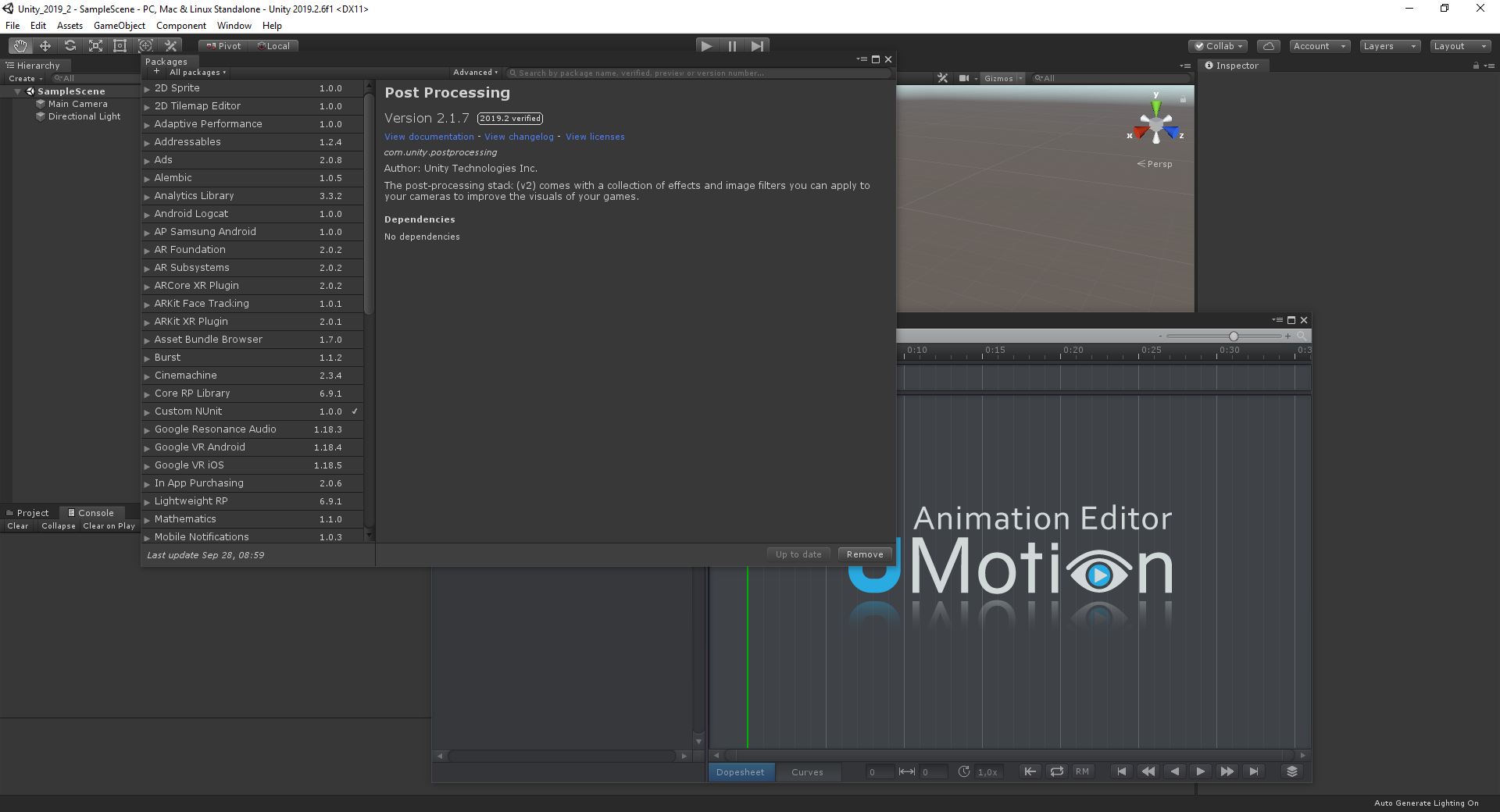
I was creating a new Unity project using the default 3D template. Have you used a different template?
Could you .zip your repo project and send it to me via the email support form for (you can request a link to my dropbox via email if file size is too big)? That might help me reproduce the issue.
Best regards,
Peter
Hi,
Thank you for investigation. I used default 3D template.
Maybe my environment is wrong. There are no same report on the web.
Yesterday, I tried on Windows 10 with boot camp and it works correctly.
Also, I tried to remove following Unity related files on macOS Mojave 10.14.6 and it doesn't work.
~/Library/Application Support/Unity/
~/Library/Cache/com.unity3d.xxx/
~/Library/Preferences/Unity/
~/Library/Saved Application State/com.unity3d.xxx/
~/Library/Unity/
Fortunately, new version of macOS Catalina will be released next month and I'll try clean install macOS and will try again.
Thank you.
Mineyuki

Hi Mineyuki,
I'm going to try to get access to a Mac in order to test if this is simply a bug that only happens on Mac. I'll keep you updated.
Best regards,
Peter
Hi Peter,
I tested again on clean installed macOS Catalina.
Unfortunately the issue was reproduced, but I found flag about reproduction.
[macOS Catalina]
Preferences -> Verify Saving Assets: ON -> Reproduced
Preferences -> Verify Saving Assets: OFF -> Works correctly
[Windows 10]
Preferences -> Verify Saving Assets: ON -> Works correctly
Preferences -> Verify Saving Assets: OFF -> Works correctly
I don't know behavior of Verify Saving Assets flag.
Behavior on Windows 10:
Verify Saving Assets: ON: Save dialog is opened when open Clip Editor (Attached screenshot).
Verify Saving Assets: OFF: Save dialog isn't open.
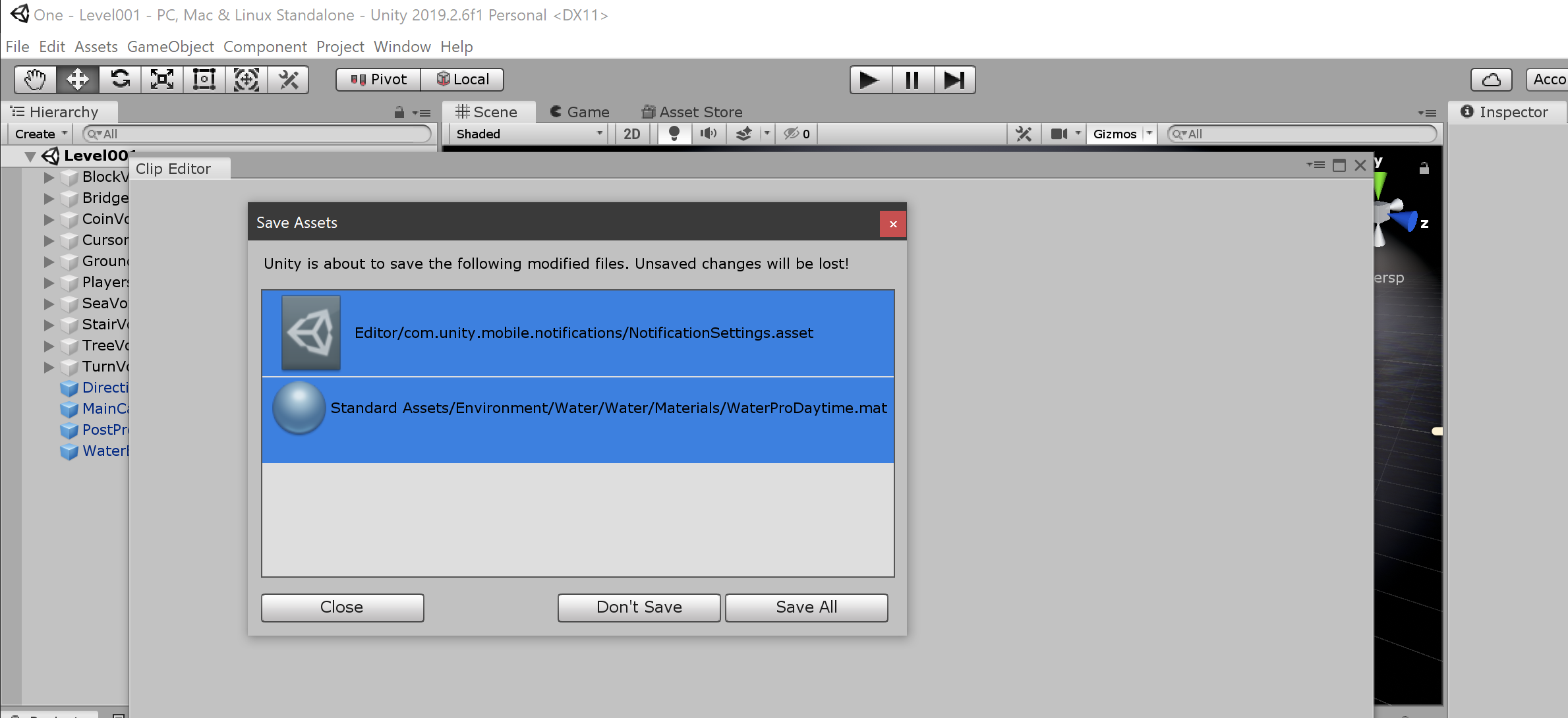
macOS version may wait invisible save dialog.
I don't need Verify Saving Assets flag and I can use UMotion without the issue.
Thank you,
Mineyuki

Hi Mineyuki,
thank you very much for diving deeper into this issue. The invisible "Save Asset" dialog seems to be indeed the root cause of this problem. I'm going to investigate further and see if I can get a workaround implemented. I'm going to keep this thread updated.
Best regards,
Peter

Fixed in UMotion V1.20p03. Thanks for reporting.
Best regards,
Peter
Customer support service by UserEcho


Fixed in UMotion V1.20p03. Thanks for reporting.
Best regards,
Peter