
Answered
Fatal error in GC
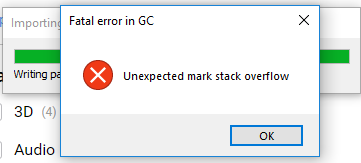
When importing UMotion Pro, it gets stuck at Writing package items and after several minutes, I get this error. It is fine when importing in a new project, but I can't import UMotion Pro in my current project.
UMotion Version:
1.19p03
Unity Version:
2018.4.9f1
Customer support service by UserEcho


Hi Crispy,
thank you very much for your support request.
This could be a Untiy bug as the package import process is completely handled by Unity (closed source) or if you have some third-party assets in your project that use the asset import API callbacks could also be related to one of those.
Instead of importing from the asset store, you could try to copy & paste the "Editor Default Resources" folder from the project where you successfully imported UMotion into your real project. Maybe that changes something.
You could also try to duplicate your whole project and delete every third-party asset from it. Then see if the import is working correctly. That way you could trace down the root cause of the issue.
You could also check if your computer is running low on ram while importing in your real project (using task manager), that might also cause errors like this.
I'm sorry for the inconvenience, I hope this helps you find a way to successfully import UMotion. Please keep me updated.
Best regards,
Peter
Copying the "Editor Default Resources" folder works. Thanks!
Really strange... I'm glad to hear that you've been able to correctly import UMotion.
Don't hesitate to contact me in the future.
Best regards,
Peter