
Assistant tool is empty
Hello, I started using the add-on yesterday thanks to the humble bundle, but as useful as it looks, I have an embarrassing issue : as you can see on the screenshots, the assistant tool window only displays the current tool (select, move, rotate etc) at the top, but no matter what the rest of the window which is supposed to display transform/rig values is just a gray panel.
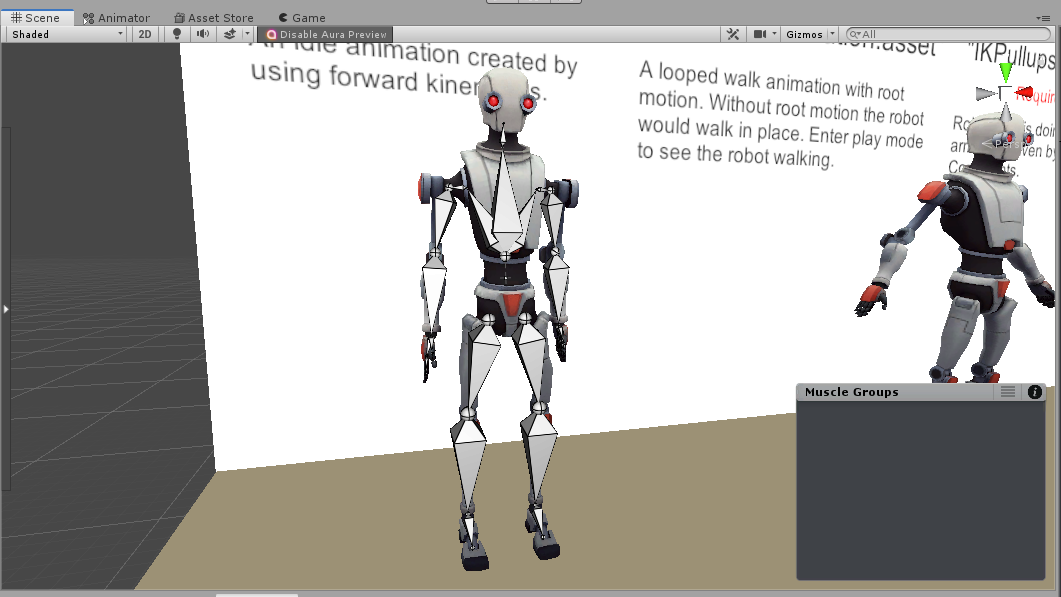
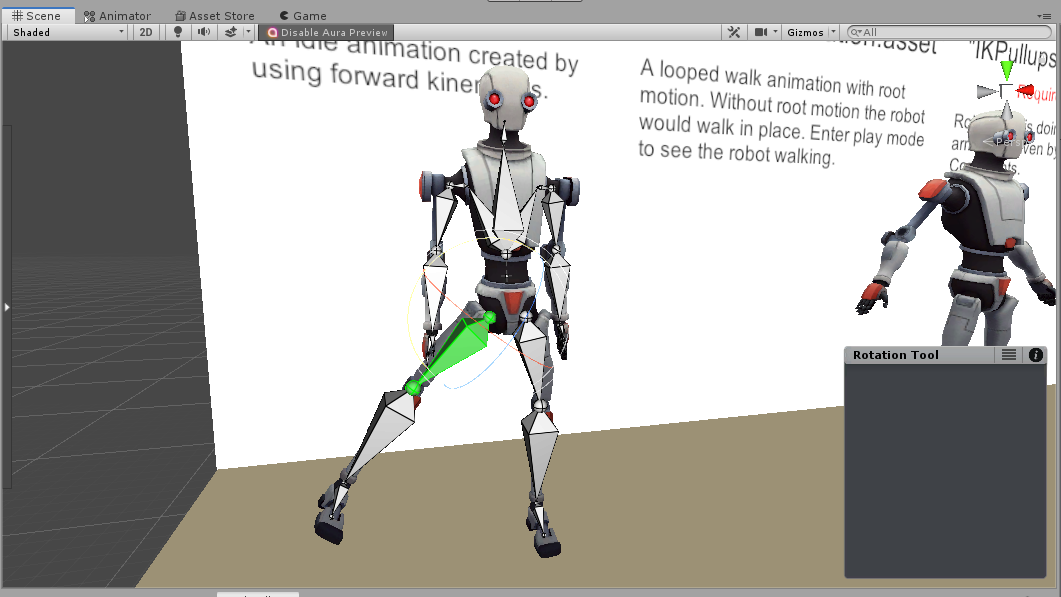
I haven't found anything similar on the net, but as I said I started using UMotion only recently so I hope I haven't left out anything obvious ! In any case, thanks in advance for helping me out ! :)
Answer

Hi,
thank you very much for your bug report. I really appreciate that.
Do you get any error/warnings in the console window?
I just did a quick test and this problem is not happening in a fresh Unity project for me, so it might be related to some specific project settings or maybe a third party asset. In the screenshot I see that you have a "Disable Aura Preview" button, maybe this is what's blocking UMotion from rendering.
Please try the following: Duplicate your whole Unity project. Then start to delete one third party asset after another to see at which point the window starts rendering correctly. Please let me know about the result so that I can take further steps to implement a workaround. If you come to the point where everything except UMotion got deleted and the problem is still present, please *.zip it and send it to me via the email support forum.
Thank you very much.
Best regards,
Peter

Well, you guessed right, the Aura 2 add-on was indeed the cause of the bug ! After uninstalling and reinstalling it, I can confirm that the tool assistant cannot display anything while Aura 2 is installed. I haven't got any error or warning messages related to that though.
Anyway, thank you very much for your help, and I hope you'll be able to solve that conflict !

Thank you very much for your tests. I'm going to get in touch with the Aura 2 developer to find a solution for this conflict.
Thanks for reporting this.
Best regards,
Peter

This problem is fixed in UMotion V1.20. Thanks for reporting.
Best regards,
Peter
Customer support service by UserEcho


This problem is fixed in UMotion V1.20. Thanks for reporting.
Best regards,
Peter