
Pinning Unpinning Adds Pos/Rot
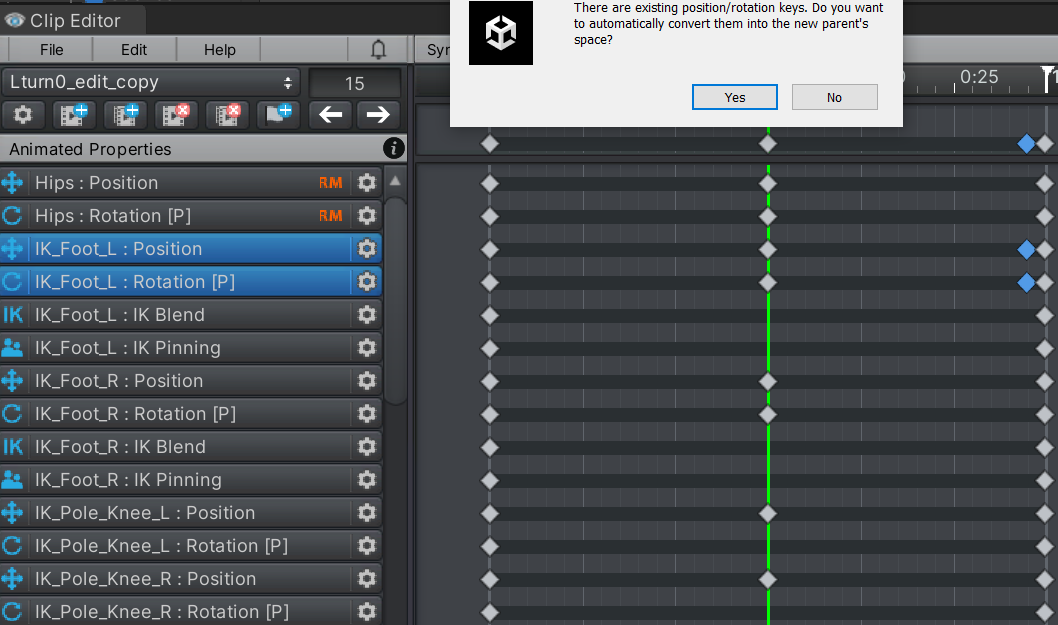
Hello, the foot didn't move, but pinning unpinning adds some position/rotation changes, they are marked blue on the right
why it does that, it adds unnecessary movement
Answer

is it possible to turn off muscle group window? using multiple scenes it is always in the way

Hi,
thank you very much for your support request.
IK Pinning is transitioning the coordinate system when the pinning state is changed (e.g. from local to world space). In order to do that, it needs to first create a key frame in the old coordinate space and then a second key frame in the new coordinate space.
Als long as you keep both keys in sync (which in most cases UMotion does automatically for you) there is no movement in between. More information can be found in the related video tutorials:
is it possible to turn off muscle group window? using multiple scenes it is always in the way
Yes you can turn off the scene view window (aka "Tool Assistant" in the display section of the pose editor).
Please let me know in case you have any follow-up questions.
Best regards,
Peter
Customer support service by UserEcho


Hi,
thank you very much for your support request.
IK Pinning is transitioning the coordinate system when the pinning state is changed (e.g. from local to world space). In order to do that, it needs to first create a key frame in the old coordinate space and then a second key frame in the new coordinate space.
Als long as you keep both keys in sync (which in most cases UMotion does automatically for you) there is no movement in between. More information can be found in the related video tutorials:
Yes you can turn off the scene view window (aka "Tool Assistant" in the display section of the pose editor).
Please let me know in case you have any follow-up questions.
Best regards,
Peter