
Timeline sync with override tracks
Hi Peter,
Thank you very much for the tool. Editing within unity is a very great thing in term of workflow.
I'm currently trying to edit animations via my timeline in a quite complexe override track setup that mimics my mecanim layers.
I can edit the animation correctly and sync it but it's not previewing the other tracks or maybe not applying the avatar mask that is provided. How could I handle this ?
Thanks !
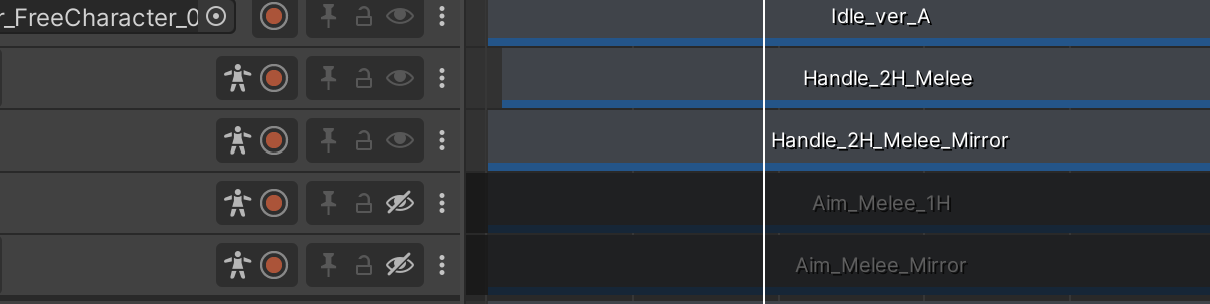
Answer

Hi,
thank you very much for your support request.
When synchronizing with Unity Timeline, UMotion takes the authority over your character and previews the animation you have currently loaded in UMotion. The additional layers in Unity Timeline are not going to be previewed during this time.
Please let me know in case you have any follow-up questions.
Best regards,
Peter

Thanks for answering,
How could I set up the same kind of layering while editing ?
I'm thinking I could import each animation in a layer within UMotion and delete the masked parts in each layer. But it seems a bit tedious

How could I set up the same kind of layering while editing ?
UMotion also has a layer system, you could try using this one.
But chances are, that previewing all layers while editing isn't necessary at all. When you want to change a certain aspect of your animation, edit the animation of that specific layer responsible for that part of the final result.
Best regards,
Peter

Yes this is already what I'm doing, in term of workflow my last question would be, is there an easy way to toggle on/off the locking of the gameobject used as avatar in UMotion ?
Right now I need to click clear and drag the object again / or resync the timeline by selecting the clip each time I want to preview my changes.
Would I need to do this through the API ?
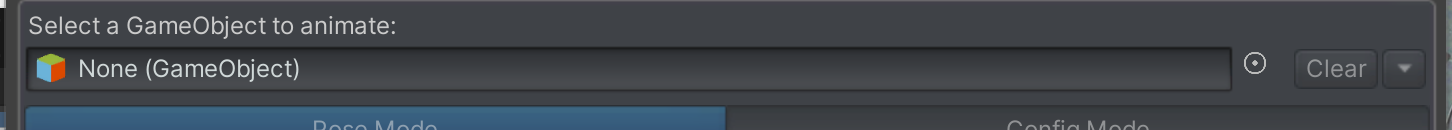

Would I need to do this through the API ?
Yes using the UMotion API would be the preferred choice to automate this kind of tings. Here is the link to the related page in the manual: https://www.soxware.com/umotion-manual/UMotionAPI.html
Best regards,
Peter
Customer support service by UserEcho


Hi,
thank you very much for your support request.
When synchronizing with Unity Timeline, UMotion takes the authority over your character and previews the animation you have currently loaded in UMotion. The additional layers in Unity Timeline are not going to be previewed during this time.
Please let me know in case you have any follow-up questions.
Best regards,
Peter