
Generic animation different through UMotion to timeline
Hello Peter,
I am having trouble with the animated object (Dragonfly) moving to different locations when the object is in the pose editor and when it isn't. I was using the animations that came with the dragonfly and couldn't get it to work so I just tried a New Clip to see what would happen and it still doesn't work. I am not sure what is happening as I have used this function a lot without any issues. Could it have something do with how the prefab is set up?
See a link to the video below - I have just put a cube behind the dragonfly so it is easy to see.
https://360.articulate.com/review/content/c48617a3-0976-4af3-87a5-1292a4c1015c/review
Thank you
Answer

Hi Elsiehar,
thank you very much for your support request.
It's a bit hard to tell from the video alone, but do you think the movement direction is rotated in some way? Maybe there is some rotational offset applied by Timeline, the timeline Director GameObject or in the track offset settings? Please try playing with these settings to see if you can get it to work.
If you can't get it to work, could you minimize your project into a form so that you can send it to me (ideally the minimized version just contains the stuff relevant for me to reproduce your situation i.e. the railing, the fly, the timeline setup the animation...). Please do not include any unrelated stuff. You could then either upload this minimized project to one of your cloud storages and send me the link via the email support form or if you contact me via the email form I can also send you a link to my Dropbox in case you do not have any clous storage accounts.
Best regards,
Peter

Hello Peter,
I have had another look and I still can't get it to work. It looks like instead of it moving along the Y-Z plane it is moving along say the Y-X plane.
I have also updated to unity version 2021.3.16f1 hoping that would fix it but no luck there either.
I will email the file.
Thanks

Hi Elsiehar,
thank you very much for sending me the repo project. The cause of your issue seems to be that Untiy Timeline applys the scene rotation offset and the translation from the animation curve in the wrong order. If you preview the animation using Unity's own animation window, it is previewed correctly so this seems to be an inconsistency solely within Untiy Timeline.
The good new is, there is a rather easy workaround:
Make sure you're animation clip has keys for the rotation property, then Timeline evaluates the animation correctly.
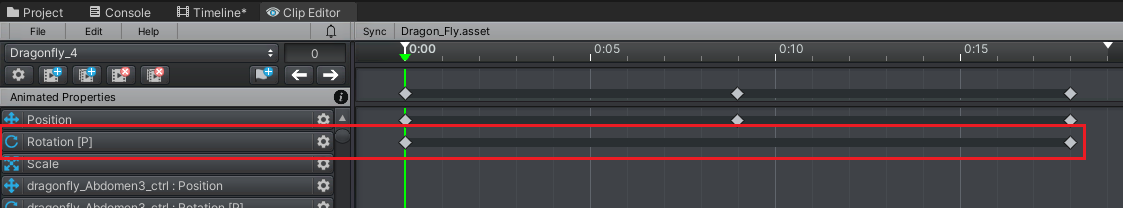
Please let me know in case you have any follow-up questions.
Best regards,
Peter
Customer support service by UserEcho


Hi Elsiehar,
thank you very much for sending me the repo project. The cause of your issue seems to be that Untiy Timeline applys the scene rotation offset and the translation from the animation curve in the wrong order. If you preview the animation using Unity's own animation window, it is previewed correctly so this seems to be an inconsistency solely within Untiy Timeline.
The good new is, there is a rather easy workaround:
Make sure you're animation clip has keys for the rotation property, then Timeline evaluates the animation correctly.
Please let me know in case you have any follow-up questions.
Best regards,
Peter