
can't select bones from a scene in pose mode
Hello,
I've just begun using UMotion Pro today. I created a new umotion project for my generic-rig character and dragged and dropped them into the "gameobject to animate" selection box. The import seems to have worked great and I can see all the bones on my character just fine. The only problem is, I can't select any bones from the clicking in the scene. I have, however, been able to go into Config Mode, select a bone from the hierarchy and then rotate it in the scene. Obviously not an ideal way to use the tool... I'd like to figure out why I'm unable to simply select bones in the pose mode. I don't know if I'm doing something wrong or if this is a bug. I followed the intro tutorial very closely, but I was unable to keep following when the instructor clicked in the scene to select a bone, as it did not work for me.
The below gif illustrates me clicking in the scene view in Pose Mode and nothing happening.
Thanks all,
Jon
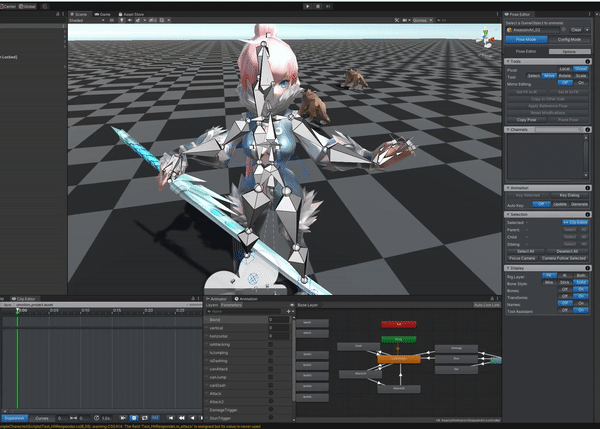
Answer

Hi,
thank you very much for your support request.
Looks like something is blocking the selection raycast of UMotion or a third party Unity extension might eat up all scene view mouse click events. Could you please try the following:
1) Create a fresh Unity project.
2) Import UMotion
3) Import your character
4) Try editing your character in the fresh project. Does it work?
If not, please send me the Unity project (via email support form) and I'm going to take a look at it.
If it does work in a fresh Unity project, then there might be some third party editor extension or the like in your project that consumes all mouse click events in the scene view. To find that suspicious extension, duplicate your entire project and then start deleting all your extensions one by one. The last extension you've removed before selecting works correctly again is the cause of the issue.
Please let me know in case you have any follow-up questions.
Best regards,
Peter
Customer support service by UserEcho


Hi,
thank you very much for your support request.
Looks like something is blocking the selection raycast of UMotion or a third party Unity extension might eat up all scene view mouse click events. Could you please try the following:
1) Create a fresh Unity project.
2) Import UMotion
3) Import your character
4) Try editing your character in the fresh project. Does it work?
If not, please send me the Unity project (via email support form) and I'm going to take a look at it.
If it does work in a fresh Unity project, then there might be some third party editor extension or the like in your project that consumes all mouse click events in the scene view. To find that suspicious extension, duplicate your entire project and then start deleting all your extensions one by one. The last extension you've removed before selecting works correctly again is the cause of the issue.
Please let me know in case you have any follow-up questions.
Best regards,
Peter