
Answered
Shortcut to next keyed frame
Current "Next/Prev keyframe" shortcuts are actually "Next/Prev frame" and they are very helpful. At the same time, sometimes it would be great to have actual "next/prev keyframe" too (i.e. jump to whatever next frame is with some keys)
UMotion Version:
1.29p01
Unity Version:
Answer

Answer
Answered
Hi Vadim,
thank you very much for your support request.
UMotion already has "next/prev keyframe" - buttons and you can assign shortcuts to them via "Edit --> Preferences" in the Clip Editor:
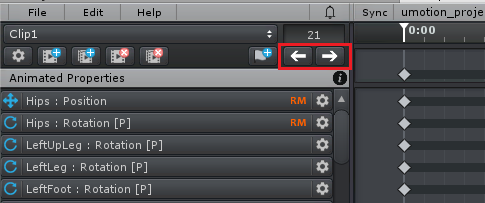
Please let me know in case you have any follow-up questions.
Best regards,
Peter
Customer support service by UserEcho


Hi Vadim,
thank you very much for your support request.
UMotion already has "next/prev keyframe" - buttons and you can assign shortcuts to them via "Edit --> Preferences" in the Clip Editor:
Please let me know in case you have any follow-up questions.
Best regards,
Peter