
Unable to animate a generic object (Quest 2 controllers)
Hello I am trying to animate a generic object, which are virtual reality controllers for the Oculus Quest 2. The model has been rigged already but I am having problems trying to animate them with UMotion.
My goal is to develop simple animations such as button presses. I have imported the fbx file into Unity, and set the rig settings as below.
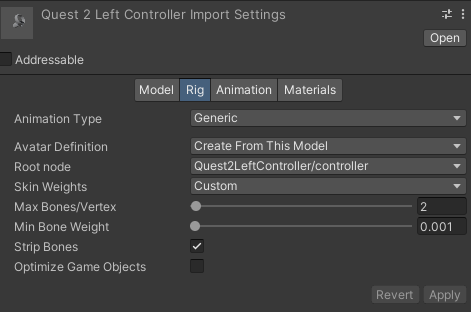
I can verify that the rig transforms are positioned correctly (e.g. the x transform is positioned correctly in the image below).
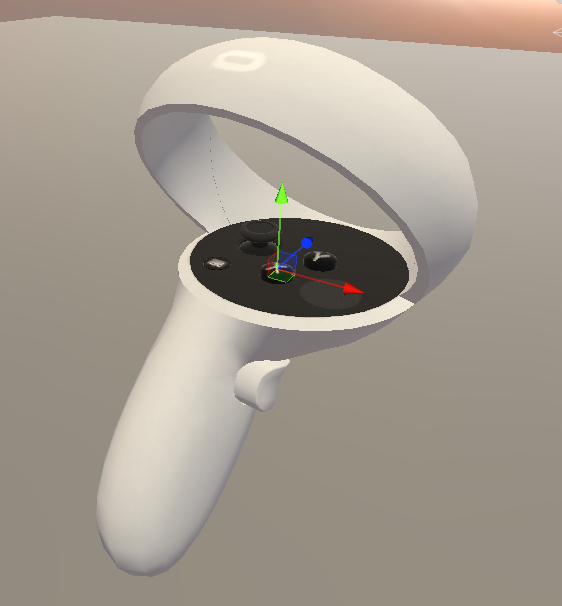
However, when I try to create a new UMotion Project (Generic), all these squares appear for each bone of the rig, and they are not positioned correctly (e.g. see how the x transform is displaced from the x button).
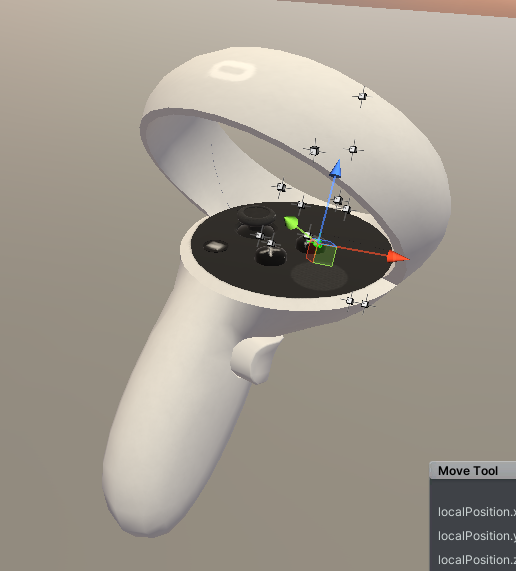
Furthermore, when I try to modify the position of these bones (or rotation or scale), nothing happens at all. I have verified that I can create the animation I'm looking for in Blender by modifying the position of these bones, but it will not work in UMotion. Can you help me identify what I'm doing wrong?
Here's the link to the FBX: Quest2LeftController.fbx
Answer

Hi,
thank you very much for your support request.
The issue is the "Strip Bones" checkmark you have set in the import setting of your FBX. This removes the bones that actually animate the buttons (not sure why they use a skinned mesh for this purpose instead of separate objects, one for each button).
The transforms you tried to move are called e.g. "grip_end" and are just some empty transforms without any mesh (probably to define an end point for a hand animation or something?).
When configured correctly, your model should look something like this:
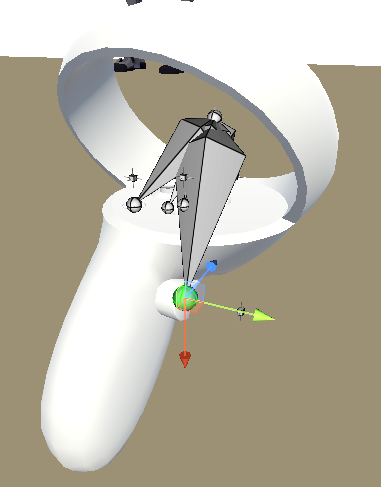
Select an end joint to move/animate the actual buttons.
You can improve the visualization of the bones by going into config mode and under "Properties" set "Parent Link" to hidden. You can also hide the unnecessary "..._end" transforms by setting their "Visibility" to "Lock".
More information about bone styling: https://www.soxware.com/umotion-manual/Configuration.html#Properties
Please let me know in case you have any follow-up questions.
Best regards,
Peter

Airoll, Sorry to barge in but are you able to push to Android? The community has a huge crash list.
If you dont mind I would like to know what the specs are to accomplish this. I have been pushing of over 4 years which I can not do any more
achieve this any more and the dev platform is seriously broken. I develop for Android and Oculus. Thank you.
Customer support service by UserEcho


Hi,
thank you very much for your support request.
The issue is the "Strip Bones" checkmark you have set in the import setting of your FBX. This removes the bones that actually animate the buttons (not sure why they use a skinned mesh for this purpose instead of separate objects, one for each button).
The transforms you tried to move are called e.g. "grip_end" and are just some empty transforms without any mesh (probably to define an end point for a hand animation or something?).
When configured correctly, your model should look something like this:
Select an end joint to move/animate the actual buttons.
You can improve the visualization of the bones by going into config mode and under "Properties" set "Parent Link" to hidden. You can also hide the unnecessary "..._end" transforms by setting their "Visibility" to "Lock".
More information about bone styling: https://www.soxware.com/umotion-manual/Configuration.html#Properties
Please let me know in case you have any follow-up questions.
Best regards,
Peter