
Answered
I'll make sure every animator using Unity will have UMotion under their toolbelt if you add these things Peter
Gonna hit all social media with feature videos and tutorials
These are primarily tiny workflow features and QOL improvements
Let's get this out of the way first:
"Q" should be the default for "Select" the way "W, E and R" enable the other ones. This shortcut is heavily used because frequently the manipulator tool will be in the way of selecting things. We always keep a finger on "Q".
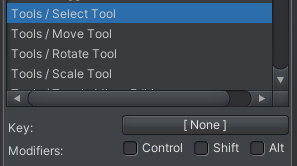
It would also be nice to be able to save your preferences to a file.
These are the impovements, some of them I've mentioned before:
- Filter to show selected objects only
- Select keyframes under slider of selected objects
- Skip to Next/Previous keyframe of selected object
- "Set FK to IK" Bake Start/End
I'll give detailed explanations with screenshots tomorrow or soon
UMotion Version:
1.29
Unity Version:
2021.3.11f1
Customer support service by UserEcho


I'll get back on these things later
Hi,
thanks for your feature request.
You're right, going to add that in the next update.
Preferences are currently stored systemwide (using Unity's EditorPrefs class). So same prefs work across all your Unity installations on your PC. Why do you need them stored as a file?
Yes please, some points aren't 100% clear to me.
What do you mean with Euler fix?
Best regards,
Peter