Fixed
Animating Texture offset
Hi, I have a computer screen with a texture on it with different states of the screen. In umotion editor I added a custom property Main TEX ST x and y, to animate the offset of the texture. In Umotion editor the animation looks like it should but when I export it, the property for animating the screen switches from offset to tilling. Any easy fix for this?
Here is the animation in Umotion editor

Here is the exported animation
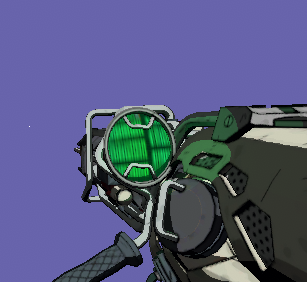
Here you can see the animated property of the main texture after export
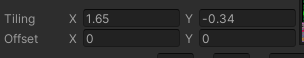
UMotion Version:
1.29
Unity Version:
2022.1.18f1
Customer support service by UserEcho


Hi,
thank you very much for your bug report.
You are right, UMotion isn't behaving correctly in this case. I'm going to fix this in the next UMotion patch release.
Please let me know in case you have any follow-up questions.
Best regards,
Peter
No problem, glad to know it will be fix, will be waiting for the patch :)
Cheers
Sorry that it took that long. This bug is fixed in UMotion V1.29p04.
From the release notes:
Please note that you need to animate "Texture ST.z" and ".w" in order to animate the texture offset.
X, Y describe the texture's tiling.
The update is available via the Asset Store as soon as it is approved by the Asset Store team.
Let me know in case you have any questions.
Best regards,
Peter