
Newbie Question
Hi, I have this rope with 35 bones and when I move one, they all move (and not in the way I want them to).
In comparison, with a character model, when a bone is moved in a model, the other bones "adjust" in a nice way. Sorry for the newbie description.
This rope with 35 bones is a child of the fishing pole, which is working fine as a child to the hand of the model. That all animates fine.
As you can imagine, I want to drag individual bones of the "rope" and have the others fall into place in a curve.
But when I move any of these 35 bones in the rope, they all move in exact formation. It is like I am moving all 35 at the same time. Not just one. How do I set it so I can drag certain bones up, and the others will adjust as a "chain" and not move all together?
If you want me to post a video of what it is doing, I can. Hopefully this explanation is clear.
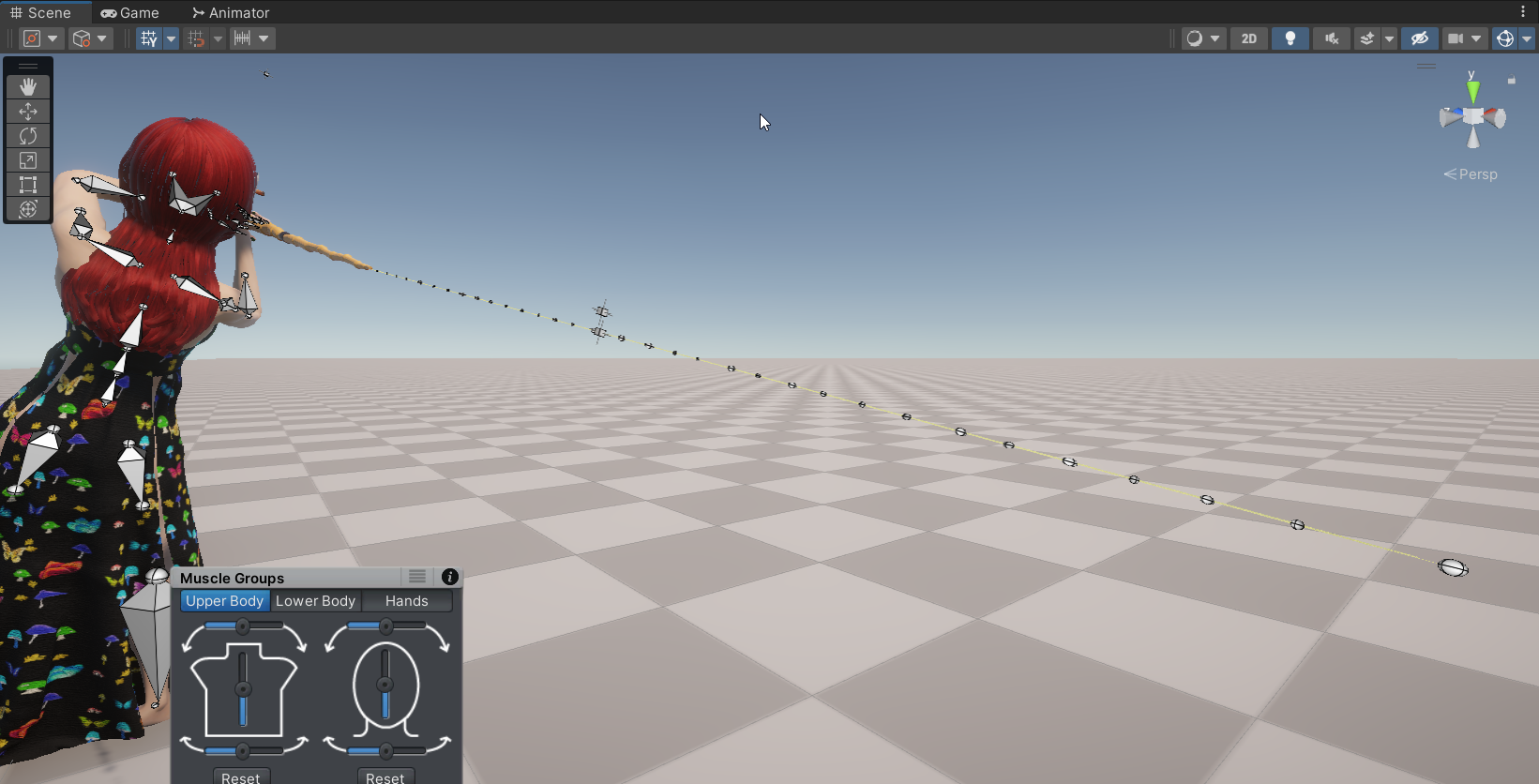
Answer

Hi,
thank you very much for your support request.
But when I move any of these 35 bones in the rope, they all move in exact formation. It is like I am moving all 35 at the same time.
Yes, that's true for all bones (also for those of your character). If you move a parent bone, all child bones move along with it.
There is a functionality called IK (inverse kinematics) that allows you to move the endpoint of a bone chain and all bones adjust accordingly. Here is the video tutorial for inverse kinematics:
But be warned that IK might not produce a physically accurate looking result when dealing with ropes.
-------
Another approach: Hold shift while selecting the top-most bone of the rope (shift is going to select all children of a bone). Now that you have all bones of your rope selected, use the rotation tool. The rotation is now distributed equally across all bones of the rope making it bend nicely.
Please let me know in case you have any follow-up questions.
Best regards,
Peter
Customer support service by UserEcho


Hi,
thank you very much for your support request.
Yes, that's true for all bones (also for those of your character). If you move a parent bone, all child bones move along with it.
There is a functionality called IK (inverse kinematics) that allows you to move the endpoint of a bone chain and all bones adjust accordingly. Here is the video tutorial for inverse kinematics:
But be warned that IK might not produce a physically accurate looking result when dealing with ropes.
-------
Another approach: Hold shift while selecting the top-most bone of the rope (shift is going to select all children of a bone). Now that you have all bones of your rope selected, use the rotation tool. The rotation is now distributed equally across all bones of the rope making it bend nicely.
Please let me know in case you have any follow-up questions.
Best regards,
Peter