Too large file sizes
I have just noticed my animation files have quite high file sizes. Do you have any idea why, and how can I reduce it ?
Small files with 30 fps and 2-3 sec length are 6-7 mb + and larger ones with 50 + seconds can get 300 mb or more.
I have sort of complex model with lots of Ik handles. I have hidden almost all of the bones since I need only the IK handles. Anyway you can see on the picture. I have added few more settings too.
Also changing to 60 and 30 fps back and forth doesnt seem to do anything whatsoever...
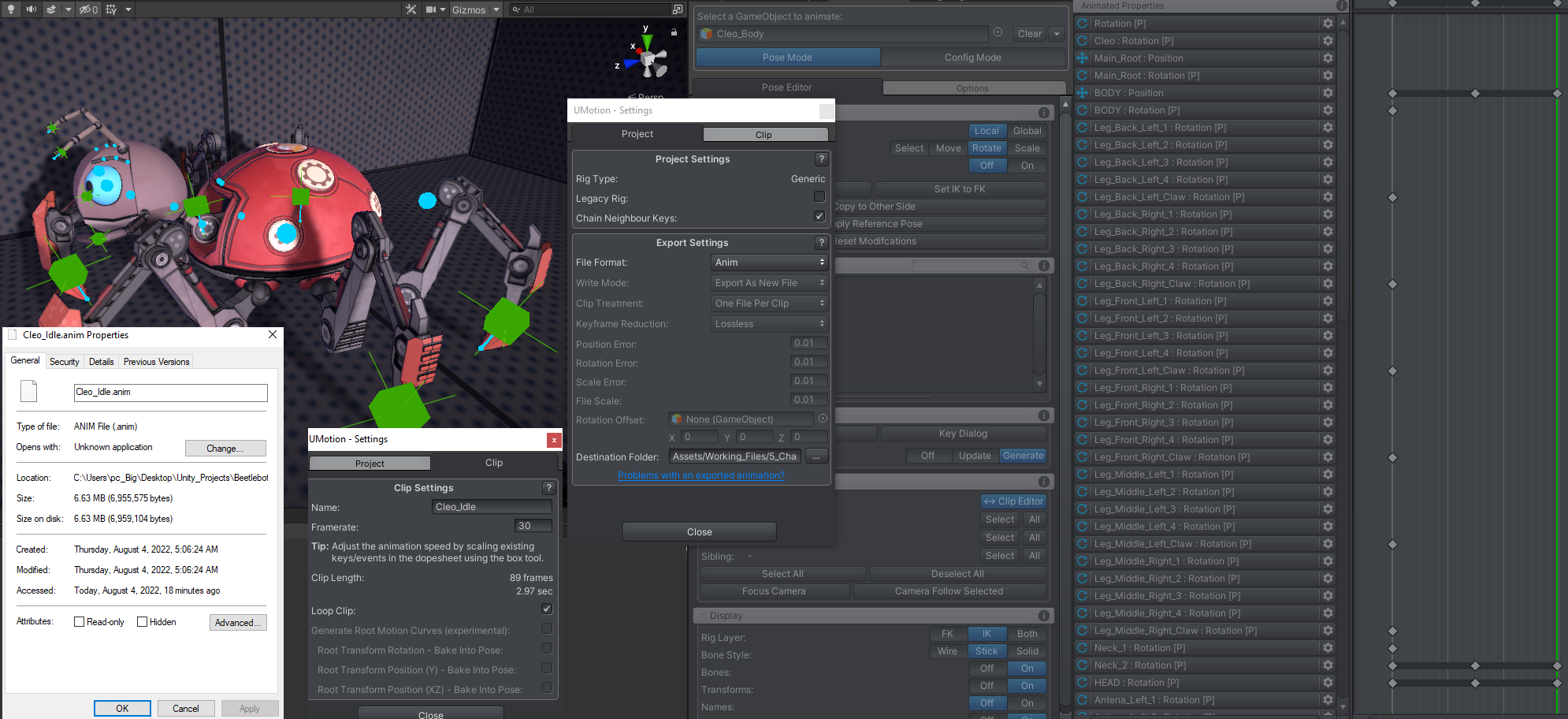
Answer
Update about the fps not changing. I updated to the latest umotion version : 1.28.p04
Inside the clip editor it says the anim clip is 30 fps but in the settings says 120 frames and 30 fps. Pressing enter on 30 does nothing , neither does close. The file sizes are also higher for the same keyframes...
Oh okay... I figured everything out...
1- the size on windows is not the same as the size in unity. Size in unity is around 200kb while in windows explorer its 8 mb
2- The framerates are fine. I just mistook length with framerate...

Hi,
thanks for your support request.
1- the size on windows is not the same as the size in unity. Size in unity is around 200kb while in windows explorer its 8 mb
This is the correct answer. More details here: https://support.soxware.com/en/communities/1/topics/350-umotion-multiplies-x9-my-animation-size-what-can-i-do#comment-397
Please let me know in case you have any follow-up questions.
Best regards,
Peter
Customer support service by UserEcho
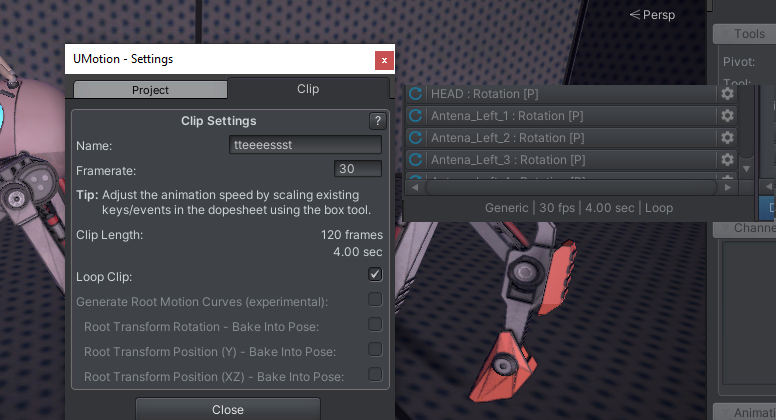


Hi,
thanks for your support request.
This is the correct answer. More details here: https://support.soxware.com/en/communities/1/topics/350-umotion-multiplies-x9-my-animation-size-what-can-i-do#comment-397
Please let me know in case you have any follow-up questions.
Best regards,
Peter