
The Humanoid avatar doesn't fit the selected GameObject (Can't find Hips)
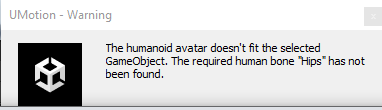
Hi, when I try to drag and drop the GameObject that I want to animate, I get this error message.
Here is the hierarchy of the GameObject
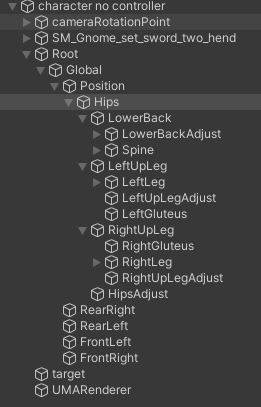
I'm guessing I'm doing something wrong but I can't figure out what, any suggestions?
Thanks in advance for your answer.
Answer

Hi,
thank you very much for your support request.
The humanoid avatar is a file that is created when Unity is importing the FBX of your character. It stores the transform paths of all the bones/transforms that have a human skeleton role assigned (in the humanoid setting). If you modify the transform hierarchy of your character or move the animator component to a different position in the hierarchy, the paths stored in the avatar might not be correct anymore. That's what the error message is indicating.
Make sure to use a version of your character, that has the same hierarchy as the original (imported) model of your character.
Please let me know in case you have any follow-up questions.
Best regards,
Peter
Customer support service by UserEcho


Hi,
thank you very much for your support request.
The humanoid avatar is a file that is created when Unity is importing the FBX of your character. It stores the transform paths of all the bones/transforms that have a human skeleton role assigned (in the humanoid setting). If you modify the transform hierarchy of your character or move the animator component to a different position in the hierarchy, the paths stored in the avatar might not be correct anymore. That's what the error message is indicating.
Make sure to use a version of your character, that has the same hierarchy as the original (imported) model of your character.
Please let me know in case you have any follow-up questions.
Best regards,
Peter