
Generic Rig IK Constraint Dependency Loop
Hi Peter,
No matter where I Put the IK in Config (shoulder/spine) to prevent a dependency loop, the error will keep showing. It does not work. There is not much else to give you here...
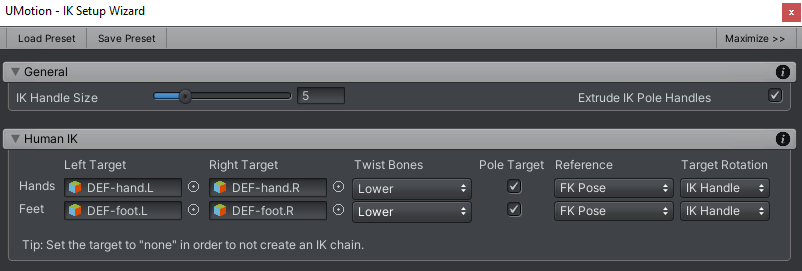
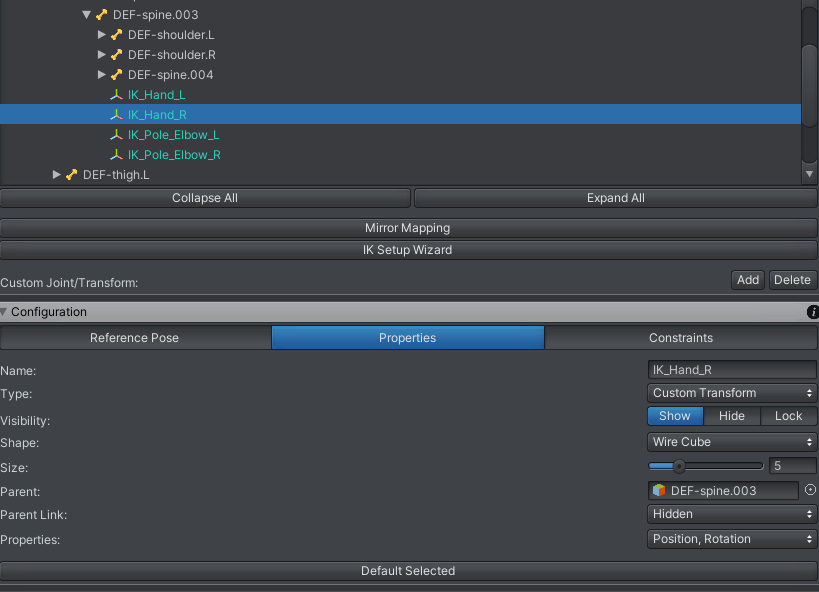
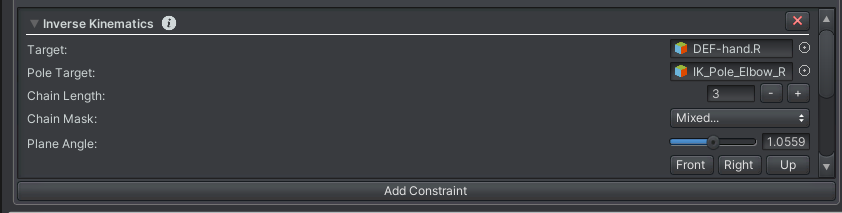
I have been at a standstill and will continue with FK.
Please let me know
Answer

Hi Dave,
please check out this answer I gave to a similar question:
Please let me know in case you need further assistance.
Best regards,
Peter

I've already searched far and wide... I've tried it with a clean rig and it just does not work... I am at a loss on what information to even give so you can help me... Any idea what it might be?

Finally a clue
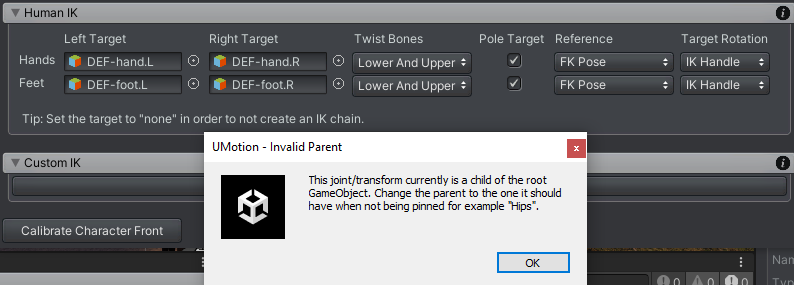
It works when Twist Bones are set to none, UMotion does not add twist bones itself? It wasn't clear to me that these options presume there are already twist bones in place, and supposedly only add the link between existing twist bones and the IK...
Both errors threw me off

It works when Twist Bones are set to none, UMotion does not add twist bones itself?
That makes sense.
UMotion is not altering you're bone hierarchy. If you do not have twist bones in your character's hierarchy but want some, you need to add them in your 3D modelling application of choice.
Having wrong twist bone settings in the ik wizard explains why you get into a dependency loop. UMotion assumes that your arm's/leg's bone chains are longer than they really are. As a result the IK targets are placed at a wrong positions in the bone hierarchy which results in being dependent on each other --> loop.
Btw. you can click on the black "info" buttons (spread across the entire UMotion UI) to jump right to the related page in the UMotion manual. Stuff like how the "Twist Bones" setting exactly works is explained there: https://www.soxware.com/umotion-manual/IKSetupWizard.html#HumanIK
Please let me know in case you have any follow-up questions.
Best regards,
Peter
Customer support service by UserEcho


That makes sense.
UMotion is not altering you're bone hierarchy. If you do not have twist bones in your character's hierarchy but want some, you need to add them in your 3D modelling application of choice.
Having wrong twist bone settings in the ik wizard explains why you get into a dependency loop. UMotion assumes that your arm's/leg's bone chains are longer than they really are. As a result the IK targets are placed at a wrong positions in the bone hierarchy which results in being dependent on each other --> loop.
Btw. you can click on the black "info" buttons (spread across the entire UMotion UI) to jump right to the related page in the UMotion manual. Stuff like how the "Twist Bones" setting exactly works is explained there: https://www.soxware.com/umotion-manual/IKSetupWizard.html#HumanIK
Please let me know in case you have any follow-up questions.
Best regards,
Peter