
Weird IK Pin behavior
Setting a pin on the first keyframe of an already existing IK animation on the base layer usually worked fine...
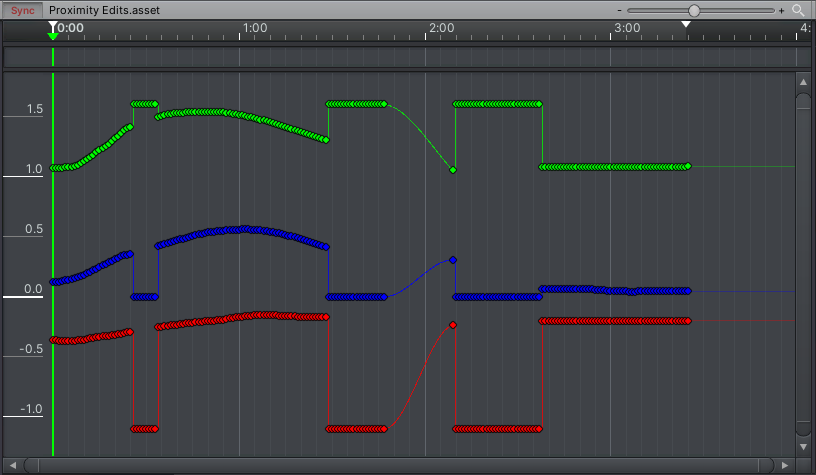
This would only happen sometimes and I'd ctrl+z and shrug it off, but now there seems to be no way around it.
I have no idea what is the cause.
These curves are supposed to be smooth, but there are chunks popping out for some reason.
Answer

Hi Dave,
thank you very much for your support request.
IK pinning changes the coordinate system of your keys (from one local space to another local space). When looking at position/rotation curves, you see these jumps where it switches between different coordinate spaces.
Under the hood, IK pinning is just a simplified mode of the child-of constraint. You always need to keep in your head that changing the parenting affects your keys (existing keys need to be converted into the new coordinate space etc.). More information can be found in the related manual page (headline "Dealing with spaces") and in the following video tutorial:
Please let me know in case you have any follow-up questions.
Best regards,
Peter
Customer support service by UserEcho


Hi Dave,
thank you very much for your support request.
IK pinning changes the coordinate system of your keys (from one local space to another local space). When looking at position/rotation curves, you see these jumps where it switches between different coordinate spaces.
Under the hood, IK pinning is just a simplified mode of the child-of constraint. You always need to keep in your head that changing the parenting affects your keys (existing keys need to be converted into the new coordinate space etc.). More information can be found in the related manual page (headline "Dealing with spaces") and in the following video tutorial:
Please let me know in case you have any follow-up questions.
Best regards,
Peter