
Answered
Export: The "All Clips" sits just under the "Current Clip", I've had to press cancel in panic two times now
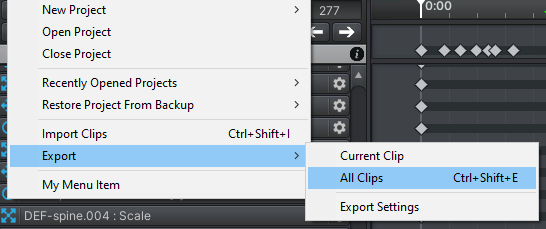
UMotion Version:
v1.28
Unity Version:
3.6f1
Answer

Answer
Answered
Hi,
thank you very much for providing feedback. Much appreciated.
You can assign a custom shortcut to your preferred export option to avoid accidentally clicking the wrong option. Shortcuts can be assigned by clicking on "Edit --> Preferences" in the clip editor.
Best regards,
Peter

Hi Dave,
why is "Export All Clips" a self-destruct button? If you happen to accidentally press the wrong button, why not assign a shortcut to one of them (but not the other) and then use the shortcut instead of the UI?
Btw. you can also create a custom export button (at a custom place in the UI) by adding a script like this one into a folder named "Editor":
using UnityEngine;
using UnityEditor;
using UMotionEditor.API;
[InitializeOnLoad]
public class UMotionExtensions
{
static UMotionExtensions()
{
ClipEditor.AddMenuItem(ClipEditor.MenuCategory.File, "Custom Export/Export Current Clip", MyMenuItemPressed);
}
private static void MyMenuItemPressed()
{
ClipEditor.ExportCurrentClip();
}
}Best regards,
Peter
Customer support service by UserEcho


Hi,
thank you very much for providing feedback. Much appreciated.
You can assign a custom shortcut to your preferred export option to avoid accidentally clicking the wrong option. Shortcuts can be assigned by clicking on "Edit --> Preferences" in the clip editor.
Best regards,
Peter