
Animation key in editor not smooth automatlly
Keyframes are not automatically smoothed when removing intermediate keys.
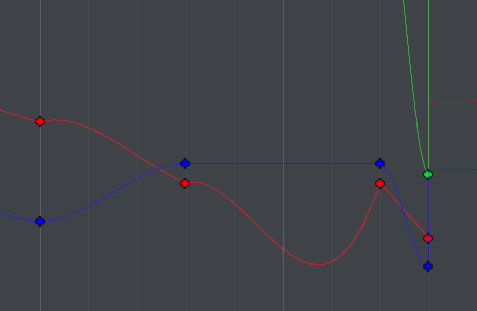
Answer

Hi,
thank you very much for your support request.
Deleting intermediate key frames is not intended to change the tangent mode of the adjacent keys. So if you have custom tangents for the keys left and right to the intermediate key you are deleting, these will be kept (which can result in a different curve overall).
In your screenshot, there seem to be some keys with custom tangents, some use linear mode,... those are kept and not automatically changed to "Clamped Auto" (which would generate a smooth transition). If you change all your keys to "Clamped Auto", deleting intermediate keys will result in the smooth curves you might be asking for.
Does that answer your question or do you still see a behaviour that doesn't fit into my explanation?
Best regards,
Peter
Customer support service by UserEcho


Hi,
thank you very much for your support request.
Deleting intermediate key frames is not intended to change the tangent mode of the adjacent keys. So if you have custom tangents for the keys left and right to the intermediate key you are deleting, these will be kept (which can result in a different curve overall).
In your screenshot, there seem to be some keys with custom tangents, some use linear mode,... those are kept and not automatically changed to "Clamped Auto" (which would generate a smooth transition). If you change all your keys to "Clamped Auto", deleting intermediate keys will result in the smooth curves you might be asking for.
Does that answer your question or do you still see a behaviour that doesn't fit into my explanation?
Best regards,
Peter