
A warning about reset to bind pose
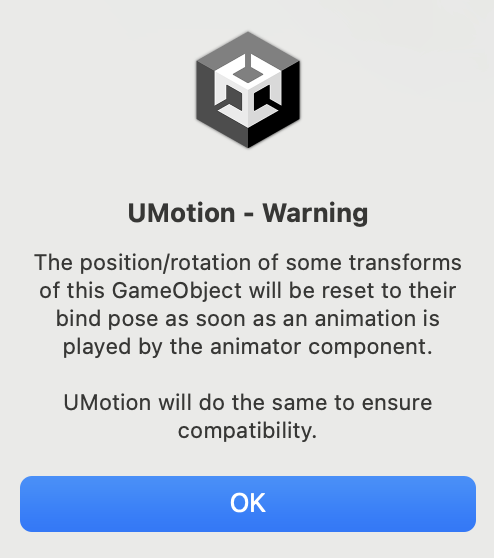
I got this message when trying to animate my avatar, after clicking ok, my avatar appear to lay on the ground face downward. I want to animate with original pose, so I clicked apply scene pose.
After animation is done, I exported animation file but I find the clip is animate like the character face downward. How to fix this?
Answer

Hi Roy D.,
thank you very much for reaching out.
The Unity Animator is always resetting the position/rotation of the hips bone to the bind pose. This is the position/rotation the hips had when the model's bones where created and bound to the mesh of the model. UMotion is doing the same to ensure correct WYSIWYG preview.
You usually get this error message when you have manually edited the position/rotation of the hips of your character in it's prefab.
To solve this directly drag and drop your character's 3D modeling file (*.FBX, *.blend,...) into your scene (not the prefab!). This ensures that the original position/rotation is used. If the character is oriented correctly this way, create a new prefab based on this version and delete your old prefab.
Please let me know in case you have any follow-up questions.
Best regards,
Peter
Customer support service by UserEcho


Hi Roy D.,
thank you very much for reaching out.
The Unity Animator is always resetting the position/rotation of the hips bone to the bind pose. This is the position/rotation the hips had when the model's bones where created and bound to the mesh of the model. UMotion is doing the same to ensure correct WYSIWYG preview.
You usually get this error message when you have manually edited the position/rotation of the hips of your character in it's prefab.
To solve this directly drag and drop your character's 3D modeling file (*.FBX, *.blend,...) into your scene (not the prefab!). This ensures that the original position/rotation is used. If the character is oriented correctly this way, create a new prefab based on this version and delete your old prefab.
Please let me know in case you have any follow-up questions.
Best regards,
Peter