
How to add animation curves for parameters
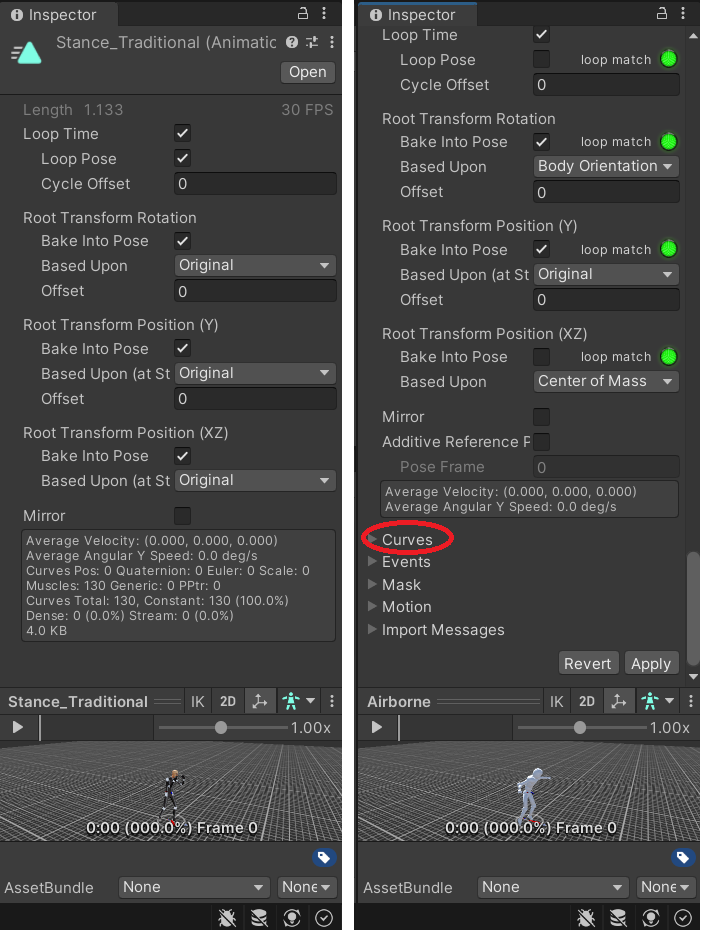
I'm wondering how to add animation curves to created animations for altering parameter values in the animator while the clip is playing. Mecanim has this at the bottom of the animation clip, but I don't see it on any clips that if have created from Umotion. I'm having trouble googling answers because I'm just getting information on the curves between animation keys.
Answer

Hi,
thank you very much for your support request.
Here is the related page in the manual: https://www.soxware.com/umotion-manual/CustomProperty.html#AnimatorParameter
In short: Add a custom property constraint to a bone/transform. It doesn't matter which bone/transform you choose. You can even create a new transform that you put above your character's head for easier selection. Set the custom property in "Animator Parameter" mode and adjust the settings to your needs (see link above).
Please let me know in case you have any follow-up questions.
Best regards,
Peter
Customer support service by UserEcho


Hi,
thank you very much for your support request.
Here is the related page in the manual: https://www.soxware.com/umotion-manual/CustomProperty.html#AnimatorParameter
In short: Add a custom property constraint to a bone/transform. It doesn't matter which bone/transform you choose. You can even create a new transform that you put above your character's head for easier selection. Set the custom property in "Animator Parameter" mode and adjust the settings to your needs (see link above).
Please let me know in case you have any follow-up questions.
Best regards,
Peter