
Does Umotion have constraints like Aim (joint aiming at other joint) and locking individual rotation Axis?
i have a question regarding uMotion, i have some characters that require some joints to only rotate in one axis and another joint to always aim at another joint. arms such as these dont work properly without some axis restrictions
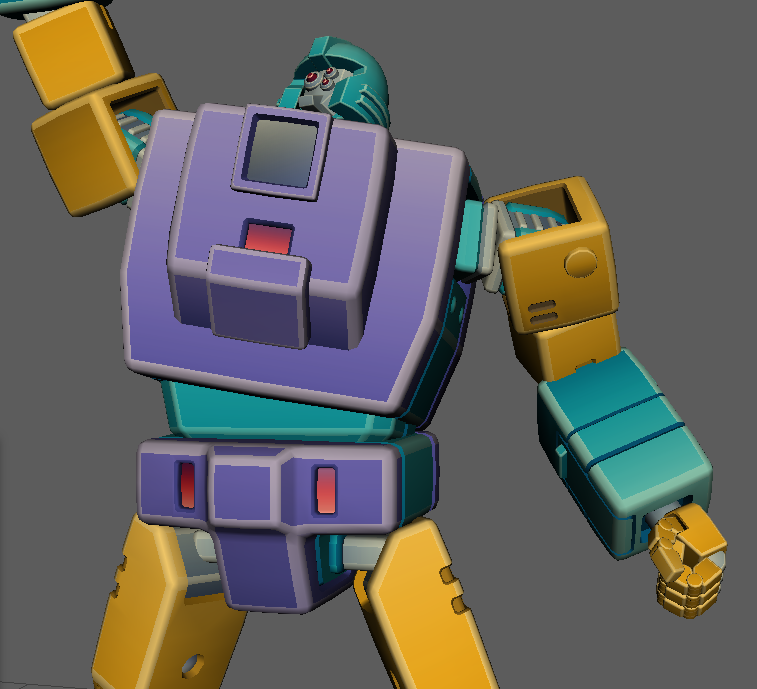
Answer

Hi,
thank you very much for your support request.
arms such as these dont work properly without some axis restrictions
Do you have problems setting up IK in a way that it doesn't rotate parts on the wrong axis?
You might not have setup IK in a way that it ignores none relevant bones. For the upper arm for example, the IK should only control the bending of the elbow part. Remove any other bones from the IK bone chain (you can do this by selecting the IK handle in config mode).
Is the purpose of the axis limitations to avoid accidentally rotating parts of your character's body on a wrong axis?
If that's your intent, just make sure to always use the rotation tool in "local" mode. Rotate only around the axis that are meaningful.
When using "Euler" rotation mode, you have the option to check the curves view of your body parts in a final step. If the curve of a rotation axis you shouldn't be rotating is not in a straight line, simply reset the values of these axis.
and another joint to always aim at another joint.
Can you explain that situation a little further to me? Which body part exactly is that about? This allows me to provide you a tailored workflow/setup proposal.
Best regards,
Peter

hi Peter, thank you for your response. i will try your suggestion to use local mode rotation. as for the aim constraint, its for this kind of situation, its a little hard to articulate what i mean, so i will also show a short video clip of what my intended rotations would look like.
https://youtu.be/Eo9sV-NJ2hw
maybe there is a better simpler way to do this kind of thing and i just dont know about it yet, but in Maya i use the Aim constraint is to keep the main part of the shoulder pointed at the bicep part of the arm, restrict its Y-axis rotations, but still allow the bicep to have Y-axis rotation, the intention is that they both parts still move together as a whole, but the top part should not rotate in the Y-axis. sorry if i didnt explain it very well
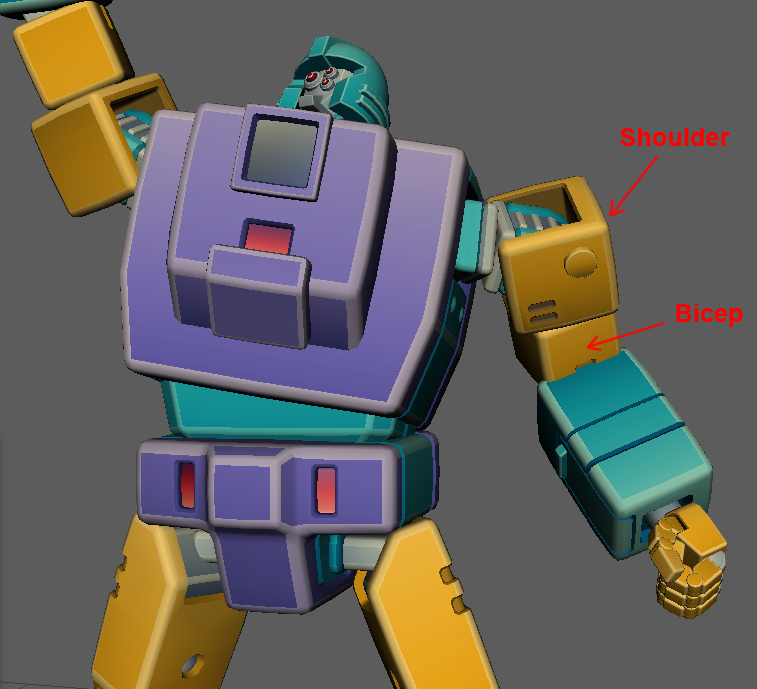

Thanks for explaining your situation in further detail.
As I understand it, you want to be able to rotate the biceps while having the shoulder bone selected. This is currently not possible in UMotion. In UMotion, you would first select the shoulder bone to rotate around the shoulder axis, then select the biceps bone and rotate around the biceps axis. It's one additional click but that shouldn't be too much of a deal.
What might be interesting in your case: You could use the custom property constraints to create sliders for rotating all the single pieces. Here is the related video tutorial:
And the related page in the manual: https://www.soxware.com/umotion-manual/CustomProperty.html
Please let me know in case you have any follow-up questions.
Best regards,
Peter
Customer support service by UserEcho


Hi,
thank you very much for your support request.
Do you have problems setting up IK in a way that it doesn't rotate parts on the wrong axis?
You might not have setup IK in a way that it ignores none relevant bones. For the upper arm for example, the IK should only control the bending of the elbow part. Remove any other bones from the IK bone chain (you can do this by selecting the IK handle in config mode).
Is the purpose of the axis limitations to avoid accidentally rotating parts of your character's body on a wrong axis?
If that's your intent, just make sure to always use the rotation tool in "local" mode. Rotate only around the axis that are meaningful.
When using "Euler" rotation mode, you have the option to check the curves view of your body parts in a final step. If the curve of a rotation axis you shouldn't be rotating is not in a straight line, simply reset the values of these axis.
Can you explain that situation a little further to me? Which body part exactly is that about? This allows me to provide you a tailored workflow/setup proposal.
Best regards,
Peter