
FK to IK bending wrong way and Plane Angle doesn't change the direction
Hi, I have a motion captured data in FBX.
And this data has feet sliding, so I want to edit like your tutorial here (05:20).
I followed every step and converted FK data to IK.
But the converted animation's knees are bending wrond way like this picture.
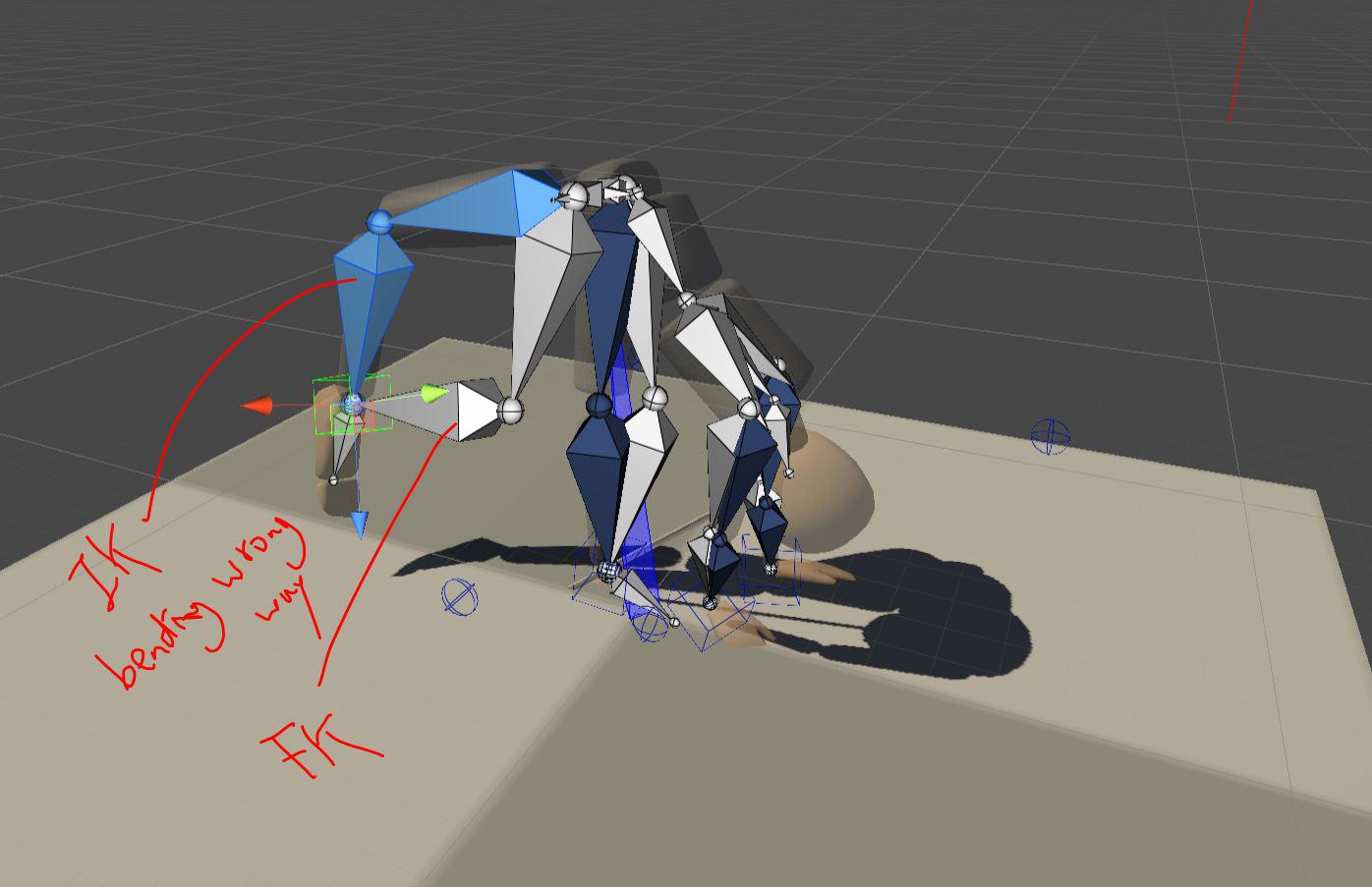
So I went to config mode and in the constraint section, I tried to change the Plane Angle's direction by clicking Front, Invert.
However, it does NOT change anything! (look at the picture below)
I've been trying it over and over for two days.
Please help me.
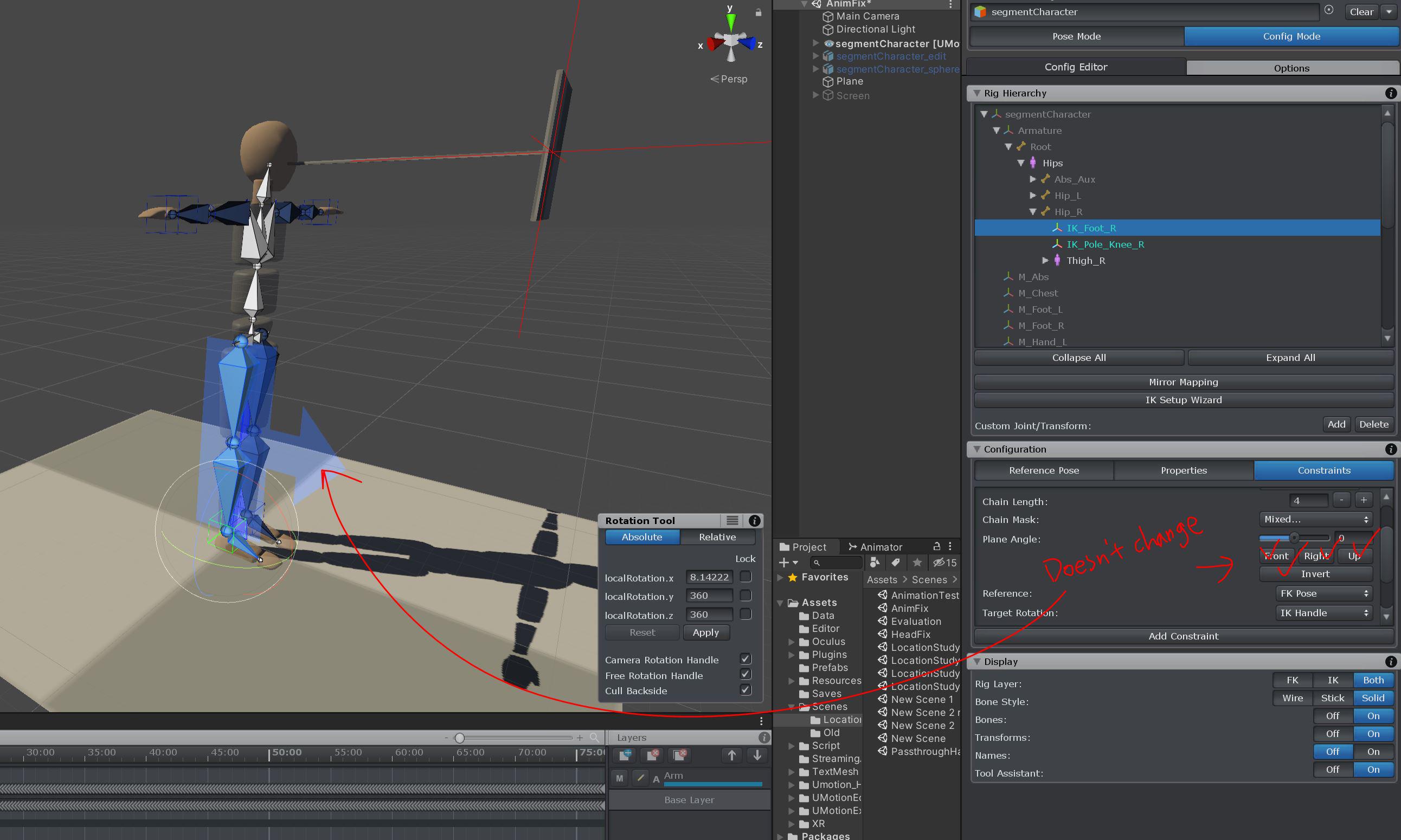
Answer

Hi,
thank you very much for your support request.
May I ask you to send me a unity package that includes your character and the UMotion project file (*.asset) so that I can reproduce your issue? You can send it to me via email support form (or in case the package is too large, request a link to my Dropbox via email).
Thank you very much.
Best regards,
Peter

Hi, this is my original question link.
The email support form link is keep causing error.
I made an empty Unity project and included animation data and umotion project file.
Please download the Zip file from this link(https://drive.google.com/file/d/13WsglN3R-Kp39IrbRFSbjC4oC6U4x8qR/view?usp=sharing) and check Assets/Scenes/TestScene.
Thank you for your help.

Thank you very much for sending me the repo project. I'm able to reproduce the issue and am working on a fix.
The email support form link is keep causing error.
The max. file size via email is somewhere between 20 - 30 MB. The repo project has >400 MB so that might explain why the support form is complaining.
Best regards,
Peter

Hi,
thank you very much for your patience. I've fixed the issue in UMotion V1.28p03.
You can download the new version via the asset store.
Thanks again for reporting the issue.
Best regards,
Peter
Customer support service by UserEcho


Hi,
thank you very much for your patience. I've fixed the issue in UMotion V1.28p03.
You can download the new version via the asset store.
Thanks again for reporting the issue.
Best regards,
Peter