
IK Rotations
Hi. I have an arm with IK. The IK is set on the wrist bone. Here is the example:
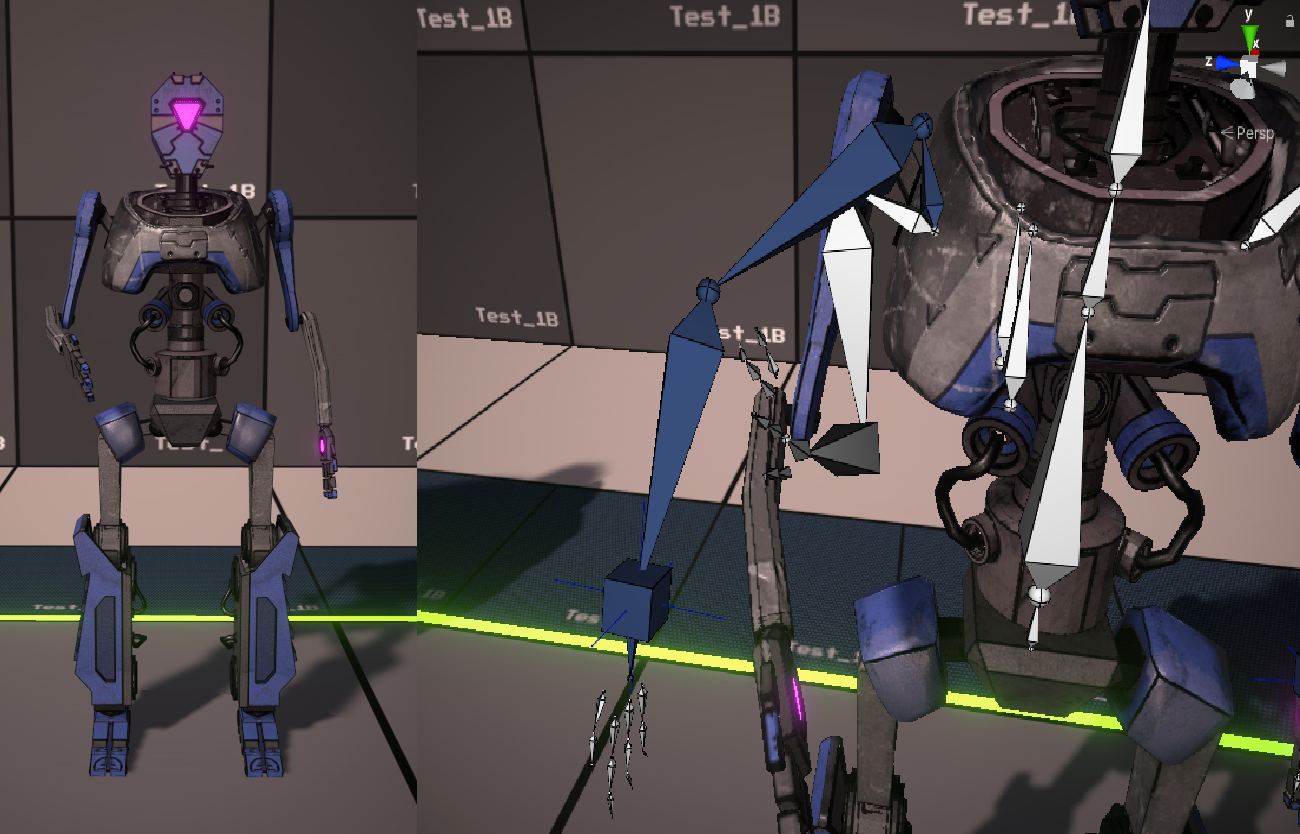
I want to have better rotation control over each part of the arm. With IK I can manipulate only the position of the arm starting from the wrist bone (IK handle). I can manipulate the shoulder rotation with the IK pole rotation option. However I want to manipulate the 2 remaining bones rotations as well. As far as I understand this is impossible to do only with IK ?
My workaround is to set the IK handle FK/IK blend to 0.5 and to view both IK and FK bones at the same time.
Technically this is going to work, but in practice it is very messy and confusing. You can see in the right image.
IK and FK are affected only half way (because of the ik/fk blend) and there is a difference between the bones visually.
In the long run this leads to having IK bones flying around in some random direction away from the actual model + FK being somewhere far away as well.
Ideally what I want is to just be able to select the bones between the IK handle and end of pole rotation and be able to rotate them there and then. It would save so much trouble than my current way of animating.
Can you please tell me how to resolve this. I have been watching the tutorial videos, but am unsure if this is the proper way of doing things.
Answer

Hi,
thank you very much for your support request.
I think the reason you're having so much trouble is because you included the shoulder bone in your IK chain. That's not really an ideal setup because with the more bones you add to the IK chain, the less individual control you have.
I would recommend using the IK setup wizard for automatic setup of your human like character. It automatically generates a 2 bone IK solver for your arms and legs. Because your elbow joint is a one dimensional joint anyway, with the IK handle (for end-point position) and the IK pole handle for elbow orientation (= rotations around the shoulder joint) you have control over all degrees of freedom that are meaningful possible by this character. Using FK, you can control the shoulder bone.
Hope this makes sense. Please let me know in case you have any follow-up questions.
Best regards,
Peter

Ooh that is so much better ! I have lots of funky characters and got used to weird shaped appendages and making manual IK`s that when I got a normal bone structure, stuff got weird for me :D
I just removed the shoulder bone from the IK and it works perfectly now.
Ideally I guess it would be nice to be able to control IK rotations manually. But in this case at least stuff works fine.
Thanks for the help !
Customer support service by UserEcho


Hi,
thank you very much for your support request.
I think the reason you're having so much trouble is because you included the shoulder bone in your IK chain. That's not really an ideal setup because with the more bones you add to the IK chain, the less individual control you have.
I would recommend using the IK setup wizard for automatic setup of your human like character. It automatically generates a 2 bone IK solver for your arms and legs. Because your elbow joint is a one dimensional joint anyway, with the IK handle (for end-point position) and the IK pole handle for elbow orientation (= rotations around the shoulder joint) you have control over all degrees of freedom that are meaningful possible by this character. Using FK, you can control the shoulder bone.
Hope this makes sense. Please let me know in case you have any follow-up questions.
Best regards,
Peter