
Bones not moving GameObject
I have been trying to get animation to work in my Unity project using UMotion but I have been unsuccessful. My GameObject(.blend) with armature is imported from Blender and I auto-configure the bones which all are green, as seen below.
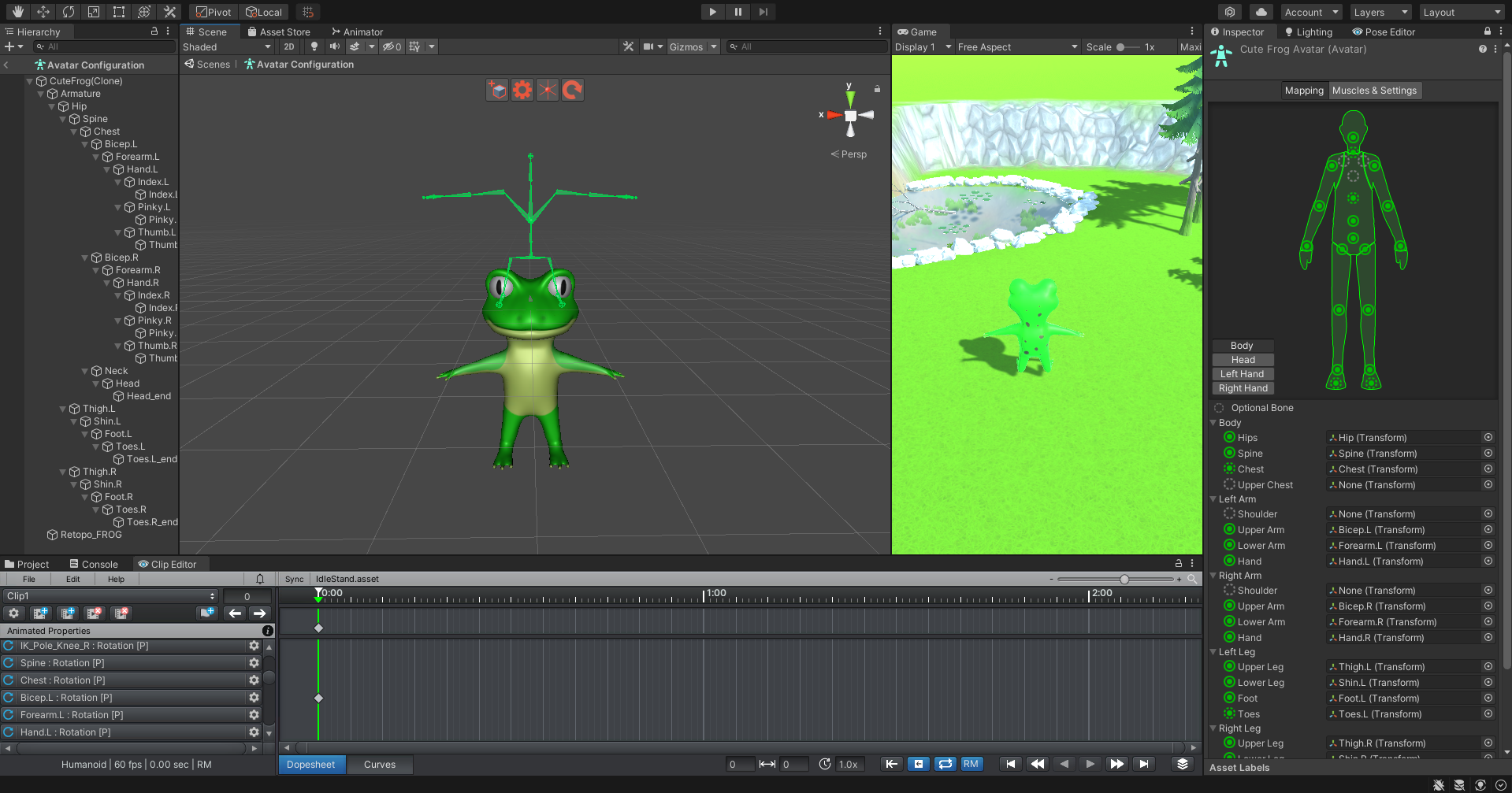
I'm not sure if the T-Pose being offset has something to do with the issue or not.
When selecting the GameObject to animate the bones sit correctly on the GameObject.
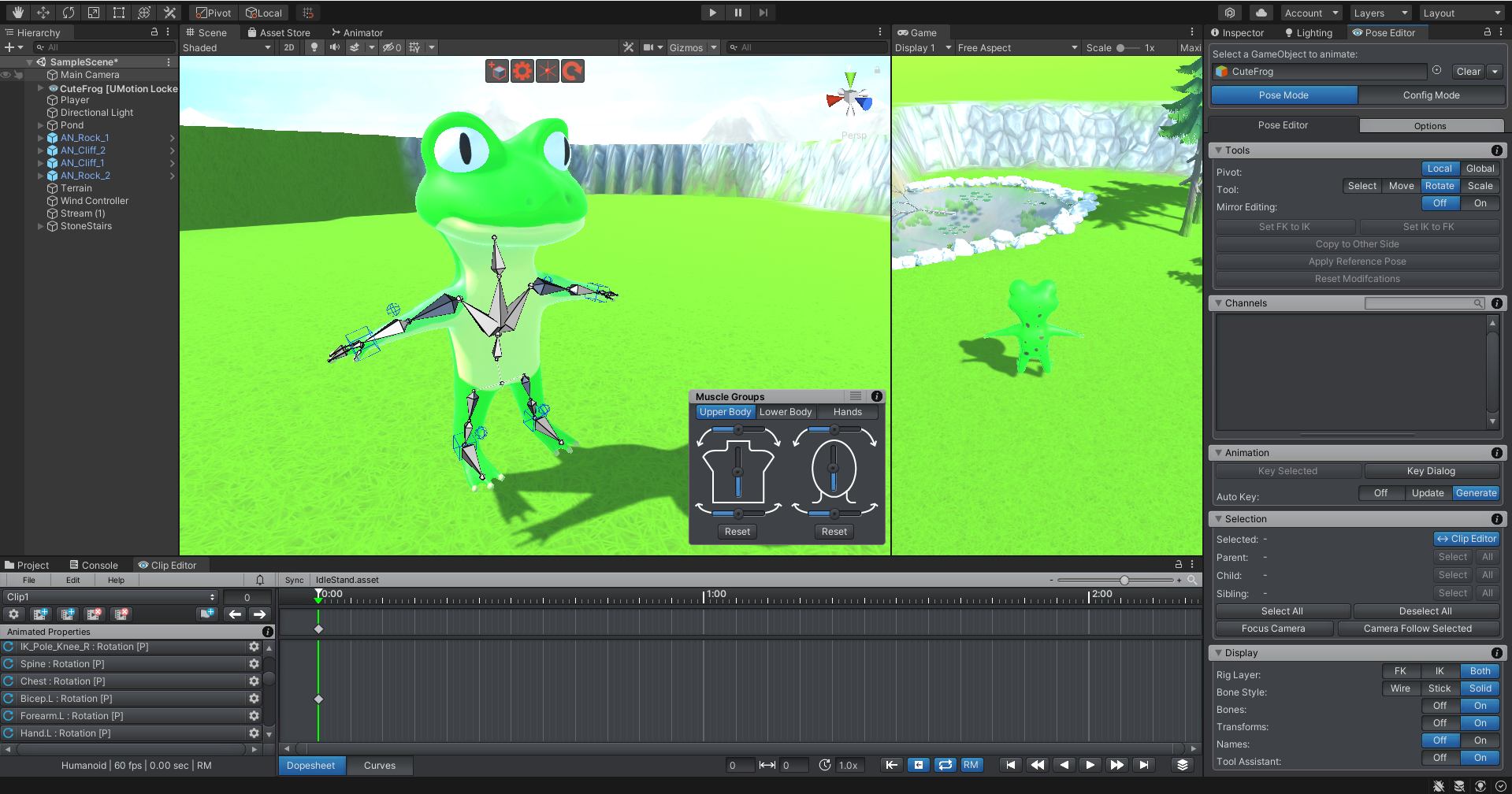
When moving the bones, both IK and FK, nothing seems to move on the GameObject.
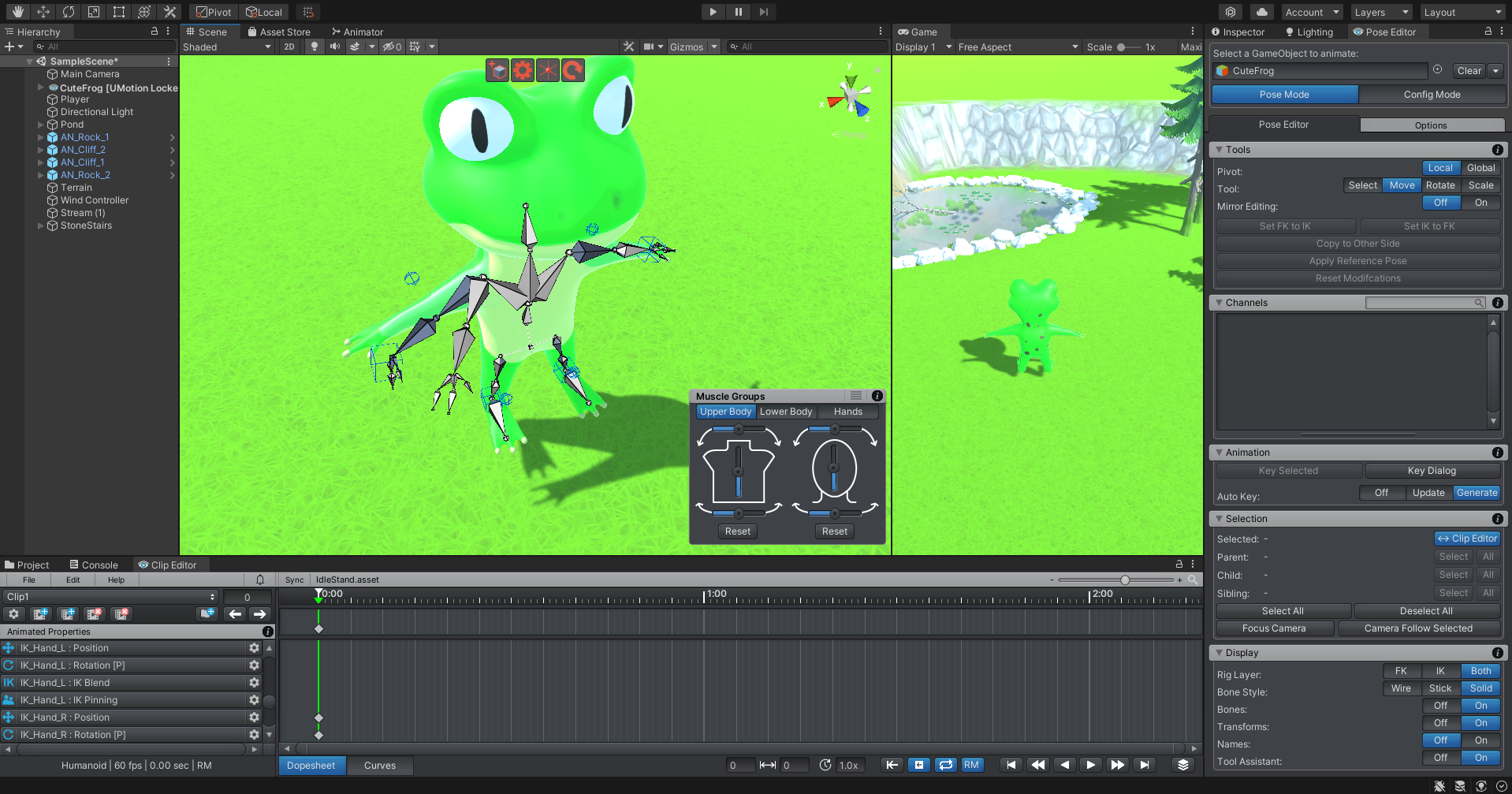
I have no issues in the console and I have the Rig's Animation Type set to Humanoid and Import Animation is checked. I have tried importing the blender model as a .fbx which proved to be even worse as the GameObject would not even appear. I have tried Generic Animation Type as well which also did not work.
Any help or guidance would be greatly appreciated :)
Answer

Hi,
thank you very much for your support request.
Please try the following:
- Open the avatar editor like in your first screenshot.
- Click on "Muscles & Settings" (located at the top of the inspector)
- Manipulate a few of the muscle sliders. Does the model follow the bones correctly?
If not, then your bones vertex weights (aka "skinning") is missing in Unity (lost during import). Is the skinning working in Blender (does the mesh follow the bones in Blender)?
Btw. a cool alternative to manually creating the rig and skinning is to use the free online service https://www.mixamo.com/.
Best regards,
Peter
Customer support service by UserEcho


Hi,
thank you very much for your support request.
Please try the following:
If not, then your bones vertex weights (aka "skinning") is missing in Unity (lost during import). Is the skinning working in Blender (does the mesh follow the bones in Blender)?
Btw. a cool alternative to manually creating the rig and skinning is to use the free online service https://www.mixamo.com/.
Best regards,
Peter