
Looking for a way to offset position of multiple keys
Hi,
I need to offset hand positions of multiple keys (ex. handIK +0.1 of global x position from frame 10~20).
I can do this by clicking every key and clicking the property, typing the value in the Move Tool and repeat.
This taking a long time (I have multiple animations I need to offset) and I feel like there's got to be a way to automate this.
Is there any way to apply offset to multiple keys?
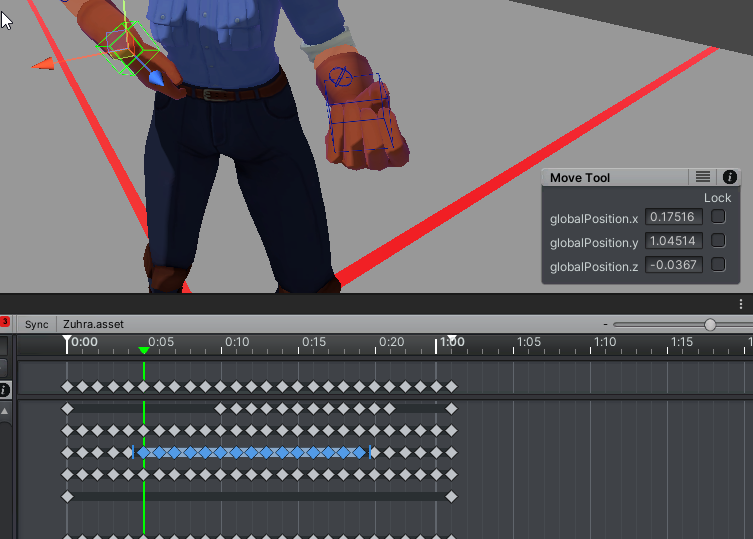
Answer

Hi,
thank you very much for your support request.
Yes, what you're looking for is called an "additive layer".
In this video tutorial, an additive animation layer is used to correct the hand IK targets (relevant part starts at 1:54):
The manual page explaining the layers UI: https://www.soxware.com/umotion-manual/Layers.html
Please let me know in case you have any follow-up questions.
Best regards,
Peter
Customer support service by UserEcho


Hi,
thank you very much for your support request.
Yes, what you're looking for is called an "additive layer".
In this video tutorial, an additive animation layer is used to correct the hand IK targets (relevant part starts at 1:54):
The manual page explaining the layers UI: https://www.soxware.com/umotion-manual/Layers.html
Please let me know in case you have any follow-up questions.
Best regards,
Peter