
Answered
Rotation Error After Export
Hello! I'm getting rotation errors in the front feet of my quadruped character (Generic Rig) after exporting. I've been through the steps in the 'Exporting Animation FAQ', but with no luck. The issue happens exporting to both .anim and. fbx.
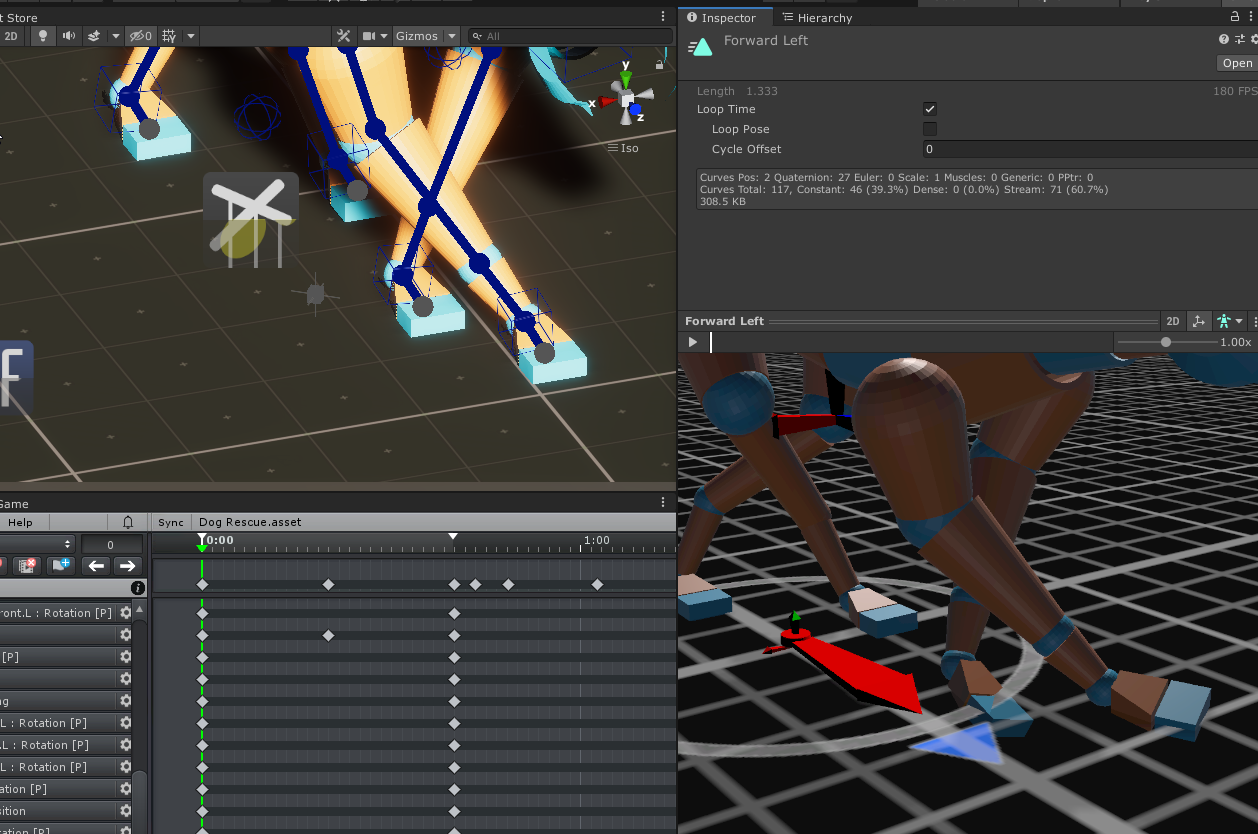
Any help appreciated! thank you
UMotion Version:
1.27
Unity Version:
2019.4.8f1
Customer support service by UserEcho


Hi,
thank you very much for your support request.
Do you get any warnings/errors in the export log window during export?
If not, could you send me your UMotion project (*.asset), the quadruped character (without textures if you want) and the exported animation so that I can take a quick look? Makes it much easier and faster for me to diagnose the issue. Please export those files as a *.unitypackage so that all settings are included as well. Please make sure not to include any unrelated things. You can send the file to me via the email support form (or request a link to my dropbox via the email form if the file size exceeds 20MB). Thank you very much.
Best regards,
Peter
Hi,
thank you very much for sending me the requested file.
If I try to assign your dog character to the supplied UMotion project, it doesn't work because the UMotion project was based on a different transform/rig hierarchy then your dog character. Is it possible that you are using a prefab that is based on your dog but has modifications on the hierarchy? In that case, I would also need your prefab file.
Btw. this might also be a hint for the reason why your foot rotation is not working. Maybe you altered the hierarchy in such a way, that the exported animation isn't able to address the front feet correctly. Or maybe you exported the animation based on your prefab, but previewed it with the original FBX version of your character?
My general advice: You can add child GameObjects to the hierarchy, but never re-arrange/rename or re-parent your original character's bone/transform hierarchy. If you need a different hierarchy, adjust the original FBX hierarchy in a 3D modeling application. But don't adjust it solely inside a Unity prefab, as that breaks compatibility between your prefab (that has the altered hierarchy) and the original FBX of your character.
Best regards,
Peter
Okay! I change the parent at runtime to change the pivot position for rotation. I can ensure that parent object is above the hierarchy I'm animating.
Thank you for looking into this!
C