Best way to close gap after removing part of an animation
I would like to remove a part of an animation. I can select all relevant keys in the dopesheet's top row and remove them, but that leaves a gap. What's the best way to close this gap? Selecting all remaining keys and dragging them is incredibly slow and cumbersome depending on the total remaining size of the animation clip.
Answer

Hi,
thank you very much for your support request.
What's the best way to close this gap? Selecting all remaining keys and dragging them
Yes, selecting the remaining and dragging is the intended workflow. With long (mocap) animations that contain lots of key frames, this can indeed become a slow operation. That's due to a lot of data having to be moved around during this process.
If you want to crop a small portion out of a longer mocap section, you can also use the white arrows in the time ruler of the clip editor to mark a section you want to crop. Then click on "Edit --> Crop To Playback" in the clip editor. This does not require any manual moving of the remaining key frames.
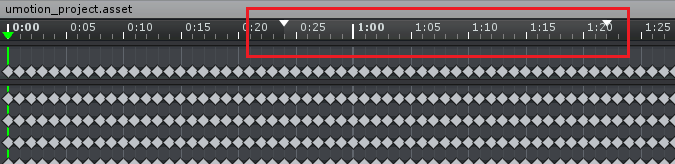
If your mocap source (fbx) files are large and you want to extract small portions out of it, use Untiy's animation import settings (shown in the inspector when selecting the *.fbx file) to cut the required slices out of the fbx file. Then import those slices into UMotion to further fine tune them if required. This avoids having to deal with huge data sets in the UMotion editor as you split the animation already externally.
At the UMotion product page on the asset store I recommend keeping the length of dense mocap animations imported into UMotion max. at around 1-2 minutes. That should give acceptable editing performance on a medium gear PC.
Please let me know in case you have any follow-up questions.
Best regards,
Peter
Customer support service by UserEcho


Hi,
thank you very much for your support request.
Yes, selecting the remaining and dragging is the intended workflow. With long (mocap) animations that contain lots of key frames, this can indeed become a slow operation. That's due to a lot of data having to be moved around during this process.
If you want to crop a small portion out of a longer mocap section, you can also use the white arrows in the time ruler of the clip editor to mark a section you want to crop. Then click on "Edit --> Crop To Playback" in the clip editor. This does not require any manual moving of the remaining key frames.
If your mocap source (fbx) files are large and you want to extract small portions out of it, use Untiy's animation import settings (shown in the inspector when selecting the *.fbx file) to cut the required slices out of the fbx file. Then import those slices into UMotion to further fine tune them if required. This avoids having to deal with huge data sets in the UMotion editor as you split the animation already externally.
At the UMotion product page on the asset store I recommend keeping the length of dense mocap animations imported into UMotion max. at around 1-2 minutes. That should give acceptable editing performance on a medium gear PC.
Please let me know in case you have any follow-up questions.
Best regards,
Peter