
Animate Facial Rig on Humanoid Avatar?
Hi there,
I am trying to make an animation on a humanoid avatar that also has a facial rig.
Is there a way to animate the facial bones on the humanoid avatar using UMotion?
Thank you :)
- Aurora
Answer

Hi Aurora,
thank you very much for your support request.
The Unity humanoid animation system by itself only supports eye and jaw bones. If you have them configured in the humanoid avatar definition, they also show up in UMotion (attention: changing the humanoid avatar configuration requires you to create a fresh UMotion project to see the changes take effect).
If you have additional bones, you have to treat them as "generic" bones. That means they are going to be ignored by the humanoid animation retargeting system and as a result do not work across multiple humanoid characters. But they are played correctly on your specific character. You can animate generic bones in a humanoid UMotion project. They are just hidden by default. Go into config mode, select the generic bones you want to show in the rig hierarchy view. Then open the properties tab and set "visibility" to "show".
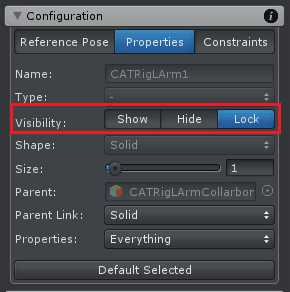
Please let me know in case you have any follow-up questions.
Best regards,
Peter

Hi, Peter!
This worked like a charm, thank you.
Will this animation work on any character that has the exact same rig?
Is there a way to make the unused "Generic" bones show without having to click on all of them in the hierarchy? Or maybe select multiple at a time to show them?

Or maybe select multiple at a time to show them?
Yes that should work. Regular multi selecting methods (SHIFT + left mouse click to select all in between or STRG + left mouse click to add an individual to selection) do work in the rig hierarchy window. Settings changed in the properties tab are then applied to all currently selected bones/transforms.
Will this animation work on any character that has the exact same rig?
Yes, if it really is a 1:1 duplicated rig, then it will work. If that is the case, it might make more sense to use generic instead of humanoid. Humanoid is only needed when you need re-targeting between different rigs. Generic is a bit less CPU demanding than humanoid and is WYSIWYG. Humanoid introduces small quality trade-offs.
Best regards,
Peter
Customer support service by UserEcho


Hi Aurora,
thank you very much for your support request.
The Unity humanoid animation system by itself only supports eye and jaw bones. If you have them configured in the humanoid avatar definition, they also show up in UMotion (attention: changing the humanoid avatar configuration requires you to create a fresh UMotion project to see the changes take effect).
If you have additional bones, you have to treat them as "generic" bones. That means they are going to be ignored by the humanoid animation retargeting system and as a result do not work across multiple humanoid characters. But they are played correctly on your specific character. You can animate generic bones in a humanoid UMotion project. They are just hidden by default. Go into config mode, select the generic bones you want to show in the rig hierarchy view. Then open the properties tab and set "visibility" to "show".
Please let me know in case you have any follow-up questions.
Best regards,
Peter