How to automatically answer No to automatically configuring confirm message
How to automatically answer No to automatically configuring confirm message when importing animations?
I'm trying to remove certain properties from hundreds of animations, but it's difficult to press No when importing each animation clip.
I tried to modify the Umotion code for this, but found that it uses already compiled DLLs.
Is there a way?
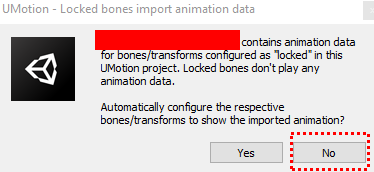
Answer

Hi,
thank you very much for your support request.
The easiest workaround would be to unlock the corresponding bones temporarily for the sake of importing. Go to config mode, select the locked bones from the hierarchy window. Open the "Properties" tab and set "Visibility" to "Show". After importing the animations, go back to config mode and set "Visibility" back to "Locked".
Or you confirm the dialog with yes and then reset the visibility manually afterwards.
I'm going to add a "No to all" button to this dialog in the next update. Thanks for reporting this issue.
Please let me know in case you have any questions or if the above workaround doesn't work for you.
Best regards,
Peter
Thanks for the quick response.
I think the workaround will only work if there are very few bones to remove.
But I have dozens(50++) of bones to remove spread across the hierarchy.
Therefore, if you can't save/load a preset of Properties, pressing "No" one by one is the most optimal and less prone to mistakes.
Anyway, thank you very much for considering adding a "No to all" button.

Implemented in UMotion V1.27. Available soon via the asset store.
Thanks again for pointing this issue out.
Best regards,
Peter
Customer support service by UserEcho



Hi,
thank you very much for your support request.
The easiest workaround would be to unlock the corresponding bones temporarily for the sake of importing. Go to config mode, select the locked bones from the hierarchy window. Open the "Properties" tab and set "Visibility" to "Show". After importing the animations, go back to config mode and set "Visibility" back to "Locked".
Or you confirm the dialog with yes and then reset the visibility manually afterwards.
I'm going to add a "No to all" button to this dialog in the next update. Thanks for reporting this issue.
Please let me know in case you have any questions or if the above workaround doesn't work for you.
Best regards,
Peter