
Pass animation end point (center of mass) to other animation
Hello, I have two animations, "Idle" and "Get out of bed"
First animation "Idle"

Second animation "Get out of bed"
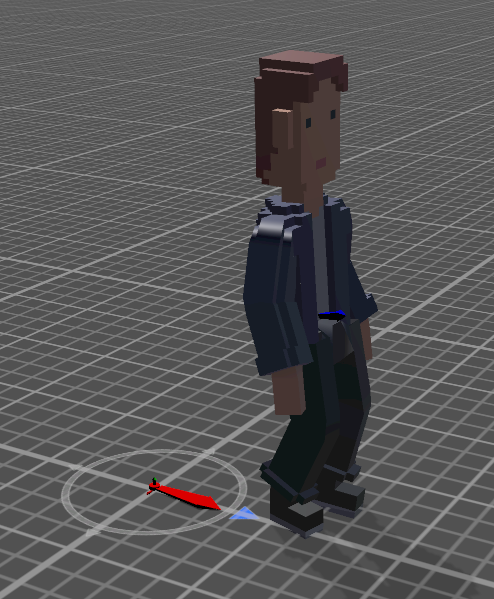
As you see the red center point on second animation is far from the character's feet and after I change second animation to first "Idle", character will return to red point center of first animation, how I can pass to "Idle" animation position of characters feet from "Get out of bed"?
Answer

Hi,
thank you very much for your support request.
Your animation is an "In-Place" animation. Meaning that when it moves, it does not move the red center point with it. In your case what you would like to use instead is a so called "Root-Motion" animation. That type of animation does move the center point.
Is your character of type "humanoid"? In that case, select the *.anim file and make sure that the "Bake Into Pose" setting of the "Root Transform Position (XZ)" is disabled. That should make the center move with the character.
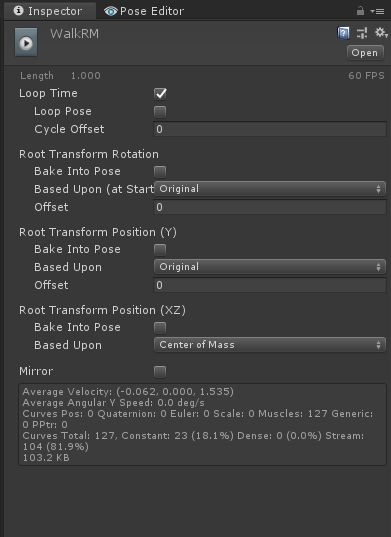
Also make sure to have "Root Motion" enabled in the Animator Component of your character in-game (in your actual scene) for this to work.
Here is Unity's documentation of the root motion settings: https://docs.unity3d.com/Manual/class-AnimationClip.html#ClipProperties
Please let me know in case you have any follow-up questions.
Best regards,
Peter
Customer support service by UserEcho


Hi,
thank you very much for your support request.
Your animation is an "In-Place" animation. Meaning that when it moves, it does not move the red center point with it. In your case what you would like to use instead is a so called "Root-Motion" animation. That type of animation does move the center point.
Is your character of type "humanoid"? In that case, select the *.anim file and make sure that the "Bake Into Pose" setting of the "Root Transform Position (XZ)" is disabled. That should make the center move with the character.
Also make sure to have "Root Motion" enabled in the Animator Component of your character in-game (in your actual scene) for this to work.
Here is Unity's documentation of the root motion settings: https://docs.unity3d.com/Manual/class-AnimationClip.html#ClipProperties
Please let me know in case you have any follow-up questions.
Best regards,
Peter